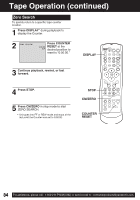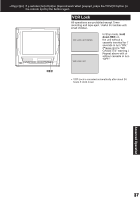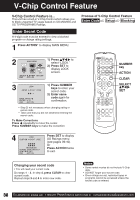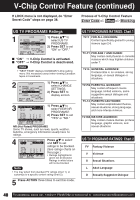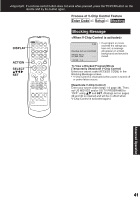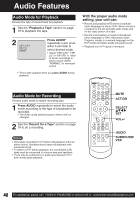Panasonic PVDM2093 PVDM2093 User Guide - Page 37
VCR Lock
 |
View all Panasonic PVDM2093 manuals
Add to My Manuals
Save this manual to your list of manuals |
Page 37 highlights
*Important: If a the remote remote control button does not work and try the button again. when pressed, press the TV/VCR button on VCR Lock All operations are prohibited except Timer recording and tape eject. Useful for families with small children. VCR LOCK ACT I VATED VCR LOCK OFF In Stop mode, hold down REC on the unit without a cassette inserted for 7 seconds to turn "ON." (Please ignore "NO CASSETTE" warning.) Repeat above with or without cassette to turn "OFF." REC • VCR Lock is canceled automatically after about 24 hours if clock is set. Advanced Operation 37

37
37
Advanced Operation
VCR Lock
All operations are prohibited except Timer
recording and tape eject. Useful for families with
small children.
In Stop mode,
hold
down REC
on
the unit without a
cassette inserted for 7
seconds to turn “ON.”
(Please ignore “NO
CASSETTE” warning.)
Repeat above with or
without cassette to turn
“OFF.”
• VCR Lock is canceled automatically after about 24
hours if clock is set.
REC
*
Important:
If a remote control button does not work when pressed, press the TV/VCR button on
the remote and try the button again.
V
C
R
L
OCK
A
C
T
I
VAT
E
D
V
C
R
L
OCK
O
FF