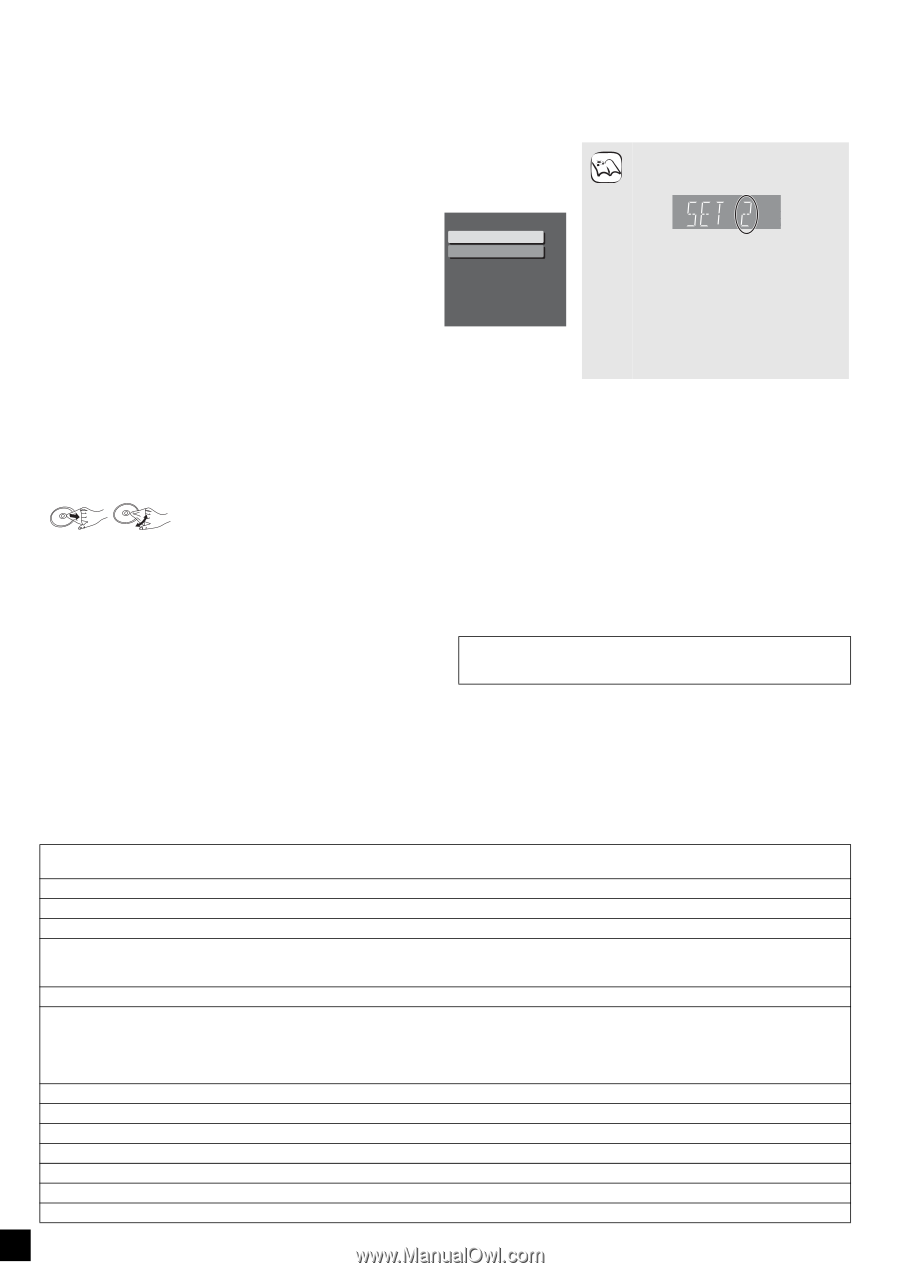Panasonic SABT100 Blu-ray Dvd Home Theater Sound System - Page 42
Disc and card handling, Maintenance
 |
View all Panasonic SABT100 manuals
Add to My Manuals
Save this manual to your list of manuals |
Page 42 highlights
Troubleshooting guide When other Panasonic products respond to this remote control Change the remote control code on the main unit and the remote control (the two must match) if you place other Panasonic products close together. 1 Press [BD/SD] to select "BD/DVD/CD" or "SD". 2 While stopped, press [SETUP]. 3 Press [3, 4] to select "Setup" and press [OK]. 4 Press [3, 4] to select "Remote Control Code" and press [OK]. 5 Press [3, 4] to select the code (1 or 2) and press [OK]. 6 To change the code on the remote control While pressing [OK], press and hold the Remote Control Code Set Code 1 Set Code 2 Press [] and [OK] together for more than 5 seconds on the remote. NOTE When the following indicator appears on the unit's display and you are unable to operate the unit The unit's remote control code Press and hold [OK] and the indicated number button at the same time for more than 5 seconds. numbered button ([1] or [2]) for more than 5 seconds. 7 Press [OK]. Disc and card handling Clean discs DO DO NOT Wipe with a damp cloth and then wipe dry. Disc and card handling precautions ≥Handle discs by the edges to avoid inadvertent scratches or fingerprints on the disc. ≥Do not attach labels or stickers to discs (This may cause disc warping, rendering it unusable). ≥Do not write on the label side with a ball-point pen or other writing instrument. ≥Do not use record cleaning sprays, benzine, thinner, static electricity prevention liquids or any other solvent. ≥Do not use scratch-proof protectors or covers. ≥Clean any dust, water, or foreign matter from the terminals on the rear side of the card. ≥Do not use the following discs: - Discs with exposed adhesive from removed stickers or labels (rented discs etc). - Discs that are badly warped or cracked. - Irregularly shaped discs, such as heart shapes. Maintenance Clean this unit with a soft, dry cloth ≥Never use alcohol, paint thinner or benzine to clean this unit. ≥Before using chemically treated cloth, read the instructions that came with the cloth carefully. Observe the following points to ensure continued listening and viewing pleasure. Dust and dirt may adhere to the unit's lens over time, making it impossible to play discs. Use the lens cleaner (not included) about once every year, depending on frequency of use and the operating environment. Carefully read the lens cleaner's instructions before use. Lens cleaner: RP-CL720PP ≥This lens cleaner is sold as specific for DIGA, but can be used without problem on this unit as well. QT9129 42 Java and all Java-based trademarks and logos are trademarks or registered trademarks of Sun Microsystems, Inc. in the United States and other countries. Manufactured under license from Dolby Laboratories. Dolby, Pro Logic, and the double-D symbol are trademarks of Dolby Laboratories. "DTS" is a registered trademark of DTS, Inc. and "DTS-HD Master Audio" ia a trademark of DTS, Inc. U.S. Patent Nos. 6,836,549; 6,381,747; 7,050,698; 6,516,132; and 5,583,936. This product incorporates copyright protection technology that is protected by U.S. patents and other intellectual property rights. Use of this copyright protection technology must be authorized by Macrovision, and is intended for home and other limited viewing uses only unless otherwise authorized by Macrovision. Reverse engineering or disassembly is prohibited. HDMI, the HDMI logo and High-Definition Multimedia Interface are trademarks or registered trademarks of HDMI Licensing LLC. This product is licensed under the AVC patent portfolio license and VC-1 patent portfolio license for the personal and non-commercial use of a consumer to (i) encode video in compliance with the AVC Standard and VC-1 Standard ("AVC/VC-1 Video") and/or (ii) decode AVC/VC-1 Video that was encoded by a consumer engaged in a personal and non-commercial activity and/or was obtained from a video provider licensed to provide AVC/VC-1 Video. No license is granted or shall be implied for any other use. Additional information may be obtained from MPEG LA, LLC. See http://www.mpegla.com. HDAVI Control™ is a trademark of Matsushita Electric Industrial Co., Ltd. VIERA Link™ is a trademark of Matsushita Electric Industrial Co., Ltd. EZ Sync™ is a trademark of Matsushita Electric Industrial Co., Ltd. "AVCHD" and the "AVCHD" logo are trademarks of Matsushita Electric Industrial Co., Ltd. and Sony Corporation. SDHC Logo is a trademark. Portions of this product are protected under copyright law and are provided under license by ARIS/SOLANA/4C. iPod is a trademark of Apple Inc., registered in the U.S. and other countries.