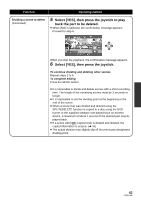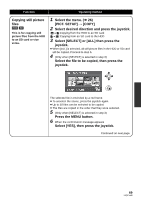Panasonic SDR-H80-S Sd/hdd Camcorder - Page 68
PICT. SETUP], Select the number of prints, then press
 |
UPC - 037988982165
View all Panasonic SDR-H80-S manuals
Add to My Manuals
Save this manual to your list of manuals |
Page 68 highlights
Function Operating method DPOF setting [SD] This is for writing the print data on selected still pictures. ¬ Select [SD CARD] in [MEDIA SELECT]. 1 Select the menu. (l 26) [PICT. SETUP] # [DPOF SET] # [SET] 2 Select the file to be set, then press the joystick. ∫ What is DPOF? DPOF (Digital Print Order Format) is a format which allows the user of a digital camera to define which captured images on the SD card are to be printed, together with information on the number of copies they wish to print. (Please note: Not all commercial printing services support this feature at this time.) 3 Select the number of prints, then press the joystick. ≥ To cancel the setting, set the number of prints to [0]. ≥ You can also select multiple files in succession. To complete the settings Press the MENU button. To cancel all DPOF settings Select [PICT. SETUP] # [DPOF SET] # [CANCEL ALL]. ≥ The DPOF setting can be established for up to 999 files. ≥ DPOF settings made on other devices may not be recognized by this unit. Please perform the DPOF settings on this unit. ≥ You cannot add the recording date to pictures to be printed with the DPOF settings. 68 LSQT1449