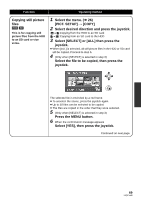Panasonic SDR-H80-S Sd/hdd Camcorder - Page 69
Select desired direction and press the joystick., Select [SELECT] or [ALL] then press
 |
UPC - 037988982165
View all Panasonic SDR-H80-S manuals
Add to My Manuals
Save this manual to your list of manuals |
Page 69 highlights
Function Operating method Copying still picture files [HDD] [SD] This is for copying still picture files from the HDD to an SD card or vice versa. 1 Select the menu. (l 26) [PICT. SETUP] # [COPY] 2 Select desired direction and press the joystick. :Copying from the HDD to an SD card :Copying from an SD card to the HDD 3 Select [SELECT] or [ALL] then press the joystick. ≥ When [ALL] is selected, all still picture files in the HDD or SD card will be copied. Proceed to step 6. 4 (Only when [SELECT] is selected in step 3) Select the file to be copied, then press the joystick. The selected file is encircled by a red frame. ≥ To unselect the scene, press the joystick again. ≥ Up to 50 files can be selected to be copied. ≥ The files are copied in the order that they were selected. 5 (Only when [SELECT] is selected in step 3) Press the MENU button. 6 When the confirmation message appears Select [YES], then press the joystick. Continued on next page. 69 LSQT1449