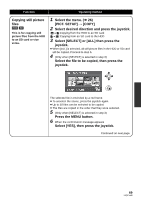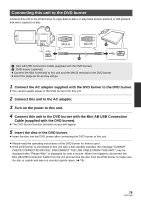Panasonic SDR-H80-S Sd/hdd Camcorder - Page 70
Function, Operating method, Copying still picture files
 |
UPC - 037988982165
View all Panasonic SDR-H80-S manuals
Add to My Manuals
Save this manual to your list of manuals |
Page 70 highlights
Function Operating method Copying still picture files (Continued) (Only when [SELECT] is selected in step 3) To continue copying other files Repeat steps 4 to 6. To cancel copying halfway Press the MENU button. To complete editing Press the MENU button. ≥ Do not turn off this unit while copying. ≥ When you copy files, use a battery with sufficient battery power or use the AC adaptor. ≥ Do not open the card slot cover while copying. The copying will stop. ≥ In case of [ALL], the copying may take time if there are many files. ≥ The copied files are recorded after the still picture files in the copy destination. (The file names or the folder names will differ from the original file.) ≥ The lock and DPOF settings of the file cannot be copied. ≥ When a still picture is copied to an SD card using a PC or other equipment, it may not show up on the display of the unit. In this case, the image will not be copied to the HDD even if [ALL] is selected. 70 LSQT1449