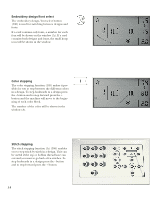Pfaff creative 2124 Owner's Manual - Page 43
Function buttons for embroidery
 |
View all Pfaff creative 2124 manuals
Add to My Manuals
Save this manual to your list of manuals |
Page 43 highlights
Embroidery Function buttons for embroidery This section contains the function buttons for the embroidery. Parking position The parking position button (102) is used for putting the embroidery unit in the right position for storage or placing it in the embroidery case (optional accessory). The letter P will be shown on the window. Note: Make sure that you have removed the hoop before pressing the parking position button. Hoop select button When embroidering on your Pfaff creative 2124, you need to choose a hoop for your embroidery. There are 3 different hoops available: 225x140 mm (no 1 in the window), 120x115 mm (no 2) and 80x80 mm (no 3). To select a hoop, press the hoop select button (101) to jump between the hoops. For best embroidery results, the machine always recommends the smallest possible hoop size when loading a design. In the window you will see the hoop number and the hoop icon (A). If no other hoop can be selected due to the size or position of the design, you will hear a beep and the hoop sizenumber will flash. Note: If you have mirrored and/or rotated a design, and then change the hoop, these settings will be reset. Orbiting The orbiting function makes it possible for you to check the outlines of your design. For each touch of the orbiting button (103) the hoop will move to a corner starting with the upper left. An arrow (A) will flash beside the hoop on the window showing you which corner the needle is in. 3:7