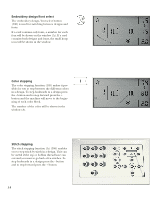Pfaff creative 2124 Owner's Manual - Page 46
Needle down/cut position button, Sew slow, Mirror
 |
View all Pfaff creative 2124 manuals
Add to My Manuals
Save this manual to your list of manuals |
Page 46 highlights
Needle down/cut position button When pressing the needle down/cut position button (83) in embroidery mode, the hoop will move forward to make it easier for you to cut jump stitches. At this point a flashing C will replace the hoop number (A). Press the button one more time and the hoop will move back to where it was. Sew slow When pressing the sew slow button (84) the speed will be reduced. The symbol (A) will be shown on the window. The sew slow button can be helpful when sewing with special threads such as metallic threads, or when sewing on thin fabrics. Mirror Use this button (84) if you want to mirror a design sideways. If the button is activated, a small dot (A) will appear below the mirror icon. Note: Mirror the design before you move it, otherwise the changes will be limited by the hoop size. 3:10