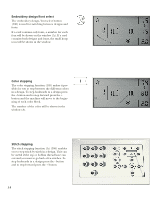Pfaff creative 2124 Owner's Manual - Page 47
Key pad lock button, Single pattern/monochrome, Stitch/design selection button
 |
View all Pfaff creative 2124 manuals
Add to My Manuals
Save this manual to your list of manuals |
Page 47 highlights
Embroidery Key pad lock button If you press the mirror button (85) for more than 1 sec. the key pad lock is activated, locking the lower key panel. The keylock symbol (A) will appear on the window. To unlock, press the mirror horizontally button again for more than 1 sec. Single pattern/monochrome If you activate the monochrome function (89) your selected design will be stitched out without stopping at color changes. When pressing this button the monochrome symbol (A) will be shown on the window. To deactivate the function press the monochrome button again. Stitch/design selection button In embroidery mode the stitch/design selection buttons (90-99) are used for selecting a design. If the card contains both designs and fonts the icon (A) will appear on the window. If the card only contains fonts, a number below the design number will indicate font number starting with 1. If you have chosen a design that does not exist on the card, the design number (B) will flash and then go back to the previously selected design. 3:11