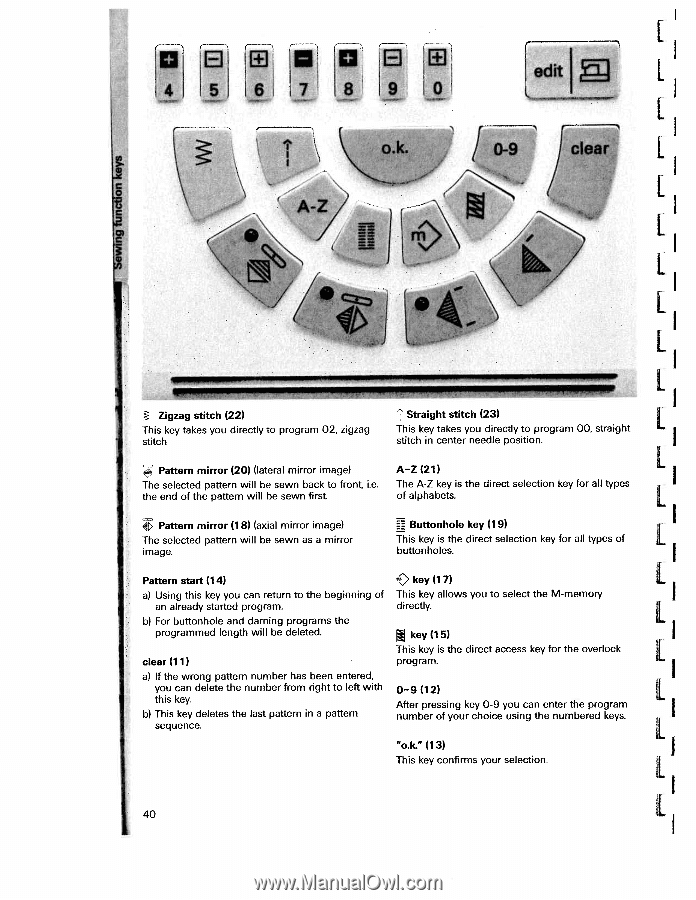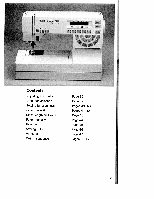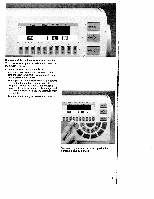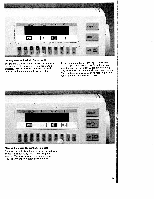Pfaff creative 7510 Owner's Manual - Page 44
Buttonhole
 |
View all Pfaff creative 7510 manuals
Add to My Manuals
Save this manual to your list of manuals |
Page 44 highlights
[ 4 15 le uI 18 19 b - - - - - - I. L B C I lb [ L L L I Zigzag stitch (22) This key takes you directly to program 02, zigzag Straight stitch (23) This key takes you directly to program 00, straight I stitch stitch in center needle position. Pattern mirror (20) (lateral mirror image) The selected pattern will be sewn back to front i.e. the end of the pattern will be sewn first A-Z(21) The A-Z key is the direct selection key for all types of alphabets. II I € Pattern mirror (18) (axial mirror image) The selected pattern will be sewn as a mirror image. Ft Buttonhole key (19) This key is the direct selection key for all types of L buttonholes. I Pattern start (14) m) key (17) a) Using this key you can return to the beginning of This key allows you to select the M-memory I an already started program. b) For buttonhole and darning programs the directly. I programmed length will be deleted. key (15) clear (11) a) If the wrong pattern number has been entered, you can delete the number from right to left with this key. This key is the direct access key for the overlock program. 0-9 (12) After pressing key 0-9 you can enter the program I I IL b) This key deletes the last pattern in a pattern sequence. number of your choice using the numbered keys. IL oIC (13) This key confirms your selection. 40 L