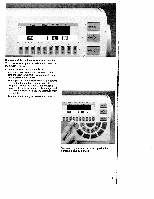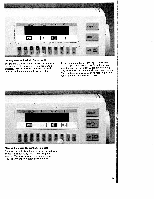Pfaff creative 7510 Owner's Manual - Page 46
im1is
 |
View all Pfaff creative 7510 manuals
Add to My Manuals
Save this manual to your list of manuals |
Page 46 highlights
__ I I

I
,
im1is
m1ub
21
314
5
61
71
8
9
i
Lo
Enter
the
desired
pattern
number
using
the
numbered
keys
“1
—0”
(7)
and
press
“oiC
(1
3).
The display
shows
the
selected
program.
If
the
wrong
program
number
is
entered,
it
can
be
deleted
from
right
to
left
by
pressing
the
“clear”
key
(11).
c)
Program
selection
key
“i”
The
program
selection
key
(23)
takes
you
directly
to
program
00,
straight
stitch
in
center
needle
position.
From
here
you
can
call
up
further
programs
with
keys
1,2,3
and
4.
I
__
I<ii
cii
L1
I
1
I
I
I
b)
Numerical
program
selection
You
can
also
call
up
a
program
by
entering
the
program
number.
When
the
key
“0—9”
is
pressed,
you
will
see
in
the
display:
Pattern-No.:
f4
I
I
L
42