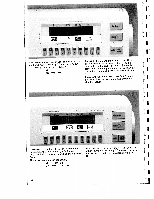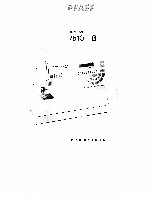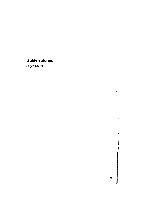Pfaff creative 7510 Owner's Manual - Page 55
theclear, teatY
 |
View all Pfaff creative 7510 manuals
Add to My Manuals
Save this manual to your list of manuals |
Page 55 highlights
H * 4J zj •J i 4 j I5J Delete pattern sequence If you enter the wrong letter or pattern, you can delete the last entry in the pattern sequence with the clear key (1 1). With the"clear)' key (9), you can delete the entire pattern sequence after the computer asks if you are sure. To do so, you must be in the sewing screen. The message appears in the display: Entire pattern sequence delete o.k.? If you now press the 'o.k. key, the entire pattern sequence will be deleted. If you do not wish to delete the entire pattern sequence press the teatY key or flm)" and the sewing screen of your pattern sequence will appear in the display. If the machine is switched on while holding the clear key (11). the M-memory will be deleted without the computer asking you if you are sure. iQJ You can combine not only letters but also patterns in a p ttern sequence. Select the M-Memory and p4 .rlee ss editjZ key to get to the programming screen. Now press key 0-9. The message appears: M Pattern No.: 51