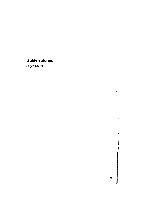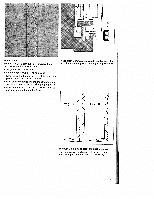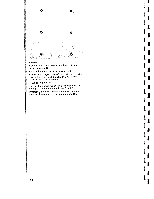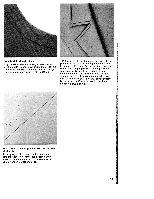Pfaff creative 7510 Owner's Manual - Page 65
IiIII
 |
View all Pfaff creative 7510 manuals
Add to My Manuals
Save this manual to your list of manuals |
Page 65 highlights
5 g1iifl IiIII U 11111111 I;ifii i IiIi!IiI Ii 'II I Iiiiiiii III tI[j 1 2 Automatic darning The Creative 7510 has a fully automatic darning program. This program; No. 24, is suited mainly for reinforcing slightly damaged spots. Stitch over the damaged area to the required length. • Press the reverse key; the machine finishes sewing the darning program and the darning length is thus saved. • The darning length that has been saved can now be used as often as needed. Depending on the type of material, the darning pattern may shift to one side. Using keys 9 and 0 you can straighten the pattern again. Fig. 1: In this case you have to increase the balance with key 0. Fig. 2: In this case you have to reduce the balance with key 9. The programmed darning length can be deleted with the "pattern start" key (14) or by changing the program. L [ [ [ [ [ Bartack With program 03 you have the possibility to sew [ bartacks on thick fabric. • Lower the bottom feed • Sew the bartack with program 03. If oniy a part L of the bartack is stitched over, leave the needle in the fabric, turn the fabric and repeat the opera tion. L [ 62