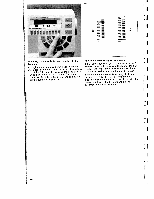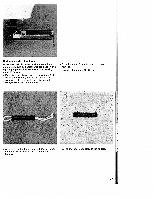Pfaff creative 7510 Owner's Manual - Page 79
differently
 |
View all Pfaff creative 7510 manuals
Add to My Manuals
Save this manual to your list of manuals |
Page 79 highlights
+ Adapting the buttonhole bead length with the And this is how to adjust the balance: balance If the seam is too short (fig. a) you must use key 0 On highly slippery fabrics it may happen that the stitch density of the left bead turns out differently to that of the right bead. In this case, the bead density to move more to the plus side. The higher the plus number, the longer the reverse stitches, i.e. the left buttonhole bead becomes automatically longer. can be adjusted using the balance. The balance If the left buttonhole bead is too long (fig. b) you appears on the right in the display and can be set must use the 9 key to move more to the minus with the numbered keys 9 and 0. side. The higher the minus number, the shorter the reverse stitches, i.e. the left buttonhole bead becomes automatically shorter. [[1 [ r L [ 76