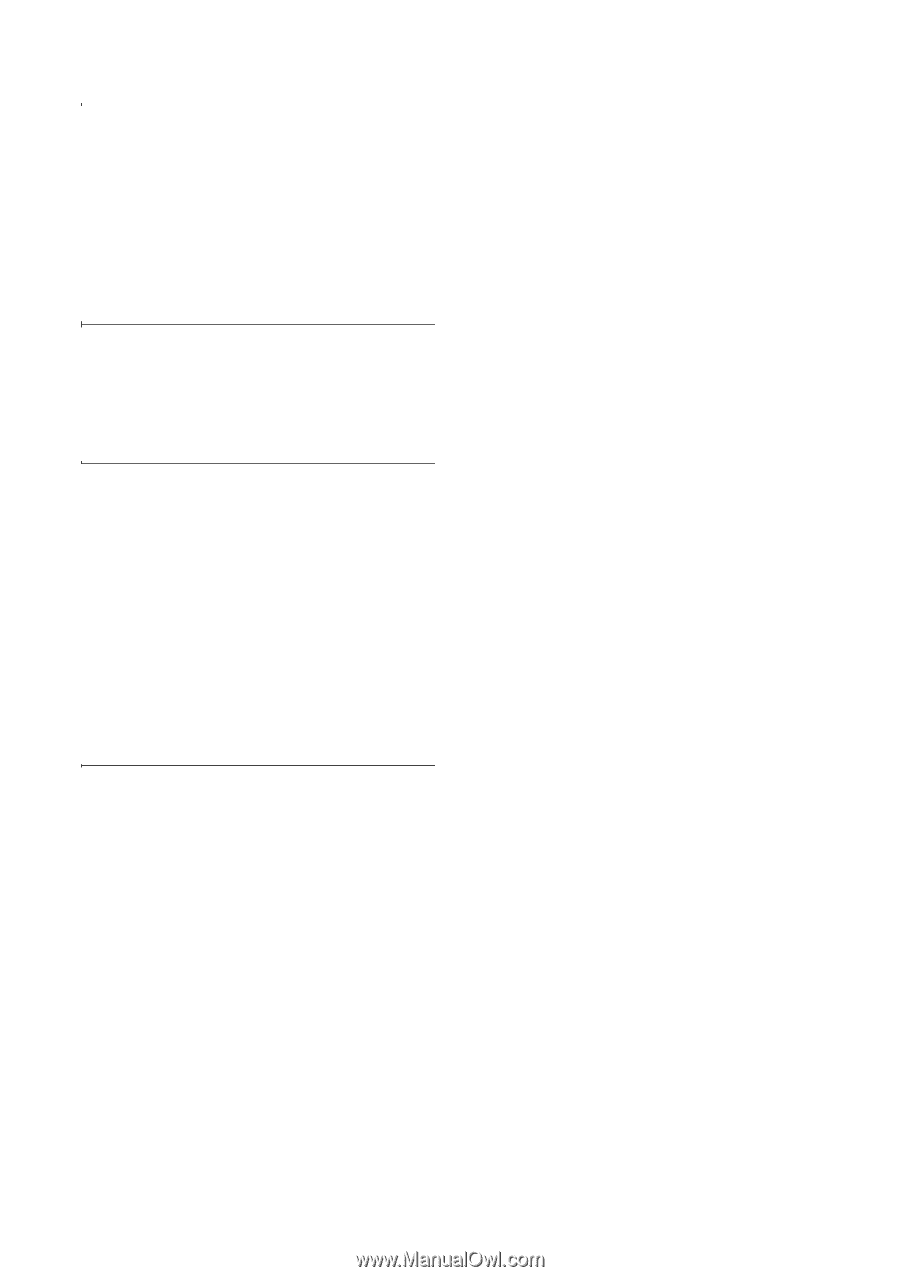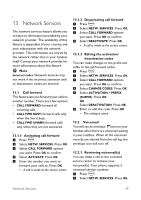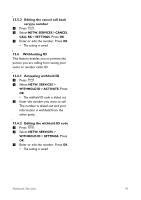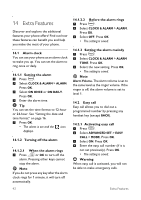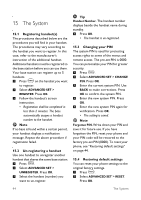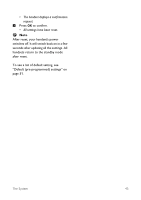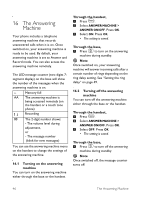Philips CD4552B User manual - Page 43
Editing the cancel call back, service number, Withholding ID, Activating withhold ID, Editing
 |
UPC - 609585144972
View all Philips CD4552B manuals
Add to My Manuals
Save this manual to your list of manuals |
Page 43 highlights
13.5.2 Editing the cancel call back m service number 1 Press . 2 Select NETW. SERVICES > CANCEL CALL BK > SETTINGS. Press OK. 3 Enter or edit the number. Press OK. • The setting is saved. 13.6 Withholding ID This feature enables you to prevent the person you are calling from seeing your name or number caller ID. m 13.6.1 Activating withhold ID 1 Press . 2 Select NETW. SERVICES > WITHHOLD ID > ACTIVATE. Press OK. • The withhold ID code is dialed out. 3 Enter the number you want to call. The number is dialed out and your information is withheld from the other party. m 13.6.2 Editing the withhold ID code 1 Press . 2 Select NETW. SERVICES > WITHHOLD ID > SETTINGS. Press OK. 3 Enter or edit the number. Press OK. • The setting is saved. Network Services 41