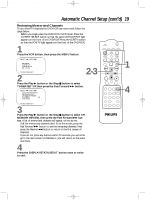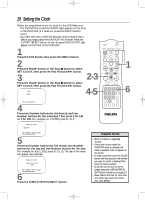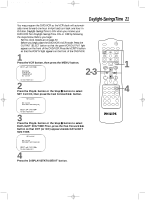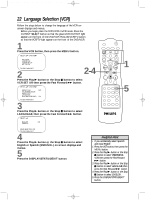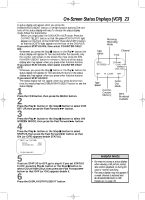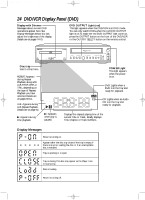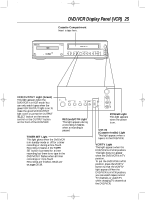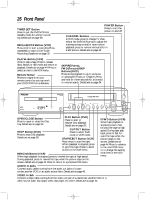Philips DV910VHS98 User manual - Page 21
Daylight-Savings Time
 |
View all Philips DV910VHS98 manuals
Add to My Manuals
Save this manual to your list of manuals |
Page 21 highlights
DV910(H9100).QX33 01.8.9 10:26 AM Page 21 Daylight-Savings Time 21 You may program the DVD/VCR so the VCR clock will automatically move forward one hour in April and turn back one hour in October. Daylight-Savings Time is ON when you receive your DVD/VCR.Turn Daylight-Savings Time ON or OFF by following the steps below. Before you begin: q Set the clock. Details are on page 20. q Before you begin, place the DVD/VCR in VCR mode. Press the OUTPUT SELECT button so that the green VCR OUTPUT light appears on the front of the DVD/VCR. Press the VCR/TV button so that the VCR/TV light appears on the front of the DVD/VCR. 1 Press the VCR button, then press the MENU button. SELECT op CHOOSE B → PROGRAM VCR SET UP TUNER SET UP SET CLOCK 2-3 TO END PUSH EXIT 2 Press the Play B button or the Stop C button to select SET CLOCK, then press the Fast Forward g button. SET CLOCK → SET CLOCK DAYLIGHT SVG TIME [ON] MARKER POWER SETUP AUDIO SUBTITLE ANGLE MENU TITLE MODE OK RETURN DVD OUTPUT SELECT VCR SKIP/CHANNEL H/L CHANNEL/SKIP K/G B E D C REC /OTR F A-B CLEAR REPEAT DISPLAY 1 23 STATUS/EXIT SEARCH MODE 4 56 TIME SEARCH SLOW 7 89 ZOOM +10 0 TIMER SET VCR/TV MEMORY SPEED 1 4 SELECT op CHOOSE B TO END PUSH EXIT 3 Press the Play B button or the Stop C button to select DAYLIGHT SVG TIME.Then, press the Fast Forward g button so that OFF (or ON) appears beside DAYLIGHT SVG TIME. SET CLOCK SET CLOCK → DAYLIGHT SVG TIME [ON] SELECT op CHOOSE B TO END PUSH EXIT 4 Press the DISPLAY/STATUS/EXIT button.