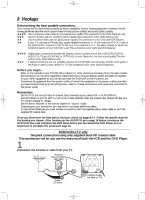Philips DV910VHS98 User manual - Page 9
Hookups, cont'd
 |
View all Philips DV910VHS98 manuals
Add to My Manuals
Save this manual to your list of manuals |
Page 9 highlights
DV910(H9100).QX33 01.8.9 10:26 AM Page 9 Hookups (cont'd) 9 2 Connect the antenna or cable to the ANT-IN (Antenna In) Jack of your DVD/VCR. Antenna Indoor/Outdoor (300 ohm) Back of DVD/VCR ANT-IN OR Cable (75 ohm) ANT-OUT CH3 CH4 3 Connect the supplied black RF coaxial cable to the ANT-OUT (Antenna Out) Jack on the back of the DVD/VCR and to the ANTENNA IN Jack on the TV. Antenna or Cable ANT-IN ANT-OUT 75 CAANBTLE/ 75Ω ANT / CABLE 4 CH3 CH4 Black RF coaxial cable (supplied) Antenna In Jack (on back of TV) example only Plug in the power cords of the TV and the DVD/VCR. 5 Set the CH3/CH4 switch on the back of the DVD/VCR to CH3 or CH4, whichever TV channel is not used or least used in your area. Set the TV to the same channel. For example, when playing a tape, if the CH3/CH4 switch is set to CH3, the TV should be on channel 03. CH 4 or CH 3 CH3 / CH4 Switch ANT-IN ANT-OUT CH3 CH4 CH3 CH4 6 You are ready to turn on the DVD/VCR. Please go to page 16 before turning on the DVD/VCR. You must complete the VCR setup before you can access the DVD Player, so it is important to complete the steps on page 16.