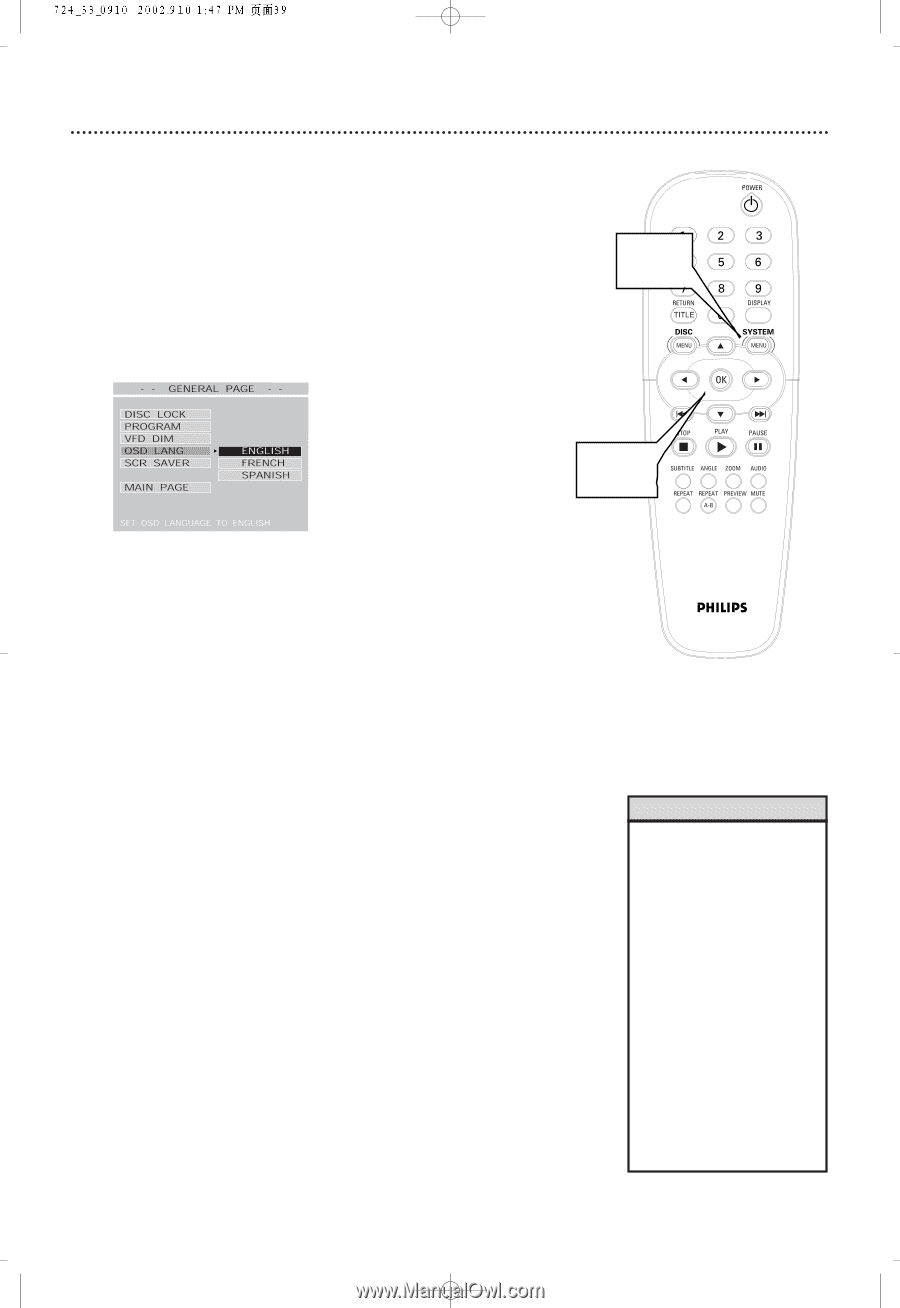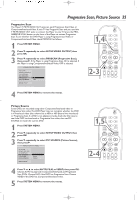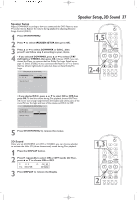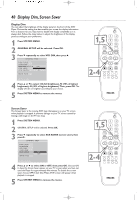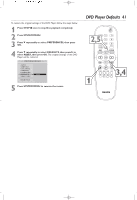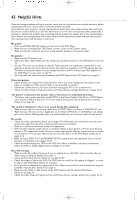Philips DVD724CA User manual - Page 39
DVD Player On-Screen Display Language
 |
View all Philips DVD724CA manuals
Add to My Manuals
Save this manual to your list of manuals |
Page 39 highlights
DVD Player On-Screen Display Language 39 You can set the DVD Player's Setup menus and on-screen messages to appear in English or Chinese. English and Chinese are the only two languages available.This language selection will not affect the languages of DVD Disc or Title menus or any audio or subtitle languages.To change the DVD Player's Setup menu language, follow these steps. 1 Press SYSTEM MENU. 2 GENERAL SETUP will be selected. Press OK. 3 Press 4 repeatedly to select OSD LANG (on-screen display language), then press 2. 1,5 2-4 4 Press 3 or 4 to select ENGLISH, FRENCH, or SPANISH, then press OK. 5 Press SYSTEM MENU to remove the menus. Helpful Hint • If you accidentally select FRENCH or SPANICH and need ENGLISH, follow these steps. 1) Press SYSTEM MENU. 2)The top line (RÉGLAGE GÉNÉRAL or GENERAL CONFIGURACIÓN) will be selected. Press OK. 3)The top line (DISC VERR. or DISC BLOQ.) will be selected. Press 4 to select the fourth item in the menu (LANGUE OSD or OSD IDIOMA), then press 2. 4) Press 3 to select the top line (ANGLAIS or INGLÉS), then press OK.The menus will change to English. 5) Press SYSTEM MENU to remove the menus.