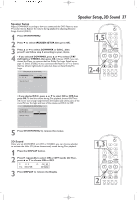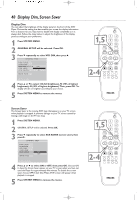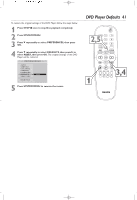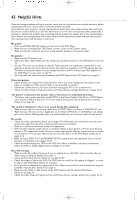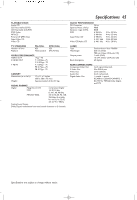Philips DVD724CA User manual - Page 41
DVD Player Defaults
 |
View all Philips DVD724CA manuals
Add to My Manuals
Save this manual to your list of manuals |
Page 41 highlights
To restore the original settings of the DVD Player, follow the steps below. 1 Press STOP 9 twice to stop Disc playback completely. 2 Press SYSTEM MENU. 3 Press 4 repeatedly to select PREFERENCES, then press OK. 4 Press 4 repeatedly to select DEFAULTS, then press 2 to select RESET, then press OK. The original settings of the DVD Player will be restored. - - PREFERENCES PAGE - - AUDIO SUBTITLE DISC MENU PARENTAL PASSWORD DEFAULTS F RESET SMART NAV MAIN PAGE LOAD FACTORY SETTINGS 5 Press SYSTEM MENU to remove the menus. DVD Player Defaults 41 2,5 3,4 1
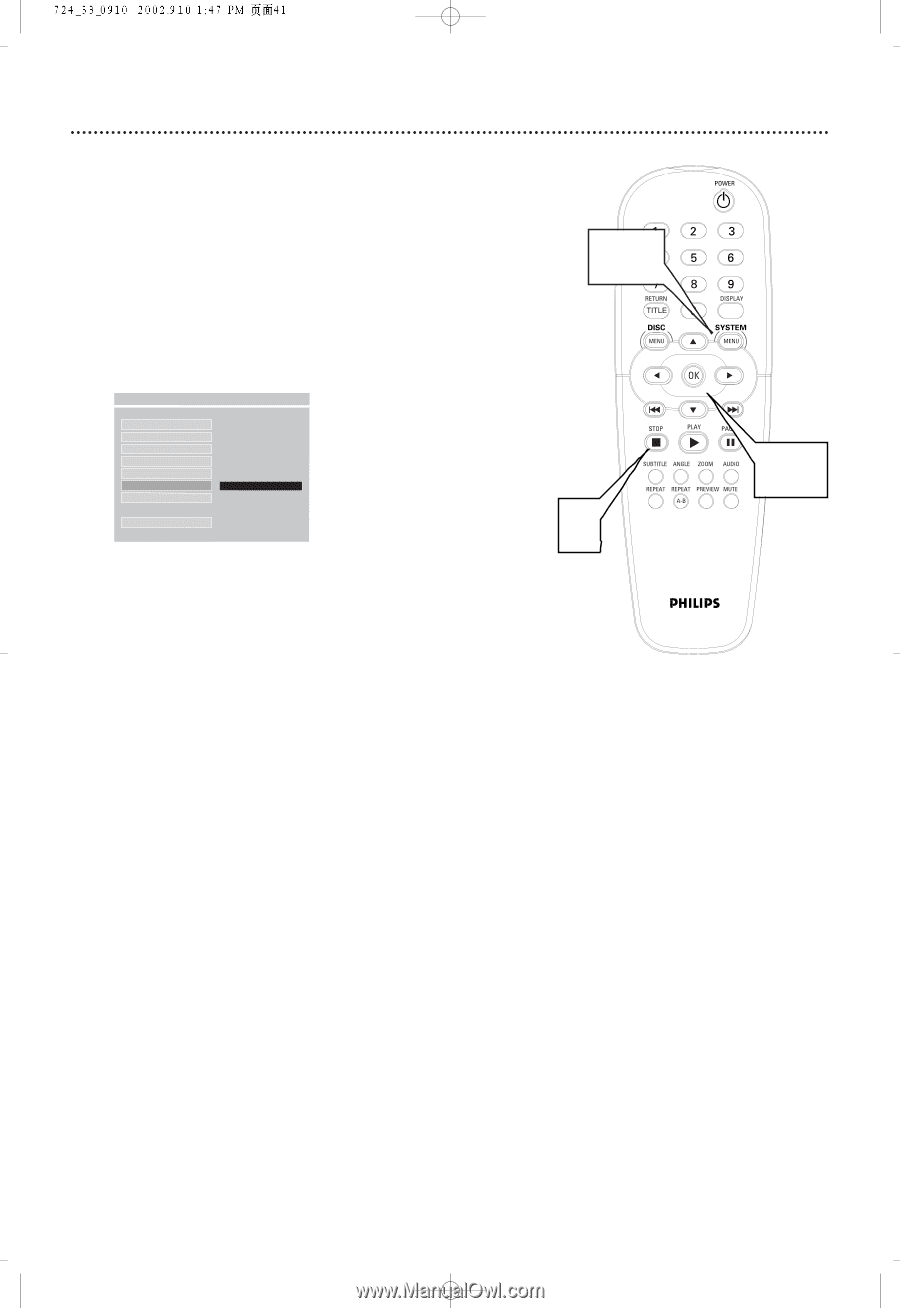
DVD Player Defaults
41
To restore the original settings of the DVD Player,follow the steps below.
1
Press STOP
9
twice
to stop Disc playback completely.
2
Press SYSTEM MENU.
3
Press
4
repeatedly to select PREFERENCES, then press
OK.
4
Press
4
repeatedly to select DEFAULTS,then press
2
to
select RESET,then press OK.
The original settings of the DVD
Player will be restored.
5
Press SYSTEM MENU to remove the menus.
AUDIO
SUBTITLE
DISC MENU
PARENTAL
PASSWORD
DEFAULTS
F
RESET
SMART NAV
MAIN PAGE
- -
PREFERENCES PAGE
- -
LOAD FACTORY SETTINGS
2,5
1
3,4