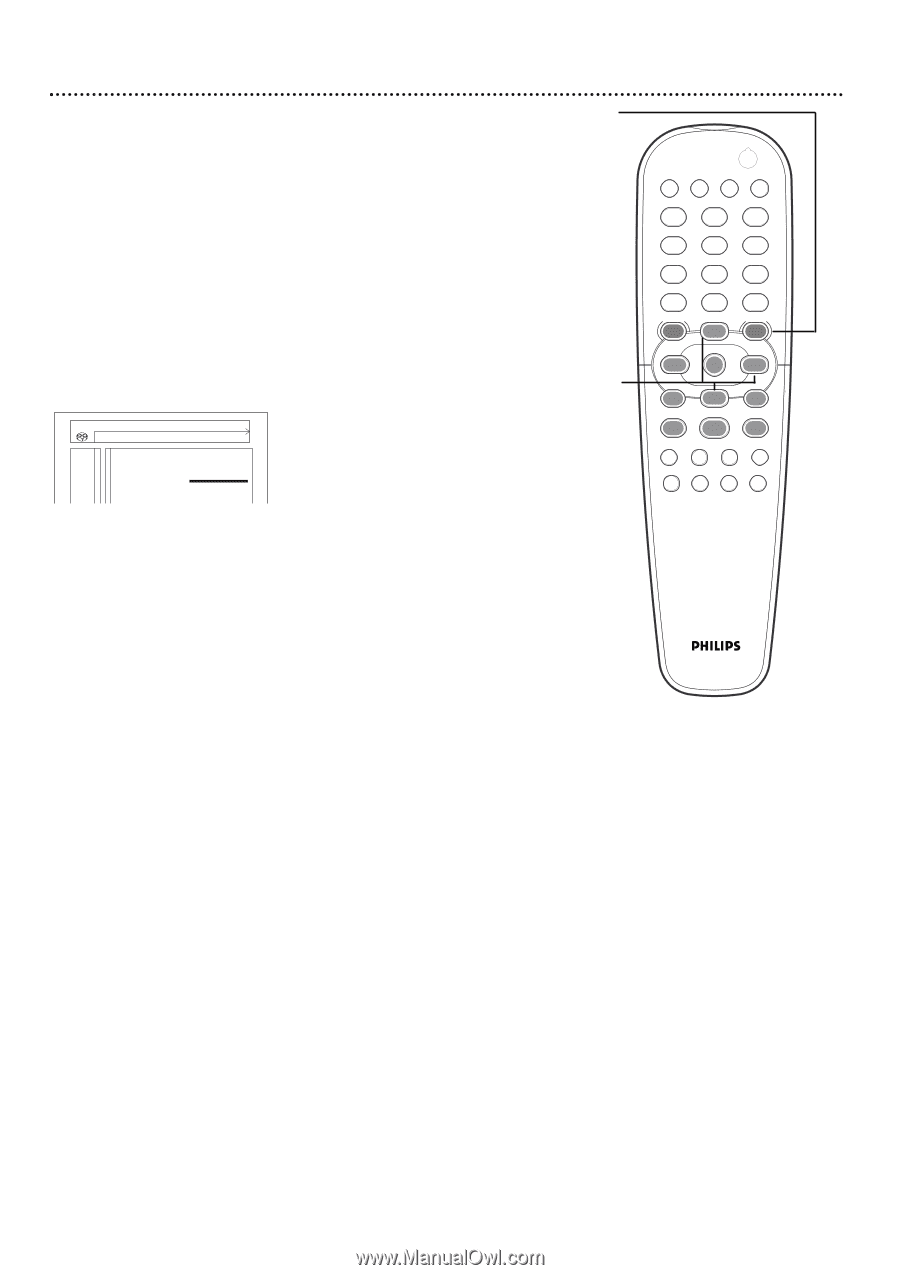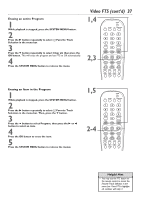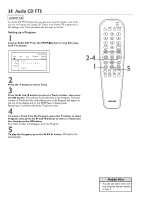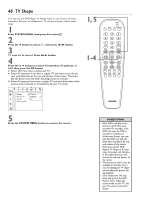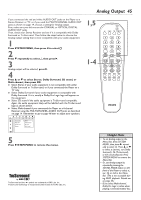Philips DVD962SA99 User manual - Page 42
to choose Chroma Delay, Gamma, Sharpness or
 |
View all Philips DVD962SA99 manuals
Add to My Manuals
Save this manual to your list of manuals |
Page 42 highlights
42 Digital Crystal Clear Digital Crystal Clear allows you to fine-tune certain picture settings. These adjustments are only useful if you use the Pr/Cr Pb/Cb Y VIDEO OUT jacks on the back of the DVD Player to conect to a TV that has Pr/Cr Pb/Cb Y Video In jacks. 1 Press SYSTEM MENU, then press ; to select V. 2 Press p to select p , then press B. 3 Press p repeatedly to select Digital Crystal Clear, then press B to select Settings. 1,5 1-4 V W X YZ} a 1 2 1en off no off p TV Shape 4:3 letterbox Black level shift On q Video shift Digital Crystal Clear Settings... 4 Press o orp to choose Chroma Delay, Gamma, Sharpness or DCDi. When the desired menu item is highlighted, press Bto select the adjustment mode, then press o orp to adjust the chosen setting. Press s to go back and select a different item. G Chroma Delay - If the Chroma Color and Chroma Brightness signal do not synchronize, adjust the delay of the chroma signal to get a perfectly clear picture. G Gamma - Adjust the intensity of the picture non-linearly. A positive value allows you to bring out low level detail in a dark scene. A negative value emphasizes contrast. G Sharpness - Adjust the sharpness of the picture. G DCDi - This setting computes and tracks the angle of the edge to fill in the missing pixels on the TV screen. Select "Y" (Yes) to improve the image quality significantly, especially during slow motion playback. Or, select "N" (No) to disable this feature. 5 Press SYSTEM MENU to remove the menus. POWER 2 T-C RESUME FTS SOUND MODE 1 4 7 RETURN DISC MENU 2 3 5 6 8 9 DISPLAY DIM 0 SYSTEM MENU É OK É É É H G STOP Ç PLAY É PAUSE Å SUBTITLE ANGLE ZOOM AUDIO REPEAT REPEAT SHUFFLE SCAN A-B