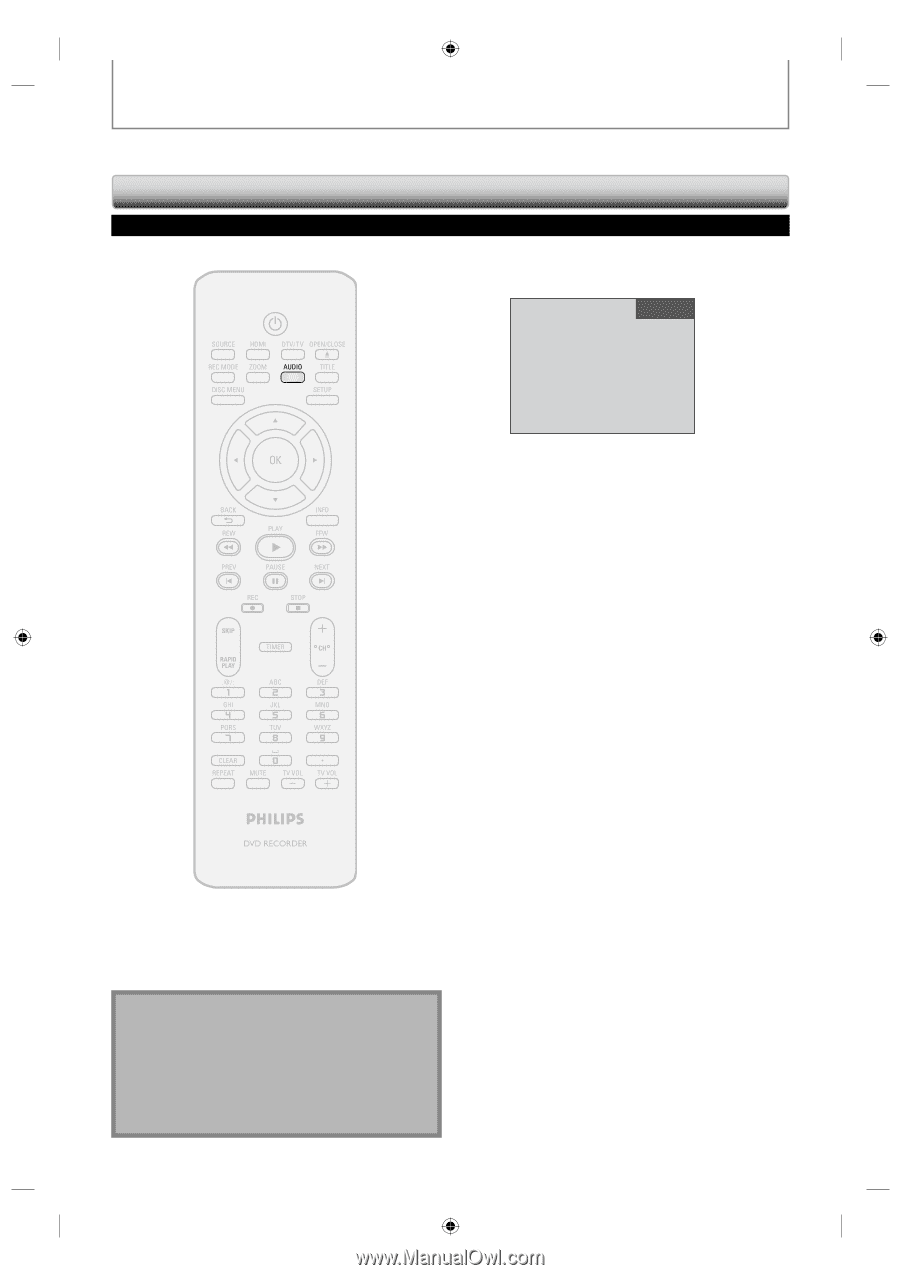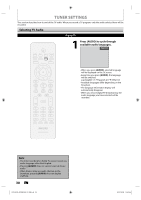Philips DVDR3506 User manual - Page 30
Selecting TV Audio
 |
UPC - 609585155190
View all Philips DVDR3506 manuals
Add to My Manuals
Save this manual to your list of manuals |
Page 30 highlights
TUNER SETTINGS This section describes how to switch the TV audio. When you record a TV program, only the audio selected here will be recorded. Selecting TV Audio Digital TV 1 Press [AUDIO] to cycle through available audio languages. English 1/2 • When you press [AUDIO], selected language will be displayed on the TV screen. • Every time you press [AUDIO], the language will be switched. e.g.) English 1/3 ➔ Spanish 2/3 ➔ Other 3/3 • Available languages differ depending on the broadcast. • The language information display will automatically disappear. • When you record digital TV broadcasting, the audio language you have selected will be recorded. Note • The timer recording for digital TV cannot record any audio language other than English. • Pressing [AUDIO] does not control external device audio. • When there is only one audio channel on the broadcast, pressing [AUDIO] does not display anything. 30 EN E7H42UD_DVDR3506-37_EN.indd 30 2007/12/28 10:53:04