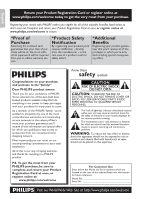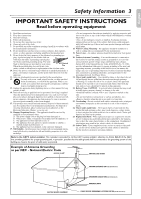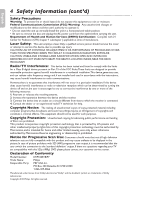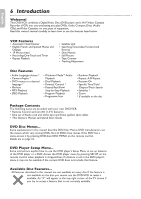Philips DVP3345VB User manual
Philips DVP3345VB Manual
 |
UPC - 605342038294
View all Philips DVP3345VB manuals
Add to My Manuals
Save this manual to your list of manuals |
Philips DVP3345VB manual content summary:
- Philips DVP3345VB | User manual - Page 1
DIGITAL VIDEO DISC PLAYER & VIDEO CASSETTE RECORDER User Manual DVP3345VB/F7 - Philips DVP3345VB | User manual - Page 2
or register online at: www.philips.com/welcome Know these safety symbols CAUTION RISK OF ELECTRIC SHOCK DO NOT OPEN CAUTION: TO REDUCE THE RISK OF ELECTRIC SHOCK, DO NOT REMOVE COVER (OR BACK). NO USER-SERVICEABLE PARTS INSIDE. REFER SERVICING TO QUALIFIED SERVICE PERSONNEL. This "bolt of lightning - Philips DVP3345VB | User manual - Page 3
openings. Install in accordance with the manufacturers instructions. 8. Do not install near any heat of time. 14. Refer all servicing to qualified service personnel. Servicing is required when the apparatus has to proper grounding of the mast and supporting structure, grounding of the lead-in wire - Philips DVP3345VB | User manual - Page 4
the user switch the connection to the 'standard definition' output. If there are questions regarding your TV set compatibility with this 525p (480p) DVD player,please contact our customer service center. Declaration of Conformity Model Number: Trade Name: Responsible Party: DVP3345VB/F7 Philips - Philips DVP3345VB | User manual - Page 5
Effects Playback 31 Automatic Operation Features 31 DVD Player Setup Options Language 48-49 Display 50-51 Progressive Scan 51 Audio 52 Parental Password 53 Parental Levels 54 Others 55-56 Information You May Need Glossary 57 Helpful Hints 58-60 Care and Maintenance 61 Specifications 61 - Philips DVP3345VB | User manual - Page 6
-by-Step Playback • Program Playback • Progressive Scan • Random Playback • Repeat, A-B Repeat • Resume On • Specific Time/Title/ Chapter/Track Search • Subtitles * • Zoom * If available on the disc Package Contents The following items are provided with your new DVD/VCR. • Remote Control and two - Philips DVP3345VB | User manual - Page 7
occurs. The VCR also has a 19 micron head, which provides a better picture when you view tapes recorded in slow speed (SLP). Unacceptable Discs If you insert an unacceptable type of disc, a Disc Error message may appear on the TV screen. The following discs will not play on this DVD player. • CD - Philips DVP3345VB | User manual - Page 8
(Y CB/PB CR/PR).Set Progressive Scan (PROG. SCAN) to OFF either in the DISPLAY Menu or by pressing and holding PLAY B (DVD) on the front of the DVD/VCR for more than 5 seconds.See pages 50-51. ★★★ If your TV has an S-Video In jack (which also may be labeled Y/C or S-VHS),use the S-VIDEO OUT - Philips DVP3345VB | User manual - Page 9
output even when the power of the DVD/VCR is off. ● You cannot record one channel while watching another channel. DVD/VCR is off. • Instead of using video out jack of this DVD/VCR,you can also use S-video out jack or component video output jack for connecting to your TV. • Refer to the manual - Philips DVP3345VB | User manual - Page 10
change channels audio cable to connect the downward until you see VCR playback on the TV screen.To help you find the right Video In channel, turn on the DVD/VCR. Press DVD to put the DVD/VCR in DVD mode. With no disc in the player,a large DVD Video logo will appear on the TV screen when you get - Philips DVP3345VB | User manual - Page 11
changing channels downward at the TV until you see VCR or DVD playback on the TV screen. To help you find the right Video In channel at the TV, turn on the DVD/VCR. Press DVD to put the DVD/VCR in DVD mode. With no disc in the player, a large DVD Video logo will appear on the TV screen when - Philips DVP3345VB | User manual - Page 12
TV,turn on the DVD/VCR.Press DVD to put the DVD/VCR in DVD mode. With no disc in the player,a large DVD Video logo will appear on the TV screen when you get the TV on the correct Video In channel. Make sure Progressive Scan (PROG.SCAN) is OFF and P.SCAN does not appear on the DVD/VCR's display panel - Philips DVP3345VB | User manual - Page 13
compartment lid. Using the Remote Control ● Point the remote control at the DVD/VCR's remote sensor (see 2 page 18) when using the remote to operate the DVD/VCR. Do not point the remote at the TV. ● Do not put objects between the remote and the DVD/VCR. Recycling Guidelines/Battery Safety - Philips DVP3345VB | User manual - Page 14
DVD/VCR Setup Before turning on your DVD/VCR,make sure batteries are in the remote control and the DVD/VCR and TV are connected correctly. These menus may not appear if you have already turned on the DVD/VCR. 1 Turn on the TV. Set it to the correct Video In channel. (Check your TV owner's manual - Philips DVP3345VB | User manual - Page 15
's manual for details.) Details are on page 8. 2 Insert a tape in the cassette compartment of the DVD/VCR. VCR light will appear on the front of the DVD/VCR. If the tape's record tab has been removed, playback will start automatically. If the DVD/VCR power is already on, press VCR to put the DVD/VCR - Philips DVP3345VB | User manual - Page 16
. Either the feature is not available on the disc, or the DVD/VCR cannot access the feature at this time. This does not indicate a problem with the DVD/VCR. • If a disc is dirty or scratched, the picture may appear distorted or playback may stop. In such cases, remove the disc and turn off the - Philips DVP3345VB | User manual - Page 17
ONE TOUCH RECORDING • LONG PLAY DVD light This light appears when the DVD/VCR is in DVD mode. You can only watch DVDs when DVD light is on. To make DVD light come on, press SOURCE on the front of the DVD/VCR or DVD on the remote control. Disc tray Insert a disc here. DVD V DEO PLAYER VIDEO L AUD - Philips DVP3345VB | User manual - Page 18
and Remote Control Front Panel ySTANDBY-ON Button Remote Sensor TRACKING K/L Buttons OPEN/CLOSE A Button (DVD) STANDBY-ON VCR AUDIO and VIDEO L AUDIO R VIDEO IN jacks (L2) ONE TOUCH RECORDING • LONG PLAY REW F WD STOP EJECTPLAY REC OPEN CLOSE DVD VIDEO PLAYER TRACKING VCR DVD SOURCE - Philips DVP3345VB | User manual - Page 19
CLOSE 1 23 4 5 6 TRACKING 7 8 9 CLEAR TITLE +10 0 VCR INPUT SETUP DVD DISC MENU OK REW PLAY FFW STOP PAUSE BACK DISPLAY SUBTITLE ZOOM AUDIO ANGLE Menu may appear when you press SETUP. If so,follow the instructions from step 3 above. • Press DISPLAY repeatedly to show the time - Philips DVP3345VB | User manual - Page 20
for 5 seconds. After 5 seconds, only the time will appear.The time also will appear on the display panel on the front of the DVD/VCR. 1-3 VCR INPUT SETUP DVD DISC MENU OK REW PLAY FFW STOP PAUSE BACK DISPLAY SUBTITLE ZOOM AUDIO ANGLE SEARCH REPEAT REPEAT AB REC SPEED MODE TIMER SET STOP - Philips DVP3345VB | User manual - Page 21
on the TV and set it to the correct Video In channel. (Check your TV owner's manual for details.) 2 Insert a tape with its record tab intact into the cassette compartment of the DVD/VCR. If tape playback begins, press STOP C. 3 Press SPEED repeatedly until the desired tape speed (SP or SLP) appears - Philips DVP3345VB | User manual - Page 22
, you can use it as usual. Stopping an OTR ● To stop an OTR before recording is finished, press STOP C on the remote control or STOP/EJECT CA on the front of the DVD/VCR. ● To cancel the OTR but continue recording, press REC I repeatedly until REC appears in the upper left corner of the TV screen - Philips DVP3345VB | User manual - Page 23
3 DVD/VCR 2 will record your tape.Insert a blank tape in the cassette compartment of DVD/VCR 2. Press VCR to put the unit in VCR mode if necessary. 4 Turn on the TV and set it to the correct Video In channel. (Check your TV owner's manual for details.) 5 Point the remote control at DVD/VCR 2. Press - Philips DVP3345VB | User manual - Page 24
Follow the steps below to program the VCR of the DVD/VCR to record TV programs while you're away from home. Before you begin: ● This DVD/VCR does not have a tuner input jack. To record TV programs on your DVD/VCR, you need to connect this DVD/VCR to an external tuner device (e.g., set top box - Philips DVP3345VB | User manual - Page 25
DVD/VCR in VCR mode by pressing VCR or SOURCE. You must first press TIMER SET on the remote control or STOP/EJECT C A on the front panel to cancel the Timer Recording temporarily. Then,you can use the VCR features again. When a Timer Recording ends The DVD/VCR will turn off and " " on the DVD/VCR - Philips DVP3345VB | User manual - Page 26
and stop when it comes to the time you want to stop recording. Refer to the tuner's manual on how to set the timer. ● If the external tuner is not equipped with timer function, leave it on for Satellite Link Recording. L1 DVD/VCR D G TAL AUD O OUT DVD AUDIO OUT S V DEO OUT I EO OUT Y VD/ CR - Philips DVP3345VB | User manual - Page 27
Satellite Link function in standby mode: Press TIMER SET on the remote control or STOP/EJECT CA on this DVD/VCR. ● To cancel the Satellite Link function while the Satellite Link Recording is in progress: Press STOP/EJECT CA on the DVD/VCR. Helpful Hints • If you have not set the clock, CLOCK SET - Philips DVP3345VB | User manual - Page 28
press VCR, then press STOP C. 3 2 DISPLAY SUBTITLE ZOOM AUDIO ANGLE SEARCH REPEAT REPEAT AB REC SPEED MODE TIMER SET Helpful Hints • A Timer Recording or Satellite Link is not available during DVD to videotape duplication. • You cannot copy a DVD to a videotape if you are using Progressive Scan. - Philips DVP3345VB | User manual - Page 29
tape, press CLEAR to remove the menu, then press PLAY B to begin tape playback.) The tape will 2-3 play to the end, rewind, then play again. 4 5 6 TRACKING 7 8 9 CLEAR TITLE +10 0 VCR INPUT SETUP DVD DISC MENU OK 1 REW PLAY FFW - M E N U - TIMER PROGRAMMING SATELLITE LINK BAUTO - Philips DVP3345VB | User manual - Page 30
specific length of time. There must be a tape in the cassette compartment. 1 Press VCR 9 CLEAR TITLE +10 0 VCR INPUT SETUP DVD DISC MENU OK REW PLAY the tape finishes rewinding or forwarding,playback will start. The program numbers be available.Details on tape recording speeds are on page 57. - Philips DVP3345VB | User manual - Page 31
are on page 29. Tape Eject A tape can be ejected with the DVD/VCR power on or off (but the DVD/VCR must be plugged in). If a Timer Recording is set and " " is shown on the display panel, press TIMER SET on the remote control or STOP/EJECT CA on the front panel to cancel the timer - Philips DVP3345VB | User manual - Page 32
features you want. Using the Title Menu Some DVDs have a Title Menu, which lists the titles available on the DVD. Use the Title Menu to play a specific title. 1 Press DVD to put the DVD/VCR in DVD mode. DVD light will appear on the front of the DVD/VCR. 2 Press TITLE. The Title Menu will appear. If - Philips DVP3345VB | User manual - Page 33
English Fast Forward/Fast Reverse 33 1 Press DVD to put the DVD/VCR in DVD mode. DVD light will appear on the front of the DVD/VCR. 2 During playback, press FFW g or REW h on the remote control. ● During DVD playback,pressing FFW g or REW h will forward or reverse the picture at approximately - Philips DVP3345VB | User manual - Page 34
AUDIO ANGLE SEARCH REPEAT REPEAT AB REC SPEED MODE TIMER SET Time Search 1 Press DVD to put the DVD/VCR in DVD mode. DVD light will appear on the front of the DVD/VCR. 2 During DVD or Audio CD playback, press SEARCH repeatedly until the Time Search Display appears. _:_ _:_ _ 1:29:00 3 Within 30 - Philips DVP3345VB | User manual - Page 35
to play a specific Audio CD,MP3, Windows MediaTM Audio or JPEG track: Use the Number buttons,the SEARCH button or and . ● Before you begin,press DVD so DVD light appears on the front of the DVD/VCR. A A,B Using the Number Buttons Press the Number buttons to enter a track number. Playback will - Philips DVP3345VB | User manual - Page 36
and Step-by-Step Playback 1 Press DVD to put the DVD/VCR in DVD mode. DVD light will appear on the front of the DVD/VCR. 2 During disc playback, press PAUSE k. Playback will pause and the sound will be mute. ● Pressing PAUSE F once during Dual Playback will pause a JPEG file only. Pressing PAUSE - Philips DVP3345VB | User manual - Page 37
Selecting a new track, chapter or title will cancel Repeat Playback. VCR INPUT SETUP DVD DISC MENU OK 1 REW PLAY FFW STOP PAUSE BACK MP3, Windows MediaTM Audio and JPEG files. • If you choose GROUP Repeat during Dual Playback, all tracks or files in each folder will play repeatedly. - Philips DVP3345VB | User manual - Page 38
Marker Display appears. Press s or B to choose the Marker you want, then press OK. Disc playback will continue from the marked point. Helpful Hints • Opening the disc tray or turning off the DVD/VCR will erase all the Markers. • To erase a single Marker, press SEARCH repeatedly until Marker Display - Philips DVP3345VB | User manual - Page 39
perspectives. The perspective will not change if the DVD does not contain sequences recorded from different camera angles. 1 Press DVD to put the DVD/VCR in DVD mode. DVD light will appear on the front of the DVD/VCR. 2 During playback, press ANGLE repeatedly to select a different perspective. The - Philips DVP3345VB | User manual - Page 40
Sound Mode Audio Language You can select a language for DVDs during playback if multiple languages are available. 1 Press DVD to put the DVD/VCR in DVD mode. DVD light will appear on the front of the DVD/VCR. 2 During DVD playback, press AUDIO repeatedly to choose one of the available languages - Philips DVP3345VB | User manual - Page 41
VCR INPUT SETUP DVD DISC MENU 2 3 OK REW PLAY FFW STOP PAUSE BACK DISPLAY SUBTITLE ZOOM AUDIO ANGLE SEARCH REPEAT REPEAT AB REC SPEED MODE TIMER SET 2 1 Zoom Zooming lets you enlarge the playback image of DVDs or JPEG files shows during Zoomed Playback is the position guide. To remove it - Philips DVP3345VB | User manual - Page 42
recorded (1, 2, 3...). You can also use this feature for MP3, Windows MediaTM Audio and JPEG tracks. 1 Press DVD to put the DVD/VCR in DVD mode. DVD light will appear on the front of the DVD/VCR. 2 While playback off the player or opening the disc tray will erase the program. Random Playback 3 While - Philips DVP3345VB | User manual - Page 43
. You cannot make or record such discs using this DVD/VCR.See your REW PLAY FFW computer manual for details on recording. Keep these characteristics in mind when making discs you intend to STOP PAUSE BACK play on the DVD player of this DVD/VCR. ● Record MP3 files at a sampling frequency of - Philips DVP3345VB | User manual - Page 44
the folder, those files will be skipped during Folder Playback. VCR INPUT SETUP DVD DISC MENU OK REW PLAY FFW STOP PAUSE BACK DISPLAY SUBTITLE ZOOM AUDIO ANGLE SEARCH REPEAT REPEAT AB REC SPEED MODE TIMER SET 1 3 2 Helpful Hints • If you press PLAY B directly after you inserted a disc - Philips DVP3345VB | User manual - Page 45
REPEAT AB REC SPEED MODE T MER SET 3 Audio CD Displays 1 Press DVD to put the DVD/VCR in DVD mode. DVD light will appear on the front of the DVD/VCR. 2 Press DISPLAY repeatedly to see the following displays during Audio CD playback. TR (track): Current track number/ total tracks 4/12 0:03:21 - Philips DVP3345VB | User manual - Page 46
to put the DVD/VCR in DVD mode. DVD light will appear on the front of the DVD/VCR. 2 Press DISPLAY repeatedly until the current track or file information appears. During JPEG playback JPEG file name During Windows MediaTM Audio playback track name or During MP3 playback MP3 file name title name - Philips DVP3345VB | User manual - Page 47
your DVD player's Setup Menu items (except PARENTAL) to their default settings. 1 Press DVD to put the DVD/VCR in DVD mode. DVD light will appear on the front of the DVD/VCR. 2 While playback is stopped, press SETUP. The QUICK SETUP Screen appears. QU CK SETUP OSD LANGUAGE TV ASPECT PROG SCAN - Philips DVP3345VB | User manual - Page 48
different languages for the Audio or Subtitles of DVDs, as well as languages for DVD Disc Menus and the Setup Menus of the DVD player. 1 Press DVD to put the DVD/VCR in DVD mode. DVD light will appear on the front of the DVD/VCR. 2 While playback is stopped, press SETUP. The QUICK SETUP Screen - Philips DVP3345VB | User manual - Page 49
is available on the disc. If the language you select is not recorded on the DVD, changing these settings will have no effect. 7 Press SETUP to remove 1 23 4 56 TRACKING 7 89 CLEAR TITLE +10 0 VCR INPUT SETUP DVD DISC MENU OK REW PLAY FFW STOP PAUSE BACK DISPLAY SUBTITLE ZOOM - Philips DVP3345VB | User manual - Page 50
50 Display You may adjust the TV Aspect ratio and still mode clarity, and Progressive Scan compatibility. 1 Press DVD to put the DVD/VCR in DVD mode. DVD light will appear on the front of the DVD/VCR. 2 When playback is stopped, press SETUP. The QUICK SETUP Screen will appear. QU CK SETUP OSD - Philips DVP3345VB | User manual - Page 51
will switch to OFF. Helpful Hints • You can set PROG. SCAN to OFF either in the DISPLAY Menu or by pressing and holding PLAY B (DVD) on the front of the player for more than 5 seconds. • You can adjust Progressive Scan Setting in the QUICK SETUP Menu that appears when you first press SETUP. With - Philips DVP3345VB | User manual - Page 52
only affect the Audio from the DVD player of the DVD/VCR. 1 Press DVD to put the DVD/VCR in DVD mode. DVD light will appear on the front of the DVD/VCR. 2 While playback is stopped, press SETUP. The QUICK SETUP Screen will appear. QU CK SETUP OSD LANGUAGE TV ASPECT PROG SCAN DOLBY DIGITAL ENGL SH - Philips DVP3345VB | User manual - Page 53
to put the DVD/VCR in DVD mode. DVD light will appear on the front of the DVD/VCR. 1 While playback is stopped, press SETUP. 2 4,6 The QUICK SETUP Screen appears. QUICK SETUP OSD LANGUAGE TV ASPECT PROG SCAN DOLBY DIGITAL ENGLISH 4:3 LETTER BOX OFF BITSTREAM OK 2,7 3 3-6 Press s or B to select - Philips DVP3345VB | User manual - Page 54
DVD to put the DVD/VCR in DVD mode. DVD light will appear on the front of the DVD/VCR. While playback is stopped, press SETUP. The QUICK SETUP Screen appears. QU CK SETUP 5 OSD LANGUAGE TV ASPECT PROG SCAN ALL : Parental Control is inactive;all discs can play. • 8 [ADULT]:DVD softwares of any - Philips DVP3345VB | User manual - Page 55
and Slide Show Settings. 1 Press DVD to put the DVD/VCR in DVD mode. DVD light will appear on the front of the DVD/VCR. 2 While playback is stopped, press SETUP. The QUICK SETUP Screen appears. 2 QU CK SETUP OSD LANGUAGE TV ASPECT PROG SCAN DOLBY DIGITAL ENGL SH 4:3 LETTER BOX OFF BITSTREAM - Philips DVP3345VB | User manual - Page 56
to choose ON or OFF. Choose ON if you want the player to turn off when there is no activity at the player or its remote for 30 minutes. The default setting is ON. OTHERS ANGLE ICON ON AUTO POWER OFF ON DUAL PLAYBACK OFF SL DE SHOW 5sec OK AUTO POWER OFF ● If - Philips DVP3345VB | User manual - Page 57
sending separate signals for the luminance and the color. S-Video only provides a picture for the DVD player of the DVD/VCR. Tape Speeds: how fast the video cassette travels during a recording or playback. The faster the tape speed, the better the picture quality. Slower tape speeds affect picture - Philips DVP3345VB | User manual - Page 58
quality in which it was recorded. This is not a malfunction of the DVD/VCR. • Make sure the disc is compatible with the DVD player of the DVD/VCR.Details are on page 7. • In case of picture problems with 525 (480) progressive scan output,it is recommended that the user switch the connection to the - Philips DVP3345VB | User manual - Page 59
to use the DVD player during a VCR Timer Recording or while " " appears on the display panel. • Press y to turn on the DVD/VCR. Press DVD to choose DVD mode, then continue with other DVD features as described in this manual. A maximum of 999 MP3/Windows MediaTM Audio/JPEG files can be recognized - Philips DVP3345VB | User manual - Page 60
) audio. Cleaning the video heads • Your DVD/VCR automatically cleans the video heads of the VCR each time you insert a tape.However,the heads may become dirty.If so,have an authorized servicer clean the video heads.Eventually,the heads may need to be replaced. The playback picture is too dim, too - Philips DVP3345VB | User manual - Page 61
in its protective case when it is not in use. Checking the Laser • If the DVD/VCR does not operate as described in this manual, the DVD player's laser may be dirty. Consult an Authorized Service Center for inspection and cleaning of the laser. Caring for Video Cassettes • Use only cassettes with - Philips DVP3345VB | User manual - Page 62
or other cause not within the control of the company. • Damage • Failure to operate per Owner's Manual. TO OBTAIN ASSISTANCE IN THE Philips product, (b) to damage caused by service performed by anyone other than an Authorized Service Location, (c) to a product or This warranty gives you specific - Philips DVP3345VB | User manual - Page 63
playing tapes 15 power cord 18 on light 18 program 42 progressive scan 51 quick setup 48 52 random 42 rapid play with voice 33 rear panel 18 rec I button 18,21 22 recording basic 21 prevention 21 timer 24 25 remote control batteries 13 buttons 18 sensor 18 repeat button 18,37 repeat - Philips DVP3345VB | User manual - Page 64
beneficios que se indican a continuación, ¡no se los pierda! Complete y devuelva su Tarjeta de registro de producto o regístrese en línea en www.philips.com/welcome para asegurarse de: *Comprobante de Compra La devolución de la tarjeta incluida garantiza que se archive la fecha de compra, de modo - Philips DVP3345VB | User manual - Page 65
Español Información sobre seguridad 3 INSTRUCCIONES DE SEGURIDAD IMPORTANTES Lea antes de operar el equipo 1. Lea estas instrucciones. 2. Guarde estas instrucciones. 3. Preste atención a todas las advertencias. 4. Siga todas las instrucciones. 5. No use este aparato cerca del agua. 6. Lí - Philips DVP3345VB | User manual - Page 66
cubierta o tratar de reparar este aparato. PRECAUCIÓN:EL EMPLEO DE CONTROLES O AJUSTES O LA REALIZACIÓN DE PROCEDIMIENTOS QUE NO SEAN de DVD 525p (480p),comuníquese con nuestro centro de servicio al cliente. Declaración de conformidad Número de modelo: DVP3345VB/F7 Nombre comercial: Philips Entidad - Philips DVP3345VB | User manual - Page 67
casetes 15 Reproducción de discos 16 Controles básicos del DVD/VCR Panel de exhibición 17 Panel frontal, Panel trasero y Control remoto . . .18 Configuración de VCR adicional Reloj (VCR 19 Idioma (VCR 20 Exhibiciones del estado del VCR 20 Opciones grabación en VCR Grabación de cintas de video - Philips DVP3345VB | User manual - Page 68
/VCR se proveen los siguientes elementos. • Control remoto y dos baterías AA (1,5 V) • Un juego de cables de audio (puntas roja y blanca) y video (puntas amarillas) • Este Manual del propietario y una Guía rápida de inicio Menús de disco DVD... Algunas explicaciones de este Manual describen los men - Philips DVP3345VB | User manual - Page 69
debe tener asimismo el sistema de color NTSC y/o PAL. Video casetes reproducibles El VCR de este DVD/VCR tiene un sistema de Alta Calidad (HQ) y es compatible con los equipos existentes de Video Home System (VHS). Utilice únicamente video casetes que tengan la marca . El empleo de otras cintas - Philips DVP3345VB | User manual - Page 70
panel de exhibición DVD/VCR aparecerá P.SCAN.Configure también su control remoto de su televisor puede tener un botón o llave que seleccione el canal de In de video.Para obtener detalles consulte el manual del propietario de su televisor.Si usted no ve en el televisor la reproducción del DVD o el VCR - Philips DVP3345VB | User manual - Page 71
lugar de usar el conector hembra de video de este DVD/VCR, también puede usar el conector hembra de S video o el conector hembra de la salida de video componente para conectar su televisor. • Para obtener información adicional consulte el manual de operación que acompaña los dispositivos externos. - Philips DVP3345VB | User manual - Page 72
de audio, utilice el método 2b o 2c para su conexión de video. 2a Conecte el cable amarillo de video (provisto) al conector hembra DVD/VCR VIDEO OUT del DVD/VCR y al conector hembra VIDEO IN del televisor. El conector hembra VIDEO IN del televisor es generalmente amarillo y puede estar rotulado CVBS - Philips DVP3345VB | User manual - Page 73
el canal correcto de Entrada de Video. Encienda el equipo estéreo y configúrelo en el modo Auxiliar o Fuente adecuado. Para obtener detalles consulte el manual de su equipo estéreo. 4 Usted está listo para encender el DVD/VCR. Antes de encender el DVD/VCR diríjase a la página 14. - Philips DVP3345VB | User manual - Page 74
no aparezcan en el panel de exhibición del DVD/VCR barrido progresivo (BARRIDO PROGR.) está APDO.ni P.SCAN.Deshabilite Barrido Progresivo ya sea en el menú PANTALLA o presionando y manteniendo presionado PLAY B (DVD) en el frente del DVD/VCR durante más de 5 segundos.Encontrará los detalles en las - Philips DVP3345VB | User manual - Page 75
3 Reponga la tapa del compartimiento de la batería. Utilización del control remoto ● Cuando utilice el control remoto para operar el DVD/VCR 2 apunte el control remoto al sensor remoto del DVD/VCR (ver la página 18). No apunte el control remoto hacia el televisor. ● No coloque objetos entre el - Philips DVP3345VB | User manual - Page 76
baterías en el control remoto y de que el DVD/VCR y el televisor estén conectados correctamente. Estos menús pueden no aparecer si usted ya ha encendido el DVD/VCR. 1 Encienda el televisor. Ajústelo al canal de entrada de video correcto. (Para obtener detalles consulte el manual del propietario de - Philips DVP3345VB | User manual - Page 77
entrada de video correcto. (Para obtener detalles consulte el manual del propietario de su televisor.) Encontrará los detalles en la página 8. 2 Inserte una cinta en el compartimiento del casete del DVD/VCR. En el frente del DVD/VCR aparecerá la luz de la VCR. Si la pestaña de grabación de la cinta - Philips DVP3345VB | User manual - Page 78
, el disco está cargado y listo para ser reproducido. • Cuando usted presione OPEN/CLOSE A o PLAY B (DVD) en el frente del DVD/VCR con el aparato apagado, el DVD/VCR se encenderá en el modo DVD.Alternativamente, el DVD/VCR se encenderá en el modo en el que fue apagado. • Si usted utiliza PLAY B para - Philips DVP3345VB | User manual - Page 79
del DVD/VCR o DVD en el control remoto. Bandeja de discos Inserte un disco aquí. Español Compartimiento del casete Inserte un video casete aquí. STANDBY-ON VIDEO L AUD O R ONE OUCH RECORDING • LONG PLAY REW F FWD STOP/EJECT PLAY REC OPEN CLOSE DVD V DEO PLAYER TRACKING VCR DVD SOURCE - Philips DVP3345VB | User manual - Page 80
ONE TOUCH RECORD NG LONG PLAY O EN/C O E Conectores VCR AUDIO y VIDEO IN (L2) VIDEO L AUD O R REW F FWD STOP/E ECT PLAY REC TRACK NG VCR DVD SOURCE Botón REW h (VCR) Botón REC I (VCR) Botón F.FWD g (VCR) Botón STOP/EJECT C A (VCR) Botón PLAY B (VCR) DVD V DEO PLAYER STOP PLAY DVD Bot - Philips DVP3345VB | User manual - Page 81
Luego, presione B. AJUSTE DE RELOJ MES DIA 03 / -- AÑO - - - - HORA MINUTO -- : -- AM/PM - - OPEN/CLOSE 1 2 3 4 5 6 TRACKING 7 8 9 CLEAR TITLE +10 0 VCR INPUT SETUP DVD DISC MENU OK REW PLAY FFW STOP PAUSE BACK DISPLAY SUBTITLE ZOOM AUDIO ANGLE SEARCH REPEAT REPEAT AB REC - Philips DVP3345VB | User manual - Page 82
RELOJ. Después de los 5 segundos, sólo aparecerá la hora. La hora aparecerá también en el panel de exhibición ubicado en el frente del DVD/VCR. VCR INPUT SETUP DVD DISC MENU OK REW PLAY FFW STOP PAUSE BACK DISPLAY SUBTITLE ZOOM AUDIO ANGLE SEARCH REPEAT REPEAT AB REC SPEED MODE TIMER SET - Philips DVP3345VB | User manual - Page 83
úrese de que el DVD/VCR se encuentre en el modo VCR. Presione VCR para que en el frente del DVD/VCR aparezca la luz de la VCR. 1 Encienda el sintonizador externo, encienda el televisor y ajústelo al canal de entrada de video correcto. (Para obtener detalles consulte el manual del propietario de su - Philips DVP3345VB | User manual - Page 84
. Detención de un OTR ● Para detener un OTR antes de que finalice una grabación, presione STOP C en el control remoto o STOP/EJECT C A en el frente del DVD/VCR. ● Para cancelar el OTR pero continuar grabando, presione REC I repetidamente hasta que aparezca "GRABAR" en la esquina superior - Philips DVP3345VB | User manual - Page 85
el televisor y seleccione el canal de entrada de video correcto. (Para obtener detalles consulte el manual del propietario de su televisor.) 5 Apuntar el control remoto hacia el DVD/VCR 2. Presione INPUT para seleccionar el canal de entrada externo adecuado. (Vea Sugerencias útiles a la derecha - Philips DVP3345VB | User manual - Page 86
receptor satélite) que contenga conectores hembra de salida de audio y video. Consulte la página 9 para obtener información sobre cómo conectar el DVD/VCR al sintonizador externo. 1 ● Configure el reloj.Encontrará los detalles en la página 19. ● Coloque una cinta en el compartimiento del casete del - Philips DVP3345VB | User manual - Page 87
después de la grabación). ● Cuando " " esté iluminado (no destellando),usted no puede poner el DVD/VCR en modo VCR presionando VCR o SOURCE.Usted debe primero presionar TIMER SET en el control remoto o STOP/EJECT C A en el panel frontal para cancelar momentáneamente la grabación temporizada. En - Philips DVP3345VB | User manual - Page 88
la página 19. ● Coloque una cinta en el compartimento de casete del DVD/VCR.Asegúrese de que la pestaña de grabación de la cinta esté intacta llegue el momento en que desea finalizar la grabación. Consulte el manual del sintonizador para obtener información sobre cómo ajustar el temporizador. - Philips DVP3345VB | User manual - Page 89
por satélite. ● Cómo cancelar la función de enlace por satélite en el modo de espera: Presione TIMER SET en el control remoto o STOP/EJECT CA en este DVD/VCR. ● Cómo cancelar la función de enlace por satélite mientras la grabación de enlace por satélite está en progreso: Presione STOP - Philips DVP3345VB | User manual - Page 90
que desea copiar en la bandeja de discos. ● Presione VCR para que en el frente del DVD/VCR aparezca la luz de la VCR. ● Encienda el televisor y seleccione el canal de entrada de video correcto. (Para obtener detalles consulte el manual del propietario de su televisor.) 1 OPEN/CLOSE 1 23 4 56 - Philips DVP3345VB | User manual - Page 91
. Presione STOP C para detener la cinta. 2 Presione DISPLAY para ver exhibido el estado. PARAR 1 4 5 6 TRACKING 7 8 9 CLEAR TITLE +10 0 VCR INPUT SETUP DVD DISC MENU 3 OK REW PLAY FFW SLP 1 : 23 : 45 1 3 2,4 Mientras el contador esté exhibido en la pantalla, presione CLEAR para - Philips DVP3345VB | User manual - Page 92
INDICE - - 2-3 DISPLAY SUBTITLE ZOOM AUDIO ANGLE SEARCH REPEAT REPEAT AB REC SPEED MODE T MER SET 4 5 6 TRACKING 7 8 9 CLEAR TITLE +10 0 VCR INPUT SETUP DVD DISC MENU OK REW PLAY FFW STOP PAUSE BACK 2 Dentro de los 30 segundos siguientes, presione K o L hasta que aparezca debajo - Philips DVP3345VB | User manual - Page 93
o apagado (pero el DVD/VCR debe estar enchufado al tomacorriente). Si está configurada una grabación temporizada y aparece " " en el panel de exhibición,presione TIMER SET en el control remoto o STOP/EJECT CA en el panel frontal para cancelar el modo de temporizador en espera,y luego presione - Philips DVP3345VB | User manual - Page 94
un menú Título, que lista los títulos disponibles en el DVD. Utilice el menú Título para reproducir un título específico. 3 3 1 Presione DVD para poner el DVD/VCR en el modo DVD. En el frente del DVD/VCR aparecerá la luz de la DVD. 2 Presione TITLE. Aparecerá el menú Título. Si no hay disponible - Philips DVP3345VB | User manual - Page 95
rápida hacia adelante/atrás 33 Español 1 Presione DVD para poner el DVD/VCR en el modo DVD. En el frente del DVD/VCR aparecerá la luz de la DVD. 2 Durante la reproducción, presione FFW g o REW h en el control remoto. ● Durante la reproducción de un DVD,cuando se presiona FFW g o REW h la imagen - Philips DVP3345VB | User manual - Page 96
34 Búsqueda por título/capítulo/tiempo Búsqueda por título/capítulo 1 2 Presione DVD para poner el DVD/VCR en el modo DVD.En el frente del DVD/VCR aparecerá la luz de la DVD. Durante la reproducción de un DVD, presione SEARCH repetidamente hasta que aparezca en la pantalla del televisor CH (por - Philips DVP3345VB | User manual - Page 97
presione para skip la pista corriente y pasar a la pista siguiente. El número de pista aparecerá brevemente en el panel de exhibición del DVD/VCR. O, durante la reproducción, presione para retornar al principio de lo pista actual. Presione repetidamente para ir a las pistas anteriores. El número de - Philips DVP3345VB | User manual - Page 98
se reanudará desde el punto en el cual fue detenida la última vez. Usted puede reanudar la reproducción en el mismo punto aún si apagara el DVD/VCR y luego lo volviese a encender otra vez más tarde. Sin embargo, la apertura de la bandeja de disco cancelará la función Reanudar. La próxima vez que - Philips DVP3345VB | User manual - Page 99
. Para configurar la sección que desea repetir siga estos pasos. REW PLAY FFW 2 1 2 3 Presione DVD para poner el DVD/VCR en el modo DVD. En el frente del DVD/VCR aparecerá la luz de la DVD. STOP PAUSE BACK DISPLAY SUBTITLE ZOOM AUDIO 3-4 Presione PLAY B para reproducir el disco hasta el - Philips DVP3345VB | User manual - Page 100
Español 38 Marcadores Utilice marcadores para recordar sus lugares favoritos en un DVD o CD de audio. ● Antes de comenzar, ponga el DVD/VCR en modo DVD. Presione DVD para que en el frente del DVD/VCR aparezca la luz de la DVD. 1 Reproduzca el disco hasta estar a menos de 30 segundos del punto en el - Philips DVP3345VB | User manual - Page 101
la reproducción. Usted puede seleccionar únicamente idiomas que estén disponibles en el DVD. 1 Presione DVD para poner el DVD/VCR en el modo DVD.En el frente del DVD/VCR aparecerá la luz de la DVD. 2 Durante una reproducción, presione SUBTITLE repetidamente para seleccionar un idioma para los - Philips DVP3345VB | User manual - Page 102
si durante la reproducción de un CD de audio usted escuchará el canal izquierdo, el canal derecho o ambos canales (estéreo). Si usted conectó el DVD/VCR a un estéreo utilizando el conector hembra para COAXIAL DIGITAL AUDIO OUT tal como se describe en la página 12, no podrá ajustar el modo - Philips DVP3345VB | User manual - Page 103
gris indica la posición de la imagen ampliada dentro de la imagen general. ● Para retornar a la imagen normal, presione ZOOM repetidamente. VCR INPUT SETUP DVD DISC MENU OK 2 REW PLAY FFW STOP PAUSE BACK 1 DISPLAY SUBTITLE ZOOM AUDIO ANGLE SEARCH EPEAT REPEAT AB REC SPEED MODE TIMER - Philips DVP3345VB | User manual - Page 104
Usted puede utilizar también esta función para pistas MP3,Windows Media™ Audio y JPEG. 1 Presione DVD para poner el DVD/VCR en el modo DVD. La luz del DVD aparecerá en el frente del DVD/VCR. 2 Cuando se detenga la reproducción, presione MODO repetidamente hasta que aparezca la pantalla PROGRAMA - Philips DVP3345VB | User manual - Page 105
, y luego copiar dichos archivos a un CD-R o un CD-RW. Usted no puede compilar o grabar dichos discos con este DVD/VCR. Para obtener detalles sobre la grabación consulte el manual de su computadora. Tenga estos detalles en mente cuando compile discos que pretenda reproducir en el reproductor de - Philips DVP3345VB | User manual - Page 106
a 56 para informarse sobre la manera de configurar la REPROD. DOBLE a ENC. o APDO. 1 Presione DVD para poner el DVD/VCR en el modo DVD. En el frente del DVD/VCR aparecerá la luz de la DVD. 2 Cuando se detenga la reproducción, presione MODE. Aparecerá una lista de carpetas. 3 Presione K o L para - Philips DVP3345VB | User manual - Page 107
repetidamente o presione BACK para suprimir esta pantalla. 1 3 Exhibiciones CD de audio 1 Presione DVD para poner el DVD/VCR en el modo DVD. En el frente del DVD/VCR aparecerá la luz de la DVD. 2 Presione DISPLAY repetidamente para ver las siguientes pantallas durante la reproducción de un CD de - Philips DVP3345VB | User manual - Page 108
Audio/JPEG 1 Presione DVD para poner el DVD/VCR en el modo DVD. En el frente del DVD/VCR aparecerá la luz de la DVD. 2 Presione DISPLAY lo cuando REPROD.DOBLE esté APDO. ● La reproducción de carpetas (Folder Playback ) estará disponible sólo cuando REPROD.DOBLE esté ENC. Presione DISPLAY - Philips DVP3345VB | User manual - Page 109
de negro Ajuste el nivel de negro para hacer más brillante la imagen del DVD. 1 Presione DVD para poner el DVD/VCR en el modo DVD. En el frente del DVD/VCR aparecerá la luz de la DVD. 2 Durante reproducción de un DVD, presione MODE para que se exhiba en la esquina superior izquierda de la pantalla - Philips DVP3345VB | User manual - Page 110
audio o los subtítulos de los discos DVD, lo mismo que para los menús del disco DVD y los menús de configuración del reproductor de DVD. 1 Presione DVD para poner el DVD/VCR en el modo DVD. En el frente del DVD/VCR aparecerá la luz de la DVD. 2 Cuando se detenga la reproducción, presione SETUP - Philips DVP3345VB | User manual - Page 111
disponible en el disco. Si el idioma que seleccionó no está registrado en el DVD, los cambios introducidos en estos parámetros no tendrán efecto. 7 Para eliminar el 4 5 6 TRACKING 7 8 9 CLEAR TITLE +10 0 VCR INPUT SETUP DVD DISC MENU OK REW PLAY FFW STOP PAUSE BACK DISPLAY SUBTITLE - Philips DVP3345VB | User manual - Page 112
el barrido progresivo. 1 Presione DVD para poner el DVD/VCR en el modo DVD. En el frente del DVD/VCR aparecerá la luz de la DVD. 2 3 Cuando se detenga ón es posible únicamente si el DVD fue grabado en el formato buzón o pantalla amplia. Seleccione 4:3 PAN & SCAN para obtener una imagen de altura - Philips DVP3345VB | User manual - Page 113
usted no presiona ningún botón durante 15 segundos,el barrido progresivo quedará APDO. OPEN/CLOSE 1 2 3 4 5 6 TRACKING 7 8 9 CLEAR TITLE +10 0 VCR INPUT SETUP DVD DISC MENU OK REW PLAY FFW 3 2-3 Sugerencias útiles • Usted puede configurar BARRIDO PROGR. a APDO. ya sea en el men - Philips DVP3345VB | User manual - Page 114
sonido de su disco. Estos parámetros afectan solamente al audio del reproductor de DVD del DVD/VCR. 1 Presione DVD para poner el DVD/VCR en el modo DVD. En el frente del DVD/VCR aparecerá la luz de la DVD. 2 Cuando se detenga la reproducción, presione SETUP. Aparecerá la pantalla PREP. RÁPI. PREP - Philips DVP3345VB | User manual - Page 115
53 Los controles paternos impiden que se vean los discos DVD que excedan sus límites de calificación.Esta función no impedirá la reproducción si el DVD no está calificado o codificado.Verifique sus discos DVD y los parámetros antes de permitir que los niños accedan al DVD/VCR.Usted necesitar - Philips DVP3345VB | User manual - Page 116
54 Niveles de control paterno Español Para configurar el nivel de calificación para su discos DVD siga estos pasos. Los discos DVD cuyas calificaciones excedan del nivel tú configurado no se reproducirán. 1 Presione DVD para poner el DVD/VCR en el modo DVD. En el frente del DVD/VCR aparecerá la - Philips DVP3345VB | User manual - Page 117
de ángulo, el Apagado automático, la Doble reproducción y la Sesión de diapositivas. 1 Presione DVD para poner el DVD/VCR en el modo DVD. En el frente del DVD/VCR aparecerá la luz de la DVD. 2 Cuando se detenga la reproducción, presione SETUP. Aparecerá la pantalla PREP. RÁPI. PREP RÁPI IDIOMA - Philips DVP3345VB | User manual - Page 118
reproductor se apague cuando no hay actividad en el mismo o en su control remoto durante 30 minutos. La configuración predeterminada es ENC. OTROS CONO 3 4 5 6 TRACKING 7 8 9 CLEAR TITLE +10 0 VCR INPUT SETUP DVD DISC MENU OK REW PLAY FFW STOP PAUSE BACK DISPLAY SUBTITLE ZOOM - Philips DVP3345VB | User manual - Page 119
con conectores hembra para entrada de señales de video componente. Esta conexión provee la mejor calidad de imagen para el reproductor de DVD del DVD/VCR. Dolby Digital: un sistema de sonido envolvente que provee sonido de multicanal como el que se emplea en las salas cinematográficas. Doblaje - Philips DVP3345VB | User manual - Page 120
nuestro sitio web en http://www.philips.com/welcome El DVD/VCR no recibe alimentación eléctrica VCR.Presione DVD para poner el equipo en modo DVD.Presione VCR para poner el equipo en modo VCR.O presione SOURCE para alternar entre ambos modos. El control remoto no opera el DVD/VCR. • Apunte el control - Philips DVP3345VB | User manual - Page 121
de 30 minutos y usted no presiona ningún botón en el control remoto o el DVD/VCR. Encontrará los detalles en las páginas 55 a 56. Esto para encender el DVD/VCR. Presione DVD para seleccionar el modo luego continúe con las demás funciones del DVD tal como se describe en este manual. Pueden ser - Philips DVP3345VB | User manual - Page 122
ha configurado una grabación temporizada, presione TIMER SET en el control remoto o STOP/EJECT C A en el panel frontal para Para obtener detalles ve el manual del propietario de su televisor. • Cuando usted conecte los conectores hembra de DVD/VCR AUDIO OUT del DVD/VCR a los conectores hembra de - Philips DVP3345VB | User manual - Page 123
y el polvo. • Siempre almacene el disco en su estuche protector cuando no se lo utilice. Verificación del láser • Si el DVD/VCR no funciona tal como se describe en este manual, el láser del mismo puede estar sucio. Haga inspeccionar y limpiar el láser por un Centro de servicio autorizado. Cuidado de - Philips DVP3345VB | User manual - Page 124
ón o configuración del producto, el ajuste de controles del cliente en el producto y la instalación que verifique el recibo. • No operar según el Manual del propietario. PARA OBTENER AYUDA EN LOS EE.UU., ES LA SOLUCIÓN EXCLUSIVA PARA EL CLIENTE. PHILIPS NO SERÁ RESPONSABLE DE LOS DAÑOS INCIDENTALES - Philips DVP3345VB | User manual - Page 125
estéreo 11-12 configuración rápida 48-52 control remoto baterías 13 botones 18 sensor 18 controles dvd/vcr 18 remoto 18 conector hembra para coaxial digital audio 5 títulos 32 vcr botón 18 luz 17 zoom 41 Este manual del propietario está hecho de materiales reciclables. ¡Recuerde reciclar! - Philips DVP3345VB | User manual - Page 126
P&F USA, Inc. PO Box 430 Daleville, IN 47334-0430 Meet Philips at the Internet http://www.philips.com/support DVP3345VB/F7 CLASS 1 LASER PRODUCT Printed In China JpnHF-1002/F7-2 1VMN29133 E8E23UD

DIGITAL VIDEO DISC PLAYER &
VIDEO CASSETTE RECORDER
DVP3
345
VB/F7
User Manual