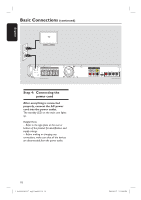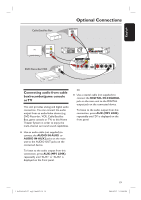Philips HTS3565D User manual - Page 18
Step 4: Connecting the, power cord
 |
UPC - 609585146938
View all Philips HTS3565D manuals
Add to My Manuals
Save this manual to your list of manuals |
Page 18 highlights
Basic Connections (continued) English AUX 2 AUX 1 Step 4: Connecting the power cord After everything is connected properly, connect the AC power cord into the power outlet. The standby LED on the main unit lights up. Helpful Hints: - Refer to the type plate at the rear or bottom of the product for identification and supply ratings. - Before making or changing any connections, make sure that all the devices are disconnected from the power outlet. 18 1_hts3565-66D_37_eng2_final813.i18 18 2008-03-27 3:12:00 PM
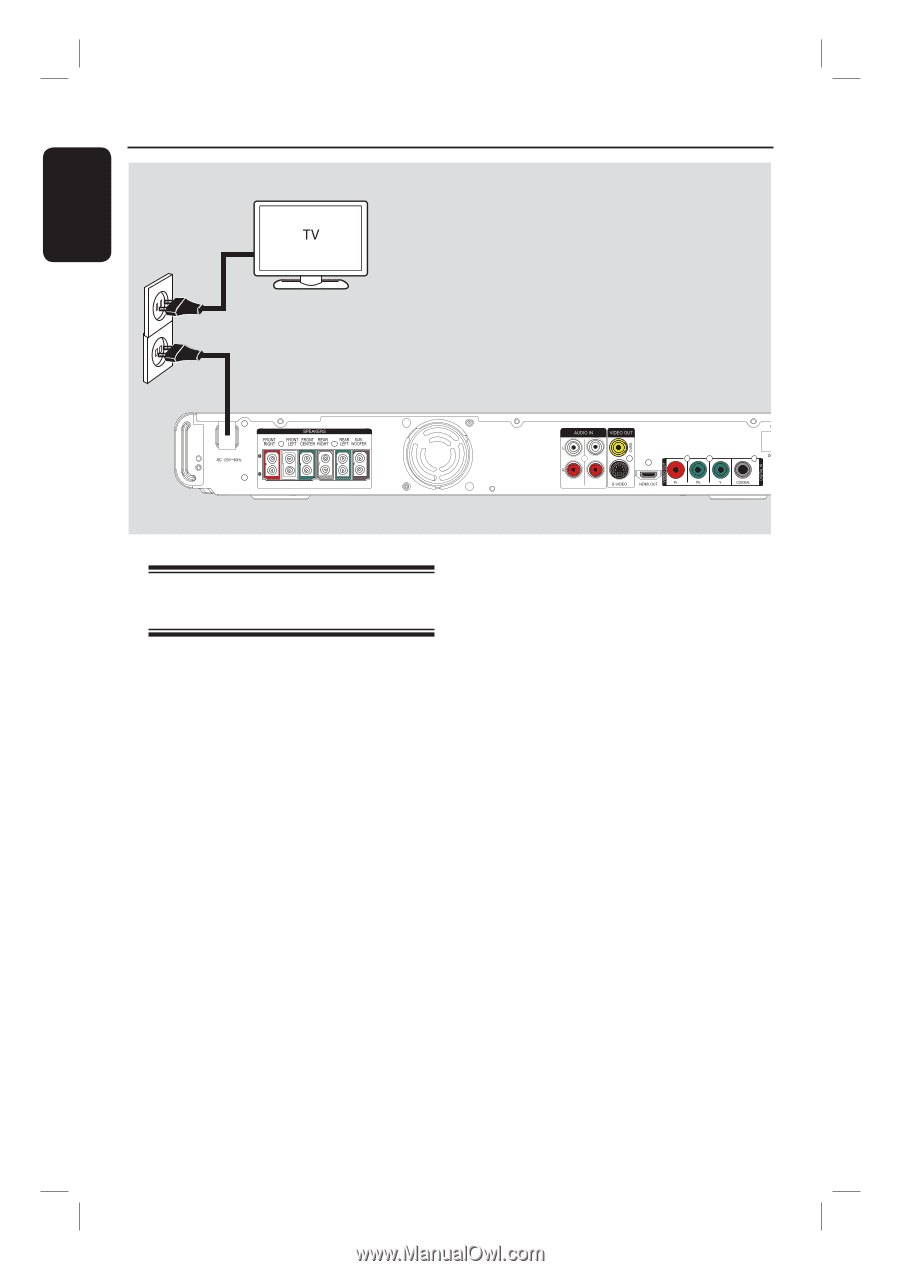
18
English
Basic Connections
(continued)
AUX 1
AUX 2
Step 4: Connecting the
power cord
After everything is connected
properly, connect the AC power
cord into the power outlet.
The standby LED on the main unit lights
up.
Helpful Hints:
– Refer to the type plate at the rear or
bottom of the product for identification and
supply ratings.
– Before making or changing any
connections, make sure that all the devices
are disconnected from the power outlet.
1_hts3565-66D_37_eng2_final813.i18 18
1_hts3565-66D_37_eng2_final813.i18
18
2008-03-27 3:12:00 PM
2008-03-27
3:12:00 PM