Pioneer AVICN5 Owner's Manual - Page 111
Switching the display, Selecting a SIRIUS channel directly, Using the MyMix function
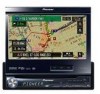 |
UPC - 012562890166
View all Pioneer AVICN5 manuals
Add to My Manuals
Save this manual to your list of manuals |
Page 111 highlights
Using the AV Source (Pioneer AV Equipment) Chapter 08 Using the AV Source (Pioneer AV Equipment) 2 Touch or to select the de- sired category. p You can also select the category by pressing the o or p button. 3 Touch or to select the de- sired channel within the selected category. Switching the display % Touch [Disp]. Touching [Disp] changes the information as follows: Channel number - Channel name - Channel category - Artist name/feature - Song/ program title - Composer p When using the SIR-PNR2, touch and hold [Disp] to switch the information scroll On/ Off. Selecting a SIRIUS channel directly You can select a SIRIUS channel directly by entering the desired channel number. 1 Touch [Direct]. 2 Touch 0 - 9 to input the desired channel number. To cancel the input numbers, touch [Clear]. 3 While the input number is displayed, touch [Enter]. The entered SIRIUS channel is selected. 4 Touch [Back]. You can return to the previous display. Using the MyMix function The MyMix function memorizes the song title and artist name of the song currently being received. When a track that matches the memorized song title and artist name is being broadcast on a station other than the one you are listening to, you will be alerted, and you can switch the station to listen to that song. p A track itself is NOT downloaded BUT only the song title and the artist name are memorized. Memorizing the song title and the artist name of a song The song title and artist name of the song you are listening to can be memorized. % Touch [Memo]. The song title and artist name of the song you are listening to are memorized, and a confirmation message appears. p Up to 12 song titles and artist names can be memorized. Trying to save more than 12 tracks will overwrite old ones. p You cannot memorize the song title or the artist name when is displayed on the title information. p You cannot memorize the song title or the artist name of the channel 000. p There is a possibility the memorized title is not displayed correctly. When the memorized track is broadcast A beep sounds, and a message is displayed. Touch [Yes] to switch to that station and listen to that track. p If the memorized track is not selected in the MyMix list, no notification will be provided even when that track is broadcast. p Notification may not be provided depending on the situation of the Navigation System. = Refer to Setting the notification of memorized tracks on the next page. p If there is slight difference between the memorized title and the title of the track being broadcast, no notification will be provided even though they are the same song. En 111















