Pioneer AVICN5 Owner's Manual - Page 178
Settings, Shortcut menu
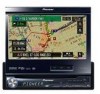 |
UPC - 012562890166
View all Pioneer AVICN5 manuals
Add to My Manuals
Save this manual to your list of manuals |
Page 178 highlights
Appendix Appendix Settings Volume*2 System Options Language Selection KM / Mile Setting*2 Average Speed*2 Background Picture Setting Read from Disc Shortcut menu Map Display Options*2 Tracking Display*2 AV Guide Mode*2 Day/Night Display*2 Close-up of Junction*2 Arrow in AV*2 Defined Locations Set "Home" Map in Memory Set "Go To" Demo Mode*2 Time Modify Current Location Hardware Info Connection Status 3D Calibration Service Info Screen Restore Factory Settings Page 80 81, 156 81 81 75, 81 65 82 83 83 83 83 83 62, 83 83, 158 62 84 84, 157 84 78, 84 77, 84 84 85 Shortcut menu p The shortcuts displayed onscreen can be changed. The shortcuts described here are those that can be selected with the system as default setting. p Items marked with an asterisk (*3) cannot be removed from Shortcut menu. Refer to Short-Cut Selection on page 82. Shortcut menu : Destination*3 : Change Route*3 Reroute Cancel Route Route Profile Route Scroll Skip Way Point 1 km (mile) - 50 km (mile) detour : Registration : Vicinity Search*1 : Volume Setting : Whole Route Overview : Overlay POI*1 : Address Book : Route Options Route Options : Edit Current Route : Traffic On Route : Stock Info : Set My Favorites : My Favorites Page 43, 49 55 53 55 55 56 55 43, 62 51 80 55 58 52, 63 177 56, 59 67 70 71 71 178 En















