Pioneer AVICN5 Owner's Manual - Page 185
Route setting, Set route, Title, Tracking, Voice guidance, Way Point
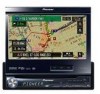 |
UPC - 012562890166
View all Pioneer AVICN5 manuals
Add to My Manuals
Save this manual to your list of manuals |
Page 185 highlights
Appendix Appendix Appendix Route setting The process of determining the ideal route to a specific location; route setting is done automatically by the system when you specify a destination. Set route The route marked out by the system to your destination. It is highlighted on the map. Title DVD-Video discs have a high data capacity, enabling recording of multiple movies on a single disc. If, for example, one disc contains three separate movies, they are divided into title 1, title 2 and title 3. This lets you enjoy the convenience of title search and other functions. Tracking Dots on the map indicating the route you have traveled. VBR VBR is short for variable bit rate. Generally speaking CBR (constant bit rate) is more widely used. But by flexibly adjusting the bit rate according to the needs of the audio compression, it is possible to achieve compression with a priority on sound quality. Voice guidance The giving of directions by a recorded voice in guidance mode. Way Point A location that you choose to visit before your destination; a journey can be built up from multiple way points and the destination. WMA WMA is short for Windows Media™ Audio and refers to an audio compression technology that is developed by Microsoft Corporation. WMA data can be encoded by using Windows Media Player version 7 or later. Windows Media and the Windows logo are trademarks or registered trademarks of Microsoft Corporation in the United States and/or other countries. En 185













