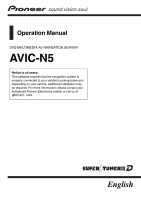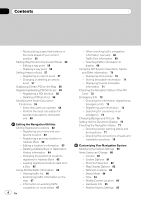Pioneer AVICN5 Owner's Manual - Page 5
Using the AV Source Built-in DVD Drive, and Radio, Using the AV Source Pioneer AV, Equipment - usb
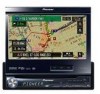 |
UPC - 012562890166
View all Pioneer AVICN5 manuals
Add to My Manuals
Save this manual to your list of manuals |
Page 5 highlights
Contents Using the AV Source (Built-in DVD Drive and Radio) How to Display each Menu 86 Operating the Built-in DVD drive 87 - Switching the media files type 89 - Touch panel key operation (DVD-V) 89 - Operation using Function menu (DVD- V) 90 - Other functions (DVD-V) 90 - Touch panel key operation (CD, ROM) 93 - Operation using Function menu (CD, ROM) 94 - Touch panel key operation (DivX) 95 - Operation using Function menu (DivX) 96 - Other functions (DivX) 96 Radio 98 - Listening to the radio 98 - Switching between the detail information display and the preset list display 99 - Storing and recalling broadcast frequencies 99 - Advanced radio operation 100 - Storing the strongest broadcast frequencies 100 - Tuning in strong signals 100 Using the AV Source (Pioneer AV Equipment) Multi-DVD Player 101 - Playing a disc 101 - Operations and Functions 101 USB 102 - Operating the USB portable audio player/USB memory 102 - Displaying text information 102 - Switching between the detail information display and the list display 103 - Viewing contents of upper folder 103 - Advanced USB operation 103 XM Tuner 104 - Listening to XM Satellite Radio 104 - Switching the XM channel select mode 105 - Switching between the detailed information display and the preset list display 105 - Switching the XM display 105 - Storing and recalling broadcast stations 106 - Selecting a channel in the channel category 106 - Selecting a channel from the XM channel list display 106 - Selecting an XM channel directly 107 - Using the MyMix function 107 - Using the direct traffic announcement function 107 - Display the Radio ID 108 - Advanced XM tuner operation 108 SIRIUS Tuner 109 - Listening to SIRIUS 109 - Switching the SIRIUS channel select mode 110 - Switching between the detailed information display and the preset list display 110 - Storing and recalling broadcast stations 110 - Selecting a channel in the channel category 110 - Switching the display 111 - Selecting a SIRIUS channel directly 111 En 5