Pioneer AVICN5 Owner's Manual - Page 147
AV1 Input, AV2 Input, DVD/DivX Setup, AV MENU, Camera, System, NO SIGNAL, UPDATING
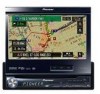 |
UPC - 012562890166
View all Pioneer AVICN5 manuals
Add to My Manuals
Save this manual to your list of manuals |
Page 147 highlights
Appendix Appendix Appendix No picture. The parking brake lead is not con- Connect a parking brake lead correctly, and nected or applied. apply the parking brake. Parking brake interlock is activated. Park your vehicle in a safe place and apply the parking brake. (Page 20) [AV1 Input] or [AV2 Input] setting Please read the following page and set the is incorrect. setting correctly. (Page 139) The audio skips. "Rear display" picture disappears. Nothing is displayed and the touch panel keys cannot be used. The navigation system is not firmly Secure the navigation system firmly. secured. There was a problem with the "Rear Check the "Rear display" and its connection. display" or a faulty wiring connection, for example. [DVD/DivX Setup] is carried out. You can not display the video image to "Rear display" during [DVD/DivX Setup] menu. The setting for the rear view camera Connect a rear view camera correctly. is incorrect. The shift lever was placed in [R] when the rear view camera was not connected. Press MAP button to return to the map screen first and display AV MENU and then switch [Camera] to [Off] in System menu. (For details concerning operations, refer to Page 140.) The back light of the LCD panel is turned off. Touch panel key is not respond Touch panel keys deviate from the or a different key is responding. actual positions that respond to your touch for some reason. "NO SIGNAL" is displayed at the While waiting for a response from right corner on the map. the XM tuner. You are in an area that cannot receive XM tuner reception. Your current location provides very poor reception. "UPDATING" is displayed at the Service subscription is either XM right corner on the map. audio only or XM NavTraffic stand alone. Turn on the back light. (Page 142) Perform the touch panel calibration. (Page 157) Wait for a while and try the operation again. Move into an area that can receive XM tuner reception. Change your location. Since the GEX-P10XMT is capable of receiving both XM audio and XM NavTraffic service, if you are subscribed to only one or the other, the system checks to see if you have added another service to your account since you last powered on the navigation system. When you subscribe to both services, this message will stop appearing when you turn the ignition ON (ACC ON). No sounds are heard. The volume level will not rise. Cables are not connected correctly. Connect the cables correctly. The system is performing still, slow There is no sound during still, slow motion, or motion, or frame-by-frame playback frame-by-frame playback with DVD-Video. with DVD-Video. The system is paused or performing, For an MP3/WMA/AAC, there is no sound on fast rewind or forward during the fast rewind or forward. MP3/WMA/AAC disc playback. The icon 9 is displayed, and op- The operation is not compatible eration is not possible. with the DVD's configuration. This operation is not possible. (For example, the DVD playing does not feature that angle, audio system, subtitle language, etc.) En 147















