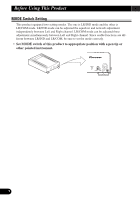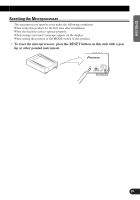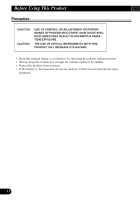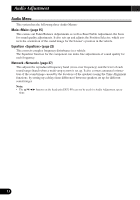Pioneer DEQ-P9 Owner's Manual - Page 11
Resetting the Microprocessor
 |
View all Pioneer DEQ-P9 manuals
Add to My Manuals
Save this manual to your list of manuals |
Page 11 highlights
ENGLISH ESPAÑOL DEUTSCH Resetting the Microprocessor The microprocessor must be reset under the following conditions: When using this product for the first time after installation. When the machine fails to operate properly. When strange (incorrect) messages appear on the display. When setting the position of the MODE switch of this product. • To reset the microprocessor, press the RESET button on this unit with a pen tip or other pointed instrument. 10 FRANÇAIS ITALIANO NEDERLANDS
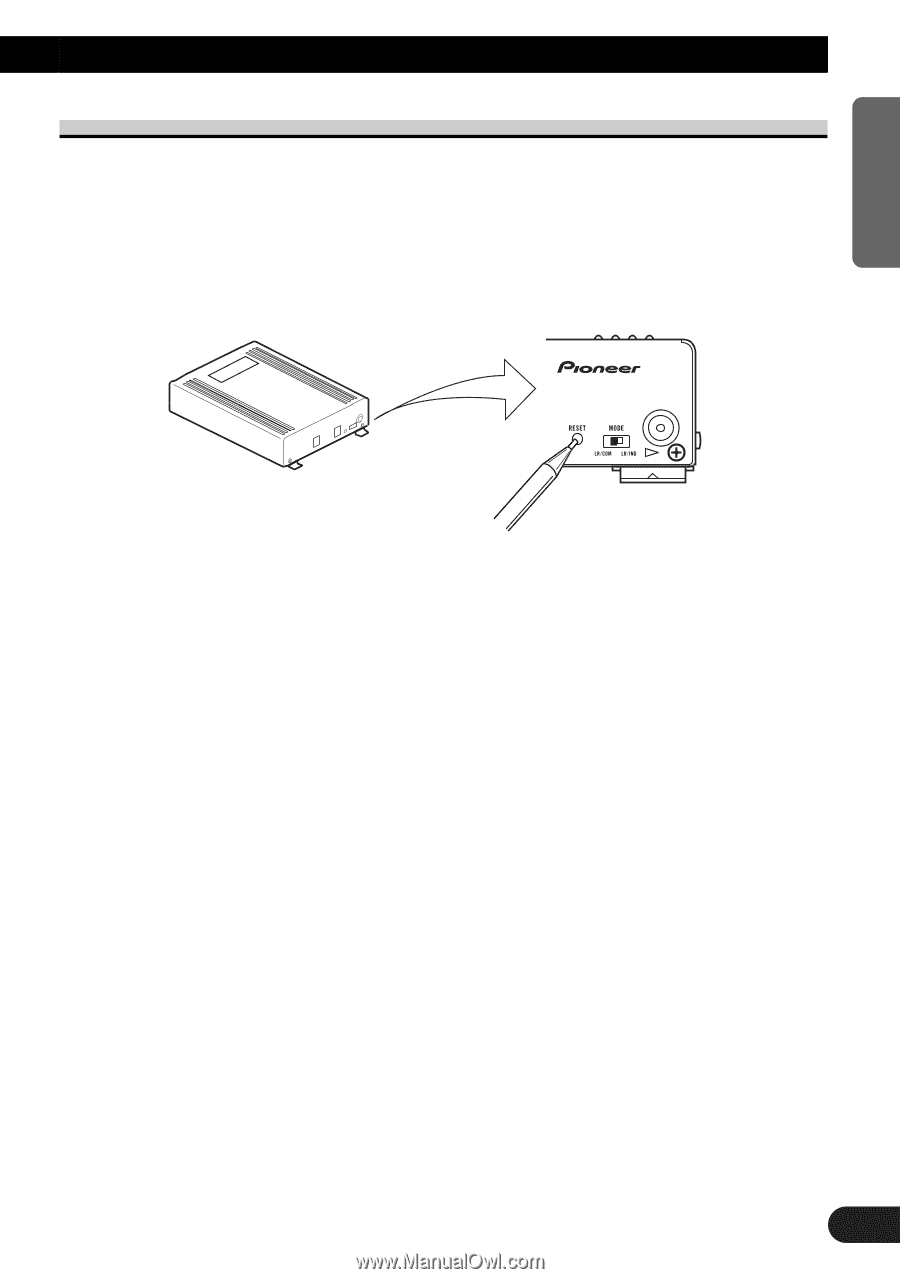
Resetting the Microprocessor
The microprocessor must be reset under the following conditions:
When using this product for the first time after installation.
When the machine fails to operate properly.
When strange (incorrect) messages appear on the display.
When setting the position of the MODE switch of this product.
•
To reset the microprocessor, press the RESET button on this unit with a pen
tip or other pointed instrument.
10
ENGLISH
ESPA
Ñ
OL
DEUTSCH
FRAN
Ç
AIS
ITALIANO
NEDERLANDS