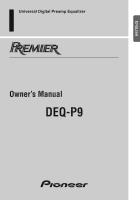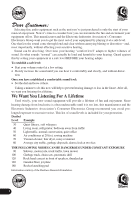Pioneer DEQ-P9 Owner's Manual - Page 2
Contents - manual
 |
View all Pioneer DEQ-P9 manuals
Add to My Manuals
Save this manual to your list of manuals |
Page 2 highlights
Contents Dear Customer 3 Key Finder 4 Head Unit (DEX-P9 4 Remote Controller (DEX-P9 4 Opening and Closing the Remote Controller Cover 5 - When the Cover is Closed - When the Cover is Open Before Using This Product 7 About This Product 7 About This Manual 7 Important 8 About the Digital Network 8 MODE Switch Setting 9 Resetting the Microprocessor 10 Precaution 11 After-sales Service for Pioneer Products ........ 12 Audio Adjustment 13 Audio Menu 13 - Switching to the Audio Menu Audio Adjustment

1
Contents
Dear Customer
............................................
3
Key Finder
....................................................
4
Head Unit (DEX-P9)
........................................
4
Remote Controller (DEX-P9)
............................
4
Opening and Closing
the Remote Controller Cover
....................
5
-
When the Cover is Closed
-
When the Cover is Open
Before Using This Product
......................
7
About This Product
..........................................
7
About This Manual
............................................
7
Important
..........................................................
8
About the Digital Network
................................
8
MODE Switch Setting
......................................
9
Resetting the Microprocessor
..........................
10
Precaution
........................................................
11
After-sales Service for Pioneer Products
........
12
Audio Adjustment
....................................
13
Audio Menu
....................................................
13
-
Switching to the Audio Menu
Audio Adjustment <Main>
....................
15
Main Menu
......................................................
15
-
Switching to the Main Menu
Fader/Balance Adjustment
..............................
15
Bass/Treble Adjustment
..................................
16
Adjusting the Listening Position
....................
17
-
Using the Position Selector
-
Fine Tuning the Position
-
Effective distance Adjustment
Using the Position Fine Tuning function
Source Level Adjustment
................................
21
Audio Adjustment <Equalizer>
..............
22
Equalizer menu
................................................
22
-
Switching to the Equalizer Menu
Relation Between Frequency Characteristics
and Sound Quality
....................................
23
Adjusting the 31 Band Graphic Equalizer
......
25
The Flat function
............................................
26