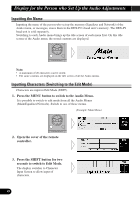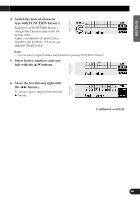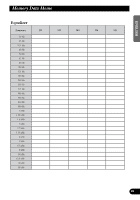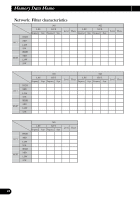Pioneer DEQ-P9 Owner's Manual - Page 45
Memory Clearing Operations
 |
View all Pioneer DEQ-P9 manuals
Add to My Manuals
Save this manual to your list of manuals |
Page 45 highlights
ENGLISH ESPAÑOL DEUTSCH Memory Clearing Operations It is possible to clear the memory of the equalizer and network. Clearing operations are conducted as follows. 1. Recall the memory to be cleared by clearing operation (refer to page 42). Specify the memory number directly to recall the memory. 2. Press the FUNCTION button 6 for two seconds to clear the memory. Note: • When the Protect function is turned ON, it is not possible to clear the memory. 44 FRANÇAIS ITALIANO NEDERLANDS
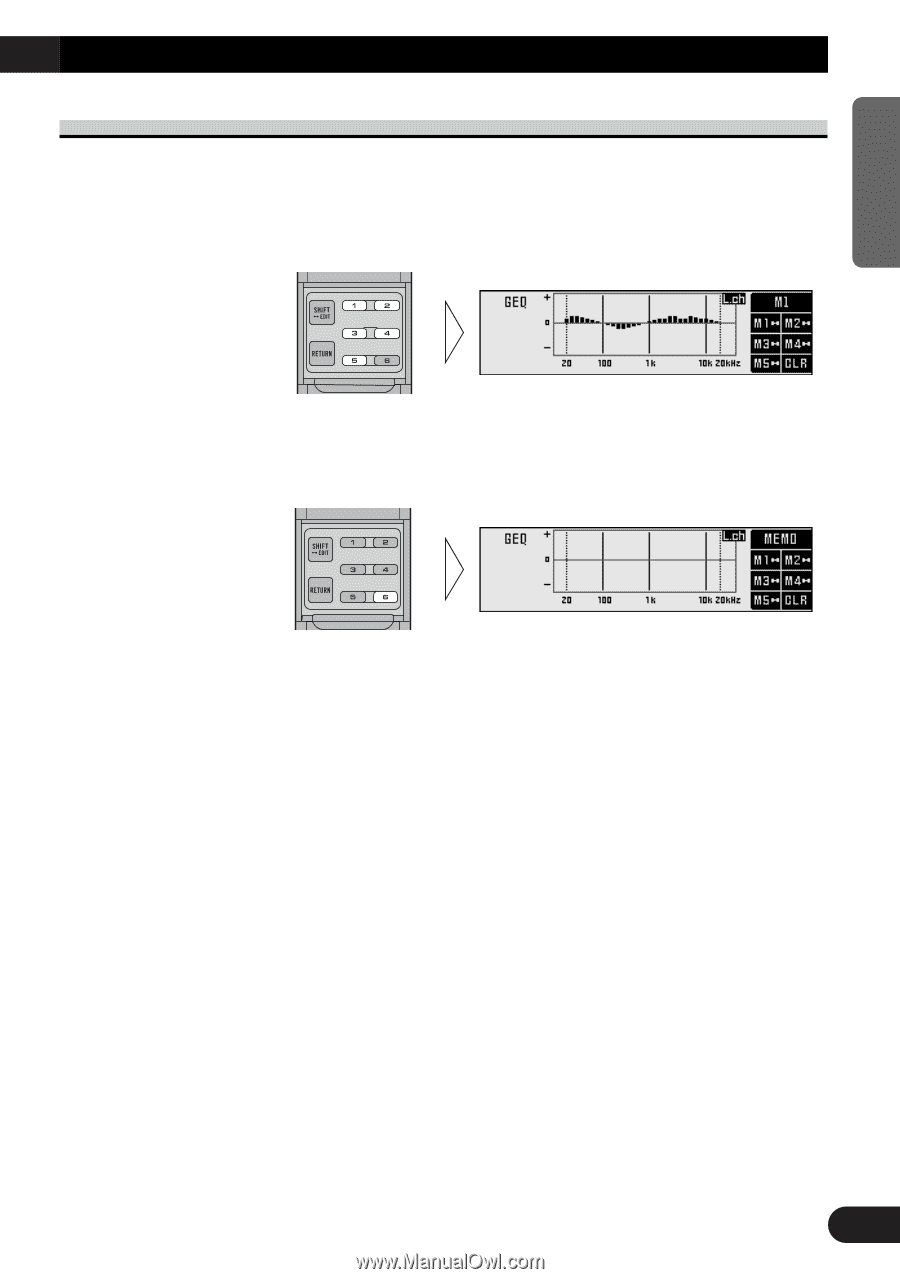
Memory Clearing Operations
It is possible to clear the memory of the equalizer and network. Clearing operations are
conducted as follows.
Note:
•
When the Protect function is turned ON, it is not possible to clear the memory.
2.
Press the FUNCTION button 6 for two seconds to clear the memory.
1.
Recall the memory to be cleared by clearing operation (refer to page 42).
Specify the memory number directly to recall the memory.
44
ENGLISH
ESPA
Ñ
OL
DEUTSCH
FRAN
Ç
AIS
ITALIANO
NEDERLANDS