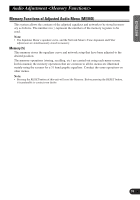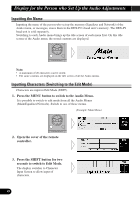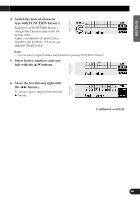Pioneer DEQ-P9 Owner's Manual - Page 43
Specifying the Memory Number Directly
 |
View all Pioneer DEQ-P9 manuals
Add to My Manuals
Save this manual to your list of manuals |
Page 43 highlights
ENGLISH ESPAÑOL DEUTSCH Specifying the Memory Number Directly 1. Switch to the memory mode of each menu (refer to page 39). The display switches to Memory Operations Screen of each menu. 2. Press the FUNCTION button to recall the memory. Press the FUNCTION button which corresponds to the desired memory number. Memory recall operations on the Equalizer Menu • When the Flat function is turned ON, it is not possible to recall memory. After completing adjustments • Recalling the memory clears the adjustment data. Store the adjustment data into memory when necessary (refer to page 40). 42 FRANÇAIS ITALIANO NEDERLANDS
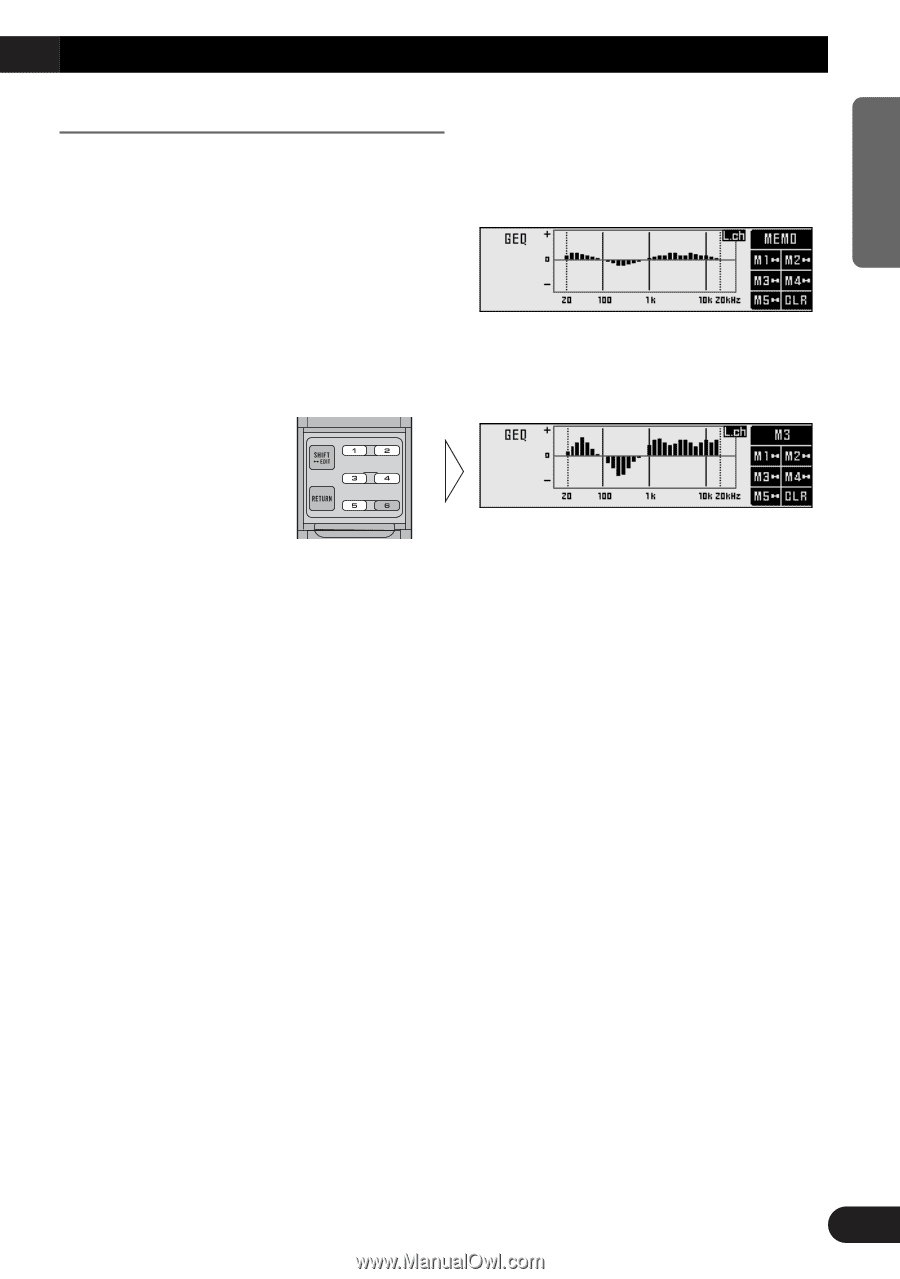
Specifying the Memory Number Directly
Memory recall operations on the Equalizer Menu
•
When the Flat function is turned ON, it is not possible to recall memory.
After completing adjustments
•
Recalling the memory clears the adjustment data. Store the adjustment data into memory when
necessary (refer to page 40).
2.
Press the FUNCTION button to recall the memory.
Press the FUNCTION button which corresponds to the desired memory number.
1.
Switch to the memory mode of each menu (refer to page 39).
The display switches to Memory Operations Screen of each menu.
42
ENGLISH
ESPA
Ñ
OL
DEUTSCH
FRAN
Ç
AIS
ITALIANO
NEDERLANDS