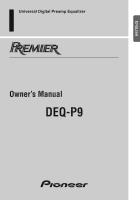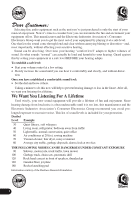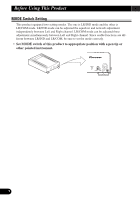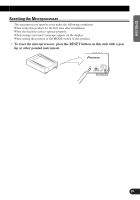Pioneer DEQ-P9 Owner's Manual - Page 6
Opening and Closing the Remote Controller Cover
 |
View all Pioneer DEQ-P9 manuals
Add to My Manuals
Save this manual to your list of manuals |
Page 6 highlights
Key Finder Opening and Closing the Remote Controller Cover When the remote controller is opening the cover enables the SHIFT, RETURN and FUNCTION buttons 1-6 inside the unit. Menu displays with cover open and closed in this system, the available functions and the menu display vary depending on the condition of the remote controller in use. Remote Controller Cover closed Cover open Menu display Closed state Open State 5
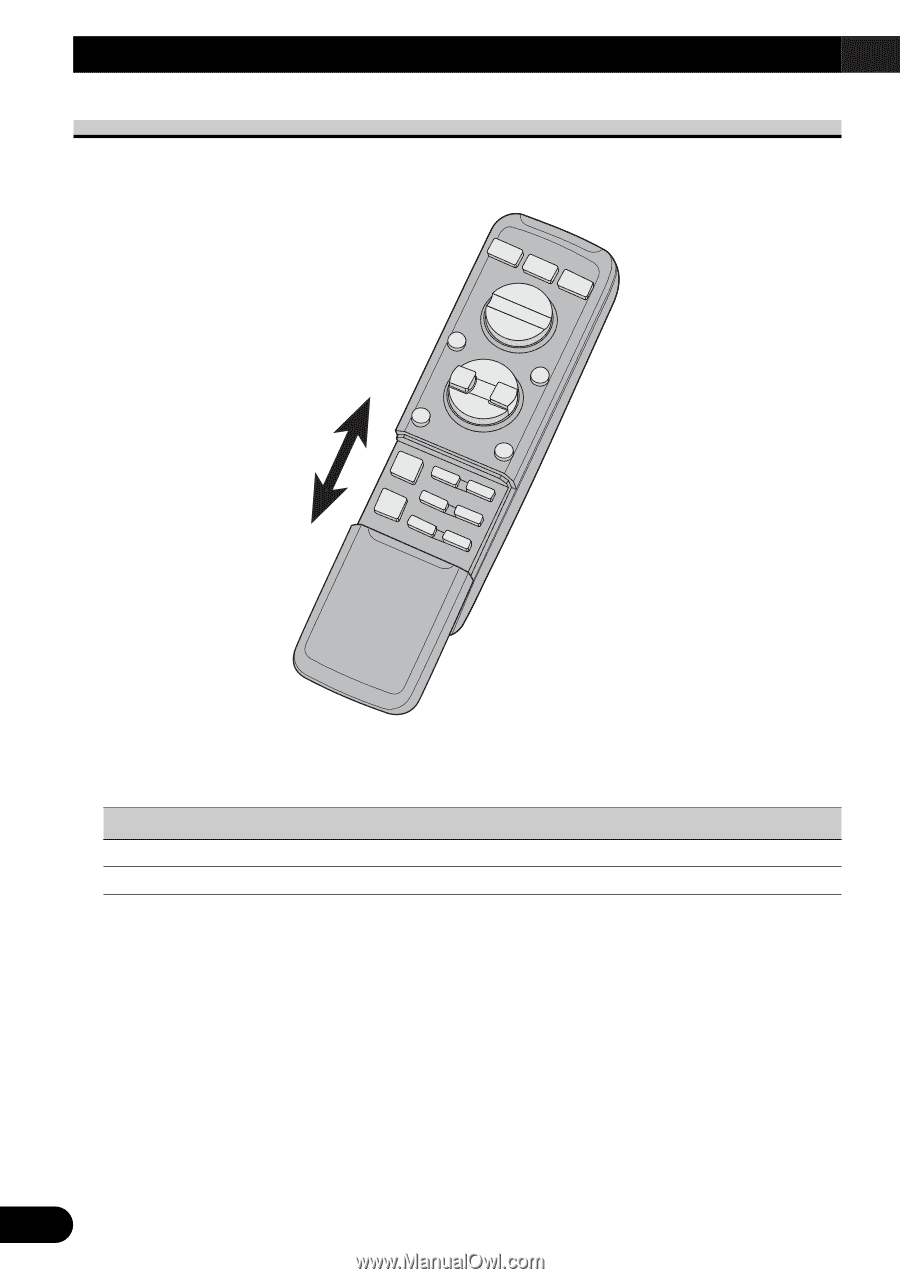
5
Key Finder
Opening and Closing the Remote Controller Cover
When the remote controller is opening the cover enables the SHIFT, RETURN and
FUNCTION buttons 1
–
6 inside the unit.
Menu displays with cover open and closed in this system, the available functions and the
menu display vary depending on the condition of the remote controller in use.
Remote Controller
Menu display
Cover closed
Closed state
Cover open
Open State