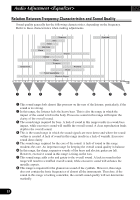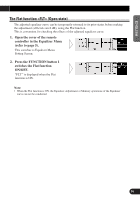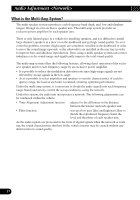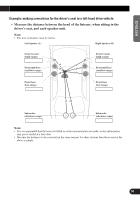Pioneer DEQ-P9 Owner's Manual - Page 27
The Flat function <FLT> Open state
 |
View all Pioneer DEQ-P9 manuals
Add to My Manuals
Save this manual to your list of manuals |
Page 27 highlights
ENGLISH ESPAÑOL DEUTSCH The Flat function (Open state) The adjusted equalizer curve can be temporarily returned to its prior status before making the adjustment (all levels are 0 dB), using the Flat function. This is convenient for checking the effects of the adjusted equalizer curve. 1. Open the cover of the remote controller in the Equalizer Menu (refer to page 5). This switches to Equalizer Menu Setting Screen. 2. Press the FUNCTION button 1 switches the Flat function ON/OFF. "FLT " is displayed when the Flat function is ON. Note: • When the Flat function is ON, the Equalizer Adjustment or Memory operations of the Equalizer curve can not be conducted. 26 FRANÇAIS ITALIANO NEDERLANDS
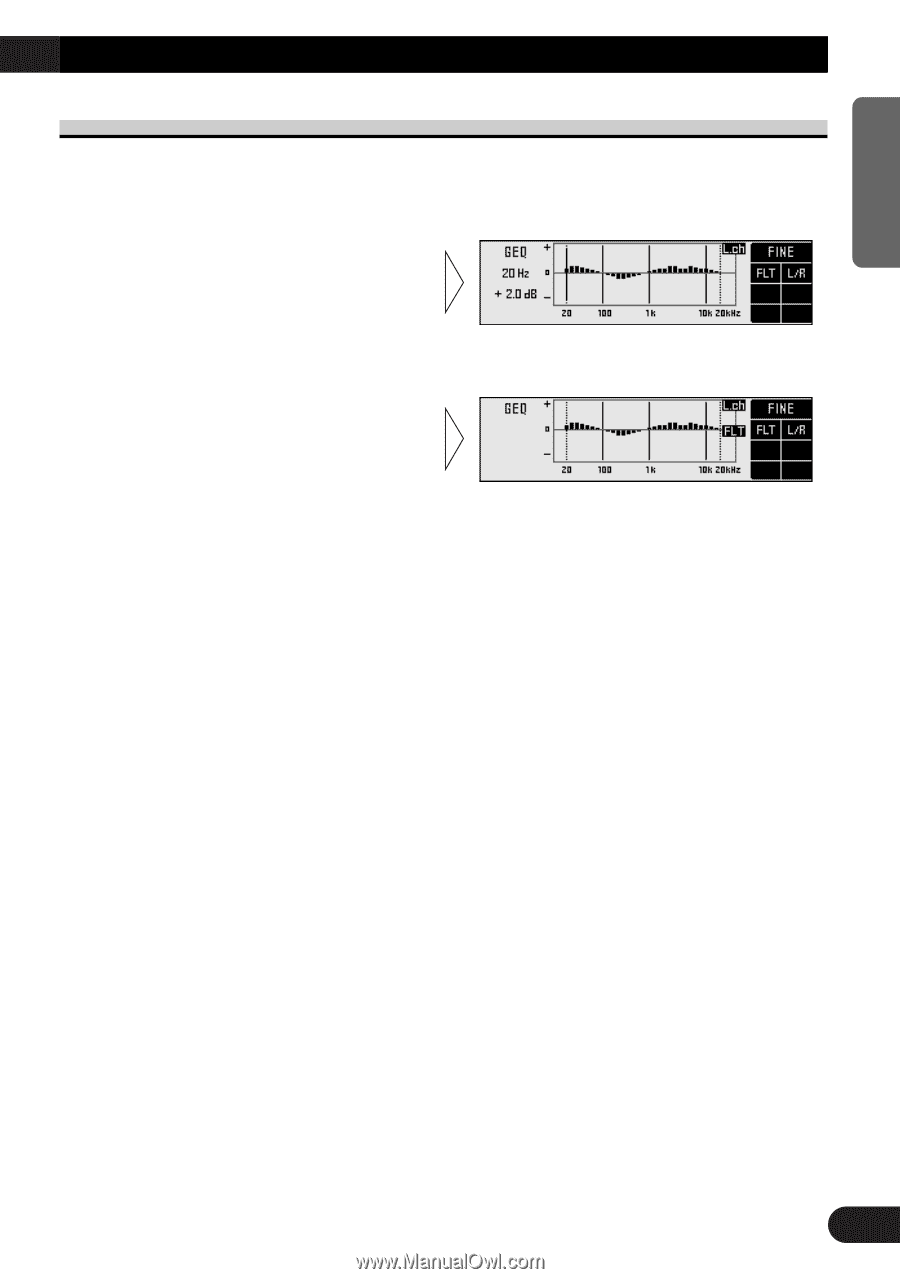
The Flat function <FLT> (Open state)
The adjusted equalizer curve can be temporarily returned to its prior status before making
the adjustment (all levels are 0 dB), using the Flat function.
This is convenient for checking the effects of the adjusted equalizer curve.
Note:
•
When the Flat function is ON, the Equalizer Adjustment or Memory operations of the Equalizer
curve can not be conducted.
2.
Press the FUNCTION button 1
switches the Flat function
ON/OFF.
“
FLT
”
is displayed when the Flat
function is ON.
1.
Open the cover of the remote
controller in the Equalizer Menu
(refer to page 5).
This switches to Equalizer Menu
Setting Screen.
26
ENGLISH
ESPA
Ñ
OL
DEUTSCH
FRAN
Ç
AIS
ITALIANO
NEDERLANDS