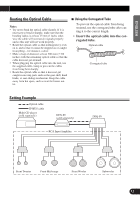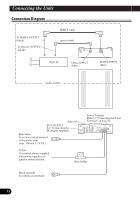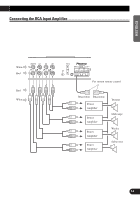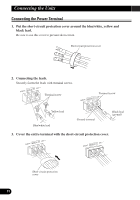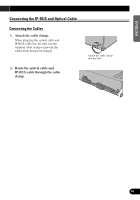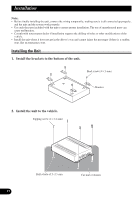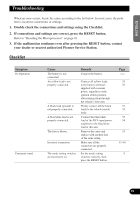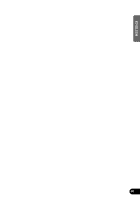Pioneer DEQ-P9 Owner's Manual - Page 57
Connecting the IP-BUS and Optical Cable
 |
View all Pioneer DEQ-P9 manuals
Add to My Manuals
Save this manual to your list of manuals |
Page 57 highlights
ENGLISH Connecting the IP-BUS and Optical Cable Connecting the Cables 1. Attach the cable clamp. When plugging the optical cable and IP-BUS cable into the unit, use the supplied cable cramp to prevent the cables from being bent sharply. 2. Route the optical cable and IP-BUS cable through the cable clamp. Attach the cable clamp into the hole. ESPAÑOL DEUTSCH FRANÇAIS ITALIANO NEDERLANDS 56
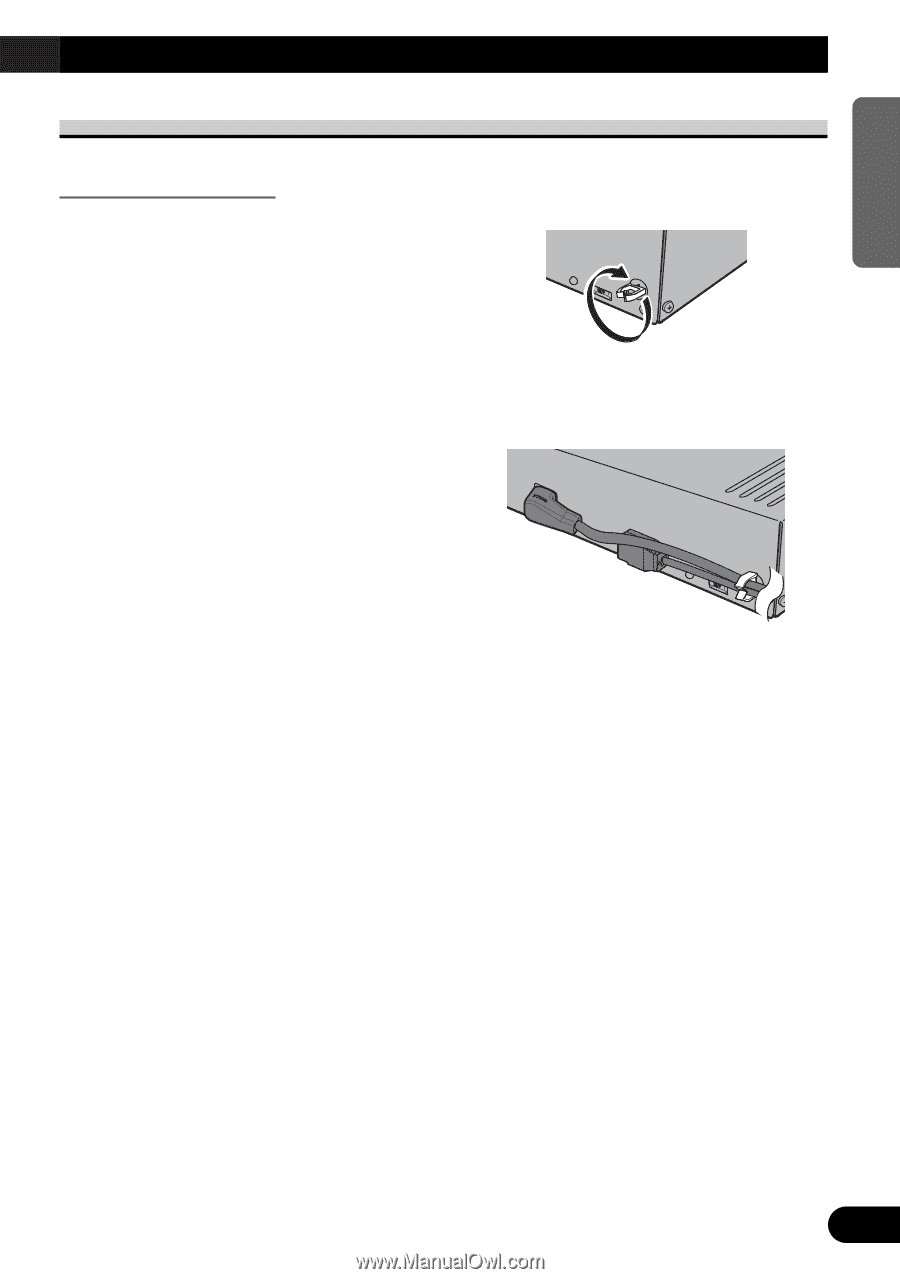
56
ENGLISH
ESPA
Ñ
OL
DEUTSCH
FRAN
Ç
AIS
ITALIANO
NEDERLANDS
Connecting the IP-BUS and Optical Cable
Connecting the Cables
2.
Route the optical cable and
IP-BUS cable through the cable
clamp.
Attach the cable clamp
into the hole.
1.
Attach the cable clamp.
When plugging the optical cable and
IP-BUS cable into the unit, use the
supplied cable cramp to prevent the
cables from being bent sharply.