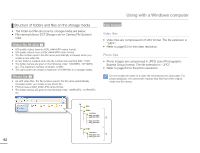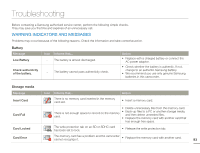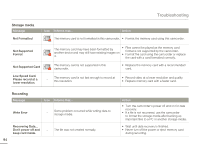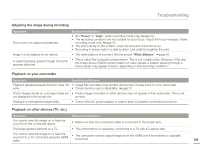Samsung HMX-Q10BN User Manual (user Manual) (ver.1.0) (English) - Page 100
Playback, Editing videos
 |
UPC - 036725303829
View all Samsung HMX-Q10BN manuals
Add to My Manuals
Save this manual to your list of manuals |
Page 100 highlights
Troubleshooting Playback Message Read Error Corrupted file Icon Informs that... - A problem has occurred while the camcorder was reading data from the storage media. Action • Use the camcorder to format the storage media after backing up important files to a PC or another storage device. - This file cannot be read. • Use the camcorder to format the storage media after backing up important files to a PC or another storage device. Editing videos Message Cannot select different resolution. Icon - Informs that... The files you want to combine have different resolutions. Action • You cannot combine files that have different resolutions. Not enough free space in Card. - You cannot edit due to insufficient space on memory card. • Edit after deleting unnecessary files. Select 2 files for combine. - Only two files can be combined. • Combine two files first, and then combine the resulting file with an additional file. Note that you cannot combine files if the total size of the combined files exceeds 1.8GB. Total file size is over than 1.8GB. - The files whose total size is likely to exceed 1.8GB cannot be combined. • Perform a divide or partial delete function first to delete unnecessary parts of the files, and then perform the combine function. 96