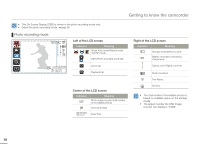Samsung HMX-Q10BN User Manual (user Manual) (ver.1.0) (English) - Page 17
STEP5: Delete videos or photos, Sharing videos/photos on Web sites
 |
UPC - 036725303829
View all Samsung HMX-Q10BN manuals
Add to My Manuals
Save this manual to your list of manuals |
Page 17 highlights
Quick start guide 2 The new files are saved to your PC and registered to "Contents Manager" on the Intelli-studio program. • You can arrange the files by different criteria such as Face, Date, etc. Contents Manager Saved files into your PC Intelli-studio runs automatically after you connect your camcorder to a Windows computer if you have set "PC Software: ON" in the Settings menu. ¬page 70 STEP5: Delete videos or photos If the storage media is full, you cannot record new videos or photos. Delete videos or photos that you have saved to a computer from the camcorder's storage media. Then you can record new videos or photos on newly freed up space. Touch the Playback ( ) tab J Delete ( ) tab on the LCD screen. ¬page 58 Folders directory on your PC 3 Double-click on the file you would like to playback. Sharing videos/photos on Web sites Share your contents with the world by uploading videos and photos directly to a web site with a single click. Click "Share" J "Upload" on the browser. ¬page 90 13