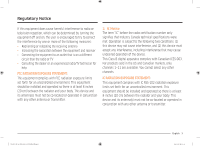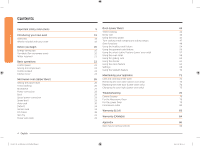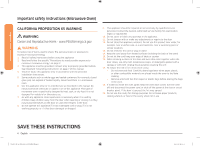Samsung NQ70M7770DG/AA User Manual
Samsung NQ70M7770DG/AA Manual
 |
View all Samsung NQ70M7770DG/AA manuals
Add to My Manuals
Save this manual to your list of manuals |
Samsung NQ70M7770DG/AA manual content summary:
- Samsung NQ70M7770DG/AA | User Manual - Page 1
Built-In Microwave Combi Oven User manual NQ70M7770D* NQ70M7770D_AA_DE68-04447A-03_EN+MES+CFR.indb 1 2018-08-30 12:55:16 - Samsung NQ70M7770DG/AA | User Manual - Page 2
qualified service part 15 of the FCC Rules. These limits are designed to provide reasonable protection against harmful interference in a residential installation. This equipment generates, uses, and can radiate radio frequency energy and, if not installed and used in accordance with the instructions - Samsung NQ70M7770DG/AA | User Manual - Page 3
RADIATION EXPOSURE STATEMENT: This equipment complies with IC RSS-102 radiation exposure limits set forth for an uncontrolled environment. This equipment should be installed and operated so there is at least 8 inches (20 cm) between the radiator and your body. This device and its antenna(s) must not - Samsung NQ70M7770DG/AA | User Manual - Page 4
Contents Contents Important safety instructions Introducing your new oven Overview What's included the oven door (Lower oven only) 27 Changing the oven light (Lower oven only) 28 Troubleshooting 28 29 Control Display 29 For the Microwave Oven 30 For the Lower Oven 33 Information codes - Samsung NQ70M7770DG/AA | User Manual - Page 5
guide does not cover all possible conditions that may occur. Always contact your service agent or the manufacturer about problems that you do not understand. WHAT YOU NEED TO KNOW ABOUT SAFETY INSTRUCTIONS Warnings and important safety instructions in this manual Call a Samsung service center for - Samsung NQ70M7770DG/AA | User Manual - Page 6
instructions" on page 7 of this manual. 4. Install or locate this appliance only in accordance with the provided installation instructions This appliance should be repaired or serviced only by qualified service personnel. Contact the nearest authorized service facility for examination, repair, or - Samsung NQ70M7770DG/AA | User Manual - Page 7
can burn off the pad and touch electrical parts creating a risk of electric shock. 23. must be plugged into an outlet that is properly installed and grounded. WARNING Improper use of the grounding qualified electrician or service person if you do not understand the grounding instructions or if you - Samsung NQ70M7770DG/AA | User Manual - Page 8
Installation - Be sure your appliance is properly installed and grounded by a qualified technician. User servicing - Do not repair or replace any part of the appliance unless specifically recommended in this manual. All other servicing THESE INSTRUCTIONS 8 English NQ70M7770D_AA_DE68-04447A-03_EN+MES+CFR.indb 8 2018-08-30 - Samsung NQ70M7770DG/AA | User Manual - Page 9
lead to a burst of flame from the oven. Failure to follow these instructions may result in severe burns. • If the oven is heavily soiled with jet cleaners to clean any part of the oven. • If the power cord is damaged, it must be replaced by the manufacturer, its service agent, or similarly qualified - Samsung NQ70M7770DG/AA | User Manual - Page 10
your appliance is in need of repair, contact a Samsung authorized service center. Failure to follow these instructions may result in damage and void the warranty. • Flush - mounted appliances may be operated only after they have been installed in cabinets and workplaces that conform to the relevant - Samsung NQ70M7770DG/AA | User Manual - Page 11
Protective liners. Do not use aluminum foil to line the oven bottoms, except as suggested in this manual. Improper installation of these liners may result in a risk of electric shock or fire. • Placement of oven -04447A-03_EN+MES+CFR.indb 11 SAVE THESE INSTRUCTIONS English 11 2018-08-30 12:55:17 - Samsung NQ70M7770DG/AA | User Manual - Page 12
birds to a well-ventilated room. • Clean only the parts listed in this manual in the self-clean cycle. Before self-cleaning the oven, oven off and disconnect the power supply. Have it serviced by a qualified technician. -- Excess spillage must be INSTRUCTIONS 12 English NQ70M7770D_AA_DE68-04447A-03_EN+MES+CFR.indb 12 2018-08 - Samsung NQ70M7770DG/AA | User Manual - Page 13
installed by a qualified technician or service company. -- Failing to have a qualified technician install the oven may result in electric shock, fire, an explosion, problems damaged, contact your nearest Samsung service center. SAVE THESE INSTRUCTIONS English 13 2018-08-30 12:55:18 Important safety - Samsung NQ70M7770DG/AA | User Manual - Page 14
instructions Important safety instructions (Oven) CRITICAL USAGE WARNING CAUTION • If the appliance is flooded by any liquid, please contact your nearest Samsung service the oven door, heating elements, or any of the other hot parts with your body while cooking or just after cooking. -- Failing to - Samsung NQ70M7770DG/AA | User Manual - Page 15
If foreign substances are inserted into any of these holes, contact your product provider or nearest Samsung service center. • Do not tamper with or make any adjustments or repairs to the door. Under -04447A-03_EN+MES+CFR.indb 15 SAVE THESE INSTRUCTIONS English 15 2018-08-30 12:55:18 - Samsung NQ70M7770DG/AA | User Manual - Page 16
serious injury. -- If the door is damaged, do not use the appliance. Contact a Samsung service center. • Do not hold food in your bare hands during or immediately after cooking. sufficiently. SAVE THESE INSTRUCTIONS 16 English NQ70M7770D_AA_DE68-04447A-03_EN+MES+CFR.indb 16 2018-08-30 12:55:18 - Samsung NQ70M7770DG/AA | User Manual - Page 17
As well as being harmful to humans, it may also result in electric shock, fire, or problems with the product. NQ70M7770D_AA_DE68-04447A-03_EN+MES+CFR.indb 17 • Do not put your face or body appliance when it is in operation. SAVE THESE INSTRUCTIONS English 17 2018-08-30 12:55:18 Important safety - Samsung NQ70M7770DG/AA | User Manual - Page 18
Important safety instructions Important safety instructions (Oven) • Do not use sealed containers. Remove seals and lids before cooking cause paint damage and reduce the efficiency of the oven. SAVE THESE INSTRUCTIONS 18 English NQ70M7770D_AA_DE68-04447A-03_EN+MES+CFR.indb 18 2018-08-30 12:55:18 - Samsung NQ70M7770DG/AA | User Manual - Page 19
Introducing your new oven Introducing your new oven Overview 07 01 What's included with your oven This oven ships with different kinds of accessories that help you cook what you want. Accessories for oven 02 08 03 09 02 10 05 04 06 11 01 Control panel 04 Door LED light 07 LED lamp 10 - Samsung NQ70M7770DG/AA | User Manual - Page 20
the center of the base. It supports the turntable. Put on the roller except where specifically noted in this manual. Put on the turntable. Use a *, you can buy it from the Samsung Contact Center (1-800-726-7864). Before using packing materials inside the oven.Install the roller ring and turntable. - Samsung NQ70M7770DG/AA | User Manual - Page 21
Before you begin Water reservoir The water reservoir is used for the Steam Bake, Steam Roast and Hybrid Clean functions and also to remove water scale that may form on the oven walls, especially after Steam Baking, Steam Roasting, and Hybrid cleaning. Fill it with water in advance of steam cooking - Samsung NQ70M7770DG/AA | User Manual - Page 22
Basic operations Basic operations Control panel 03 06 01 02 04 05 09 08 07 10 11 01 Upper Mode Knob: Use to select the mode of the upper Microwave Oven. 02 Temperature Knob: Use to set the temperature for the upper Microwave oven. 03 Microwave: Use to display the upper Microwave oven mode - Samsung NQ70M7770DG/AA | User Manual - Page 23
Basic operations Numeric pad 4:35 PM Convection Bake Faster, more even baking 325°F Cook Time None Delay Start None No preheat OFF START Adjust temp. 175 °F ~ 550 °F 4:35 PM 325°F 1 2 Rea3dy at 44:35 PM5 Set Cancel 6 7 8 9 0 OK • Tap the temperature area to display the numeric pad. • - Samsung NQ70M7770DG/AA | User Manual - Page 24
the Upper Microwave oven knob or the numeric pad. See Setting the Temperature on pages 22 and Basic Baking and Broiling Instructions starting on page 51. Manual mode Feature Microwave Power Convection Broil Temp./ Default Temp./ Power range Power Max. time 10-100% 100% 1 Hr. 30 min. The - Samsung NQ70M7770DG/AA | User Manual - Page 25
Basic operations Manual mode Auto mode Feature Speed Power Conv. Speed Broil Auto Cook Defrost Sensor either the cooking time or power level. You can adjust the slim fry cook category as shown in this manual (see page 41). You will use less oil compared to frying with an oil fryer and feel much - Samsung NQ70M7770DG/AA | User Manual - Page 26
. In PAUSE, you can cancel or continue cooking by tapping CANCEL COOKING or CONTINUE. NOTE See pages 51 through 52 for basic baking and broiling instructions. CAUTION Use caution with the timed cooking features. You can use these features to cook cured or frozen meats and most fruits and vegetables - Samsung NQ70M7770DG/AA | User Manual - Page 27
Microwave oven (Upper Oven) Microwave Microwaves are high-frequency electromagnetic waves that can be used to cook or reheat food without changing either the form or color of the food. 4:35 PM Microwave Refer to mode description 0hr 0min 00sec Power 100% +30SEC START 4:35 PM 90 % 100 % 1. - Samsung NQ70M7770DG/AA | User Manual - Page 28
Microwave oven (Upper Oven) Microwave oven (Upper Oven) Power convection The heating elements generate heat, which is evenly distributed inside the oven by the convection fan. You can use a microwave rack or a combination of a rack and hot plate on the turntable. Use this mode for biscuits, - Samsung NQ70M7770DG/AA | User Manual - Page 29
Microwave oven (Upper Oven) Speed power convection 4:35 PM Speed Power Conv. Refer to mode description 0hr 0min 00sec Temp. Power 350°F 30% +30SEC START 4:35 PM Speed Power Conv. Refer to mode description 0hr 0min 00sec Temp. Power 350°F 30% +30SEC START 4:35 PM Speed Power Conv. Refer - Samsung NQ70M7770DG/AA | User Manual - Page 30
Microwave oven (Upper Oven) 4:35 PM Speed broil Refer to mode description 0hr 0min 00sec Power 50% +30SEC START 4:35 PM Speed broil Refer to mode description 0hr 10min 30sec Power 50% +30SEC START 4. Tap Cook Time, and then use the number pad to specify a cooking time. You can also use the - Samsung NQ70M7770DG/AA | User Manual - Page 31
Baked Potato Brownie Mix Frozen Cookie Dough Box Cake Mix Marble Cake Frozen Garlic Bread Amount 2 ea 4 ea 1 pack 8 ea 1 pack 1 ea 6 ea Instructions Pierce the potatoes 3 times with a fork. Place the potatoes on the low rack. After cooking, let the potatoes stand for 3-5 minutes. Pour the batter - Samsung NQ70M7770DG/AA | User Manual - Page 32
, then place the plate on the high rack. Follow the package preparation instructions. Place the Quesadilla on the hot plate, then place the plate on 1 ea 2 ea 2.5 lbs. 2.0 lbs. 3.0 lbs. 4.0 lbs. 5.0 lbs. Instructions Place the fillets (cod, pollack, etc.) on the hot plate, then place the plate - Samsung NQ70M7770DG/AA | User Manual - Page 33
(Upper Oven) Food Soften/Melt Melt Butter Soften Butter Melt Chocolate Soften Ice Cream Soften Cream Cheese Melt Cheese Melt Marshmallows Amount Instructions 0.25 lb. (1 stick) 0.5 lb. (2 sticks) Unwrap the butter and cut the butter into several pieces. Place the butter on a microwave safe dish - Samsung NQ70M7770DG/AA | User Manual - Page 34
only microwave-safe cookware. • Use oven gloves when taking out food. Food Meat Poultry Fish Bread Amount 0.1-3.5 lbs. 0.1-3.5 lbs. 0.1-3.5 lbs. 0.1-2.0 lbs. Instructions Shield the edges with aluminium foil. Turn the meat over when the oven beeps. This program is suitable for lamb, pork, steaks - Samsung NQ70M7770DG/AA | User Manual - Page 35
-safe cookware. • Use oven gloves when taking out food. Food Popcorn Potato Pizza Beverage Amount 3.0-3.5 oz. 1 package 1 to 5 ea 1 to 4 slices 6 to 8 oz. Instructions Use only one microwave popcorn bag at a time. Be careful when removing the heated bag from the oven and when opening it. Pierce - Samsung NQ70M7770DG/AA | User Manual - Page 36
(Upper Oven) Food Soup Frozen Breakfast Frozen Dinner Rice Mini Ravioli Amount 1 to 4 servings 4 to 8 oz. 13 to 18 oz. 1 to 2 cups 8 to 14 oz. Instructions Cover the bowl with vented (1 inch vent) plastic wrap. If the soup is not as hot as you would like after using the "Sensor" function - Samsung NQ70M7770DG/AA | User Manual - Page 37
sensor cooking instructions The Auto selecting appropriate containers and covers in the charts in this manual. • Always use microwave-safe containers and cover them with has started to count down on the display. CAUTION • After installing the oven and plugging it into an electrical outlet, do not - Samsung NQ70M7770DG/AA | User Manual - Page 38
= 4-5 oz.) Cauliflower Florets 1 serving 2 servings 3 servings 4 servings (1 serving = 4-5 oz.) Carrots 1 serving 2 servings 3 servings 4 servings (1 serving = 4-5 oz.) Instructions Wash and clean the broccoli. Prepare the florets and place in a microwave safe bowl. Add 1-4 tablespoons of water - Samsung NQ70M7770DG/AA | User Manual - Page 39
serving = 4-5 oz.) 1 serving 2 servings 3 servings 4 servings (1 serving = 4-5 oz.) 1 serving 2 servings 3 servings 4 servings (1 serving = 4-5 oz.) 1 ea 2 ea 3 ea 4 ea Instructions Wash and clean the green beans. Place the green beans in a microwave safe bowl. Add 1-4 tablespoons of water (1 Tbsp - Samsung NQ70M7770DG/AA | User Manual - Page 40
40 English NQ70M7770D_AA_DE68-04447A-03_EN+MES+CFR.indb 40 Amount 1 pack 2 packs 1 cup 2 cups 1 cup 2 cups ½ cup 1 cup 1 cup 2 cups 1 cup 2 cups Instructions Follow the package directions for the recommended amount of water needed. Stir well before cooking and afterwards. Add 1 cup of cold water - Samsung NQ70M7770DG/AA | User Manual - Page 41
Amount 8 oz. 12 oz. 8 oz. 16 oz. 8 oz. 12 oz. 8 oz. 12 oz. 12 oz. 16 oz. 8 oz. 12 oz. 8 oz. 12 oz. 3 ea 6 ea Instructions Place the onion rings on the hot plate, then place the plate on the high rack. Place frozen potato croquettes on the hot plate, then - Samsung NQ70M7770DG/AA | User Manual - Page 42
Hamburger Sirloin Steak, Medium (1 inch) Sirloin Steak, Well Done (1 inch) Amount 1.0 lb. 2.0 lbs. 2 ea 4 ea (1 ea: 4 oz.) 1 inch, 1.0 lb. 1 inch, 1.0 lb. Instructions Brush the chicken pieces with oil and seasonings. Place the pieces skin side down on the high rack. When the microwave beeps, turn - Samsung NQ70M7770DG/AA | User Manual - Page 43
ea = 5-6 oz.) 2 ea 4 ea (1 ea = 5-6 oz.) 20 oz. 40 oz. Instructions Place the pork chops on the high rack. When the microwave beeps, turn over the pork chops, and 12 ea 12 oz. 16 oz. 12 oz. 16 oz. 8 oz. 16 oz. Instructions Put oven dish on the low rack and cook. Place the pizza on the high rack. - Samsung NQ70M7770DG/AA | User Manual - Page 44
can cancel a cook time at any time by setting the Cook Time to 0 minutes. NOTE See pages 51 through 52 for basic baking and broiling instructions. CAUTION Use caution with the timed cooking or delay start features. You can use these features to cook cured or frozen meats and most fruits - Samsung NQ70M7770DG/AA | User Manual - Page 45
cooking. NOTE See pages 51 through 52 for basic baking and broiling instructions. Using the temp probe For many foods, especially roasts and poultry ( whole poultry (turkey, large chickens, etc.), insert the probe into the thickest part of the inner thigh, parallel to the leg. • If you activate the - Samsung NQ70M7770DG/AA | User Manual - Page 46
Oven (Lower Oven) 2. Insert the temp probe plug into the socket on the top side wall of the oven as far as it will go. 3. Turn the lower oven Mode knob to select the desired cooking mode (Bake, Convection Bake or Convection Roast). Set the cooking temperature. (See pages 22.) 4. Tap Temp Probe to - Samsung NQ70M7770DG/AA | User Manual - Page 47
Twin cooking mode temperature setting ranges Using the divider, you can divide, the Lower oven into two compartments, flex upper and flex lower. This is also called twin mode. When you use the flex upper and flex lower compartments in the Lower oven at the same time, each compartment has a minimum - Samsung NQ70M7770DG/AA | User Manual - Page 48
it into an upper and lower compartment. See page 61. Mode Bake Instruction • Bake is used to cook cakes, cookies, and casseroles. Always preheat the oven for 5 minutes before broiling. • See the Broiling recommendation guide section starting on page 50. • Convection Bake uses a fan to circulate - Samsung NQ70M7770DG/AA | User Manual - Page 49
Mode • Steam Bake • • Steam Roast • • Keep Warm • • Instruction Steam Bake provides excellent baking conditions for breads, pastries, and desserts by increasing moisture content and improving texture and flavor. See the Steam cook recommendation guide section starting on page 50. Steam Roast - Samsung NQ70M7770DG/AA | User Manual - Page 50
7:00-8:00 4:00-5:00 Chicken pieces Well done 4.5 lbs. Well done 2 lbs. Lo 3 16:00-18:00 13:00-15:00 Lo 3 or 4 15:00-16:00 10:00-12:00 Pork chops Well done 1 lbs. 1" Lo 3 8:00-10:00 6:00-8:00 Fish fillets Well done - ¼-½" Lo 3 or 4 7:00-8:00 4:00-5:00 Steam cook recommendation guide - Samsung NQ70M7770DG/AA | User Manual - Page 51
Basic baking and broiling instructions Smart Divider inserted. Please select oven. 4:35 PM FLEX UPPER FLEX LOWER 4:35 PM Convection Bake Faster, more even baking 325°F Cook Time None Delay - Samsung NQ70M7770DG/AA | User Manual - Page 52
on page 21. 5. If you want to use the Cook Time, or Delay Start function, set each function now. See pages 44 and 45 for instructions. How to adjust the temperature while cooking UPPER Bake 175° 325° CANCEL 4:35 PM LOWER Convection Bake 175° 325° CANCEL Bake Preheating... 175°F 325°F 4:35 - Samsung NQ70M7770DG/AA | User Manual - Page 53
FLEX UPPER Convection Bake Preheating... 274°F 325°F 4:35 PM Cook Time None CANCEL FLEX UPPER CANCEL If you are using the Lower oven in twin flex mode, tap FLEX UPPER or FLEX LOWER, and then do one of the following: • Use the lower oven temperature knob to adjust the temperature or • Tap the - Samsung NQ70M7770DG/AA | User Manual - Page 54
for the best performance. You cannot adjust this temperature. Mode Baked Potato • • Grilled Chicken Salmon Steak • White Fish • Fillet • • • Dehydrate • Instruction Baked Potato is specially designed to cook potatoes or sweet potatoes. Grilled Chicken is specially designed to cook chicken - Samsung NQ70M7770DG/AA | User Manual - Page 55
Healthy Cook Pre-programmed temperature 4:35 PM Baked potato Grilled chicken Salmon steak 375 375 375 White fish fillet 400 Dehydrate 150 Bread Proof Healthy Cook Pre-programmed temperature 4:35 PM Baked potato Grilled chicken Salmon steak 375 375 375 White fish fillet 400 Dehydrate 150 - Samsung NQ70M7770DG/AA | User Manual - Page 56
recipe. You can download detailed recipes for each option from the Samsung website. 4:35 PM Gourmet Cook Pre-programmed cooking temperature and 2. Tap the Gourmet Cook option you want. 3. Follow the on-screen instructions. 4:35 PM Garlic prime rib Insert temperature probe into center of meat. - Samsung NQ70M7770DG/AA | User Manual - Page 57
app may not work smoothly if communication conditions are poor or the oven is installed in a place with a weak Wi-Fi signal. Please refer to the are connected. 4. If the connection icon does not turn on, follow the instruction in the app to reconnect. To start the oven remotely 4:35 PM Smart - Samsung NQ70M7770DG/AA | User Manual - Page 58
Oven (Lower Oven) Using the oven racks Lower oven rack positions (single mode) Recommended rack positions for cooking Type of Food Rack Positions 6 Broiling hamburgers 5 Broiling meats or small 4 cuts of poultry, fish 3 2 Bundt cakes, pound cakes, frozen pies, 1 casseroles 6 3-5 4 or - Samsung NQ70M7770DG/AA | User Manual - Page 59
Type of Baking Cakes and cookies Rack Positions 3 and 5 Before using the racks Each rack has stops that need to be placed correctly on the supports. These stops will keep the rack from coming completely out. Removing the racks 1. Pull the rack straight out until it stops. 2. Lift up the front - Samsung NQ70M7770DG/AA | User Manual - Page 60
Gliding rack has 2 glide tracks that allow you to extend the rack well out of the oven without touching the sides of the oven walls. Installing the gliding rack Rack Guides • With the Gliding rack in the Closed position and the oven off, carefully insert the Gliding Rack between the - Samsung NQ70M7770DG/AA | User Manual - Page 61
both hands. • Use oven gloves when inserting or removing the divider. To install the divider into the lower oven cavity 1. Insert the divider into the 4th • Do not line the oven walls, racks, bottom, or any other part of the oven with aluminum foil. Doing so will result in poor heat distribution - Samsung NQ70M7770DG/AA | User Manual - Page 62
Oven (Lower Oven) Before a self cleaning cycle Fig. 1 Fig. 2 • • • • Don't hand clean the oven door • gasket. You may hand clean the door. • • We recommend venting your kitchen with an open window or using a ventilation fan or hood during the selfcleaning cycle. Remove the wire rack, broil pan, - Samsung NQ70M7770DG/AA | User Manual - Page 63
removing leftover grease and residue that you can wipe away with a damp cloth. CAUTION • Do not line the oven walls, racks, bottom, or any other part of the oven with aluminum foil. Doing so will result in poor heat distribution, poor baking results, and cause permanent damage to the oven interior - Samsung NQ70M7770DG/AA | User Manual - Page 64
Oven (Lower Oven) Before a hybrid cleaning cycle • • • Fig. 1 • Don't hand clean the oven door gasket. Fig. 2 You may hand clean • the door. • Remove the wire rack, broil pan, broil pan insert, all cookware, and any aluminum foil from the oven. Wipe up debris from the oven bottom. (Fig. 1) The - Samsung NQ70M7770DG/AA | User Manual - Page 65
20oz (600ml) of water into Water Reservoir. OK 4:35 PM Hybrid Clean Please wipe remaining residue from interior cavity. 6. Follow the on-screen instructions. Hybrid cleaning will start automatically after the oven senses water in the water reservoir. NOTE Both oven doors are locked during Hybrid - Samsung NQ70M7770DG/AA | User Manual - Page 66
to remove and empty the water reservoir, and then refill it with 22 oz. (650 ml) of drinkable water for rinsing. 7. Follow the on-screen instructions, and then tap OK to start rinsing. 8. When rinsing is complete, use oven gloves to empty and clean the water reservoir. WARNING Use only descaling - Samsung NQ70M7770DG/AA | User Manual - Page 67
ratio of water and the descaling agent, follow the agent manufacturer's instructions. If the ratio of water to descaling agent differs from the instructions here (8 to 1), use the ratio indicated in the instructions for the descaling agent. NOTE Although the oven automatically starts descaling in - Samsung NQ70M7770DG/AA | User Manual - Page 68
can change the default settings to your preference or diagnose problems with the network connection. 4:35 PM Convection Bake Faster, Time. 3. Tap ON in the right screen. The date and time are set automatically. To manually input the date and time 1. Touch Settings and then tap Date & Time. 2. Tap - Samsung NQ70M7770DG/AA | User Manual - Page 69
. Help Help provides useful tips and explanations on a specific item that you select. 1. Troubleshooting • Tap a checkpoint directly on the screen, and then try the suggestions. 2. Guide for first use • Provides simple instructions on the basic use of the oven. About device You can see information - Samsung NQ70M7770DG/AA | User Manual - Page 70
(Lower Oven) Using the Sabbath feature (For use on the Jewish Sabbath & Holidays) For further assistance, guidelines for proper usage, and a complete list K of models with the Sabbath feature, please visit the web at http:\\www.star-k.org. You can use the Sabbath feature with baking only. The oven - Samsung NQ70M7770DG/AA | User Manual - Page 71
that for best performance, the oven fan operates only when the oven temperature is rising. Care and cleaning of the oven Cleaning painted parts and decorative trim • For general cleaning, use a cloth with hot, soapy water. • For more difficult residue and built-up grease, apply a liquid detergent - Samsung NQ70M7770DG/AA | User Manual - Page 72
hard to remove or replace, lightly wipe the oven rack guides with cooking oil. Do not wipe cooking oil on the Samsung customer care at 1-800-SAMSUNG (726-7864) or visit our homepage (www.samsung.com/us/support, www. samsung.com/ca/support, or www.samsung.com/ca_fr/support) and search for part - Samsung NQ70M7770DG/AA | User Manual - Page 73
shake it again. Turn the rack over and repeat steps 3, 4, 5, and 6. 8. Close the rack, turn the rack rightside-up, and then place in oven. See Installing the gliding rack on page 60. NOTE • Do not spray the gliding rack with cooking spray or other lubricant sprays. • Don't hand clean the oven - Samsung NQ70M7770DG/AA | User Manual - Page 74
Maintaining your appliance A B A. Oven door hinge lock in locked position B. Oven door hinge lock in unlocked position 3. Open the oven door. 4. Locate the oven door hinge locks in both corners of the oven door, and then rotate the hinge locks toward the oven door to the unlocked position. If - Samsung NQ70M7770DG/AA | User Manual - Page 75
position. 6. Close the oven door. 7. When the hinges are properly installed and the door is closed, there should be an even gap between the support counterclockwise while holding the broil heater. The broil heater should loosen and tilt down. Important: The broil heater is not a removable part - Samsung NQ70M7770DG/AA | User Manual - Page 76
Troubleshooting Samsung works hard to ensure that you don't have problems with your new electric oven. If you run into unexpected trouble, look first for a solution in the tables below. If you're still having trouble after trying the suggested solution, call Samsung at 1-800-SAMSUNG touch models: - Samsung NQ70M7770DG/AA | User Manual - Page 77
oven for ventilation. Keep the gaps specified in the product installation guide. Designate only one socket to be used for the installed on flat, stable surface. There are sparks during cooking. Metal containers are used during oven/thawing functions. Do not use metal containers. Troubleshooting - Samsung NQ70M7770DG/AA | User Manual - Page 78
is too close to the grill. Food is not properly prepared and/or arranged. Action Install the roller ring and then try again. Adjust the amount of food. Do not use is properly prepared and arranged. Troubleshooting 78 English NQ70M7770D_AA_DE68-04447A-03_EN+MES+CFR.indb 78 2018-08-30 12:55:47 - Samsung NQ70M7770DG/AA | User Manual - Page 79
with flat type of cookware is used. bottoms. For the Lower Oven Problem The oven will not turn on. Possible cause The oven is not Call for service. Check to see if the house lights will turn on. If necessary, call your local electric company for service. Troubleshooting NQ70M7770D_AA_DE68-04447A - Samsung NQ70M7770DG/AA | User Manual - Page 80
Troubleshooting Problem replace the lamp. • Call for service if the door light does not turn on. Call for service. See the Basic operations section starting Preheat the broil element for 10 minutes. • See the Broiling recommendation guide on page 50. The oven thermistor needs to See Temp adjust in - Samsung NQ70M7770DG/AA | User Manual - Page 81
Heavily soiled ovens may need to be selfcleaned again or for a longer period of time. Problem Steam is coming out of the vent. A burning or oily odor is coming from the Lockout section on page 23. Troubleshooting NQ70M7770D_AA_DE68-04447A-03_EN+MES+CFR.indb 81 English 81 2018-08-30 12:55:47 - Samsung NQ70M7770DG/AA | User Manual - Page 82
Turn off the oven and try again. If the problem continues, contact a local Samsung service center. This code occurs if the door lock is does not solve the problem, call the service. The cooling motor is operating abnormally. Call for service. Troubleshooting 82 English NQ70M7770D_AA_DE68-04447A - Samsung NQ70M7770DG/AA | User Manual - Page 83
installed, operated, and maintained according to the instructions attached to or furnished with the product. To receive warranty service, the purchaser must contact SAMSUNG at the address or phone number provided below for problem determination and service procedures. Warranty service , guide roller - Samsung NQ70M7770DG/AA | User Manual - Page 84
Warranty (U.S.A) Warranty (CANADA) Parts that SAMSUNG has determined can be replaced by the user may be sent to the customer for installation. In SAMSUNG's discretion, an authorized servicer can be dispatched to perform such installation. EXCLUSION OF IMPLIED WARRANTIES IMPLIED WARRANTIES, - Samsung NQ70M7770DG/AA | User Manual - Page 85
of products, equipment, systems, utilities, services, parts, supplies, accessories, applications, installations, repairs, external wiring or connectors not supplied or authorized by SAMSUNG which damage this product or result in service problems; incorrect electrical line voltage, fluctuations and - Samsung NQ70M7770DG/AA | User Manual - Page 86
complete corresponding source code for a period of three years after the last shipment of this product by sending an email to mailto:oss.request@ samsung.com. It is also possible to obtain the complete corresponding source code in a physical medium such as a CD-ROM; a minimal charge will be required - Samsung NQ70M7770DG/AA | User Manual - Page 87
Memo NQ70M7770D_AA_DE68-04447A-03_EN+MES+CFR.indb 87 2018-08-30 12:55:48 - Samsung NQ70M7770DG/AA | User Manual - Page 88
cover service calls to explain product operation, correct improper installation, or perform normal cleaning or maintenance. QUESTIONS OR COMMENTS? COUNTRY U.S.A Consumer Electronics CANADA CALL 1-800-SAMSUNG (726-7864) 1-800-SAMSUNG (726-7864) OR VISIT US ONLINE AT www.samsung.com/us/support www - Samsung NQ70M7770DG/AA | User Manual - Page 89
Horno combinado de microondas empotrable Manual del usuario NQ70M7770D* NQ70M7770D_AA_DE68-04447A-03_EN+MES+CFR.indb 1 2018-08-30 12:55:55 - Samsung NQ70M7770DG/AA | User Manual - Page 90
Las juntas de la puerta y la superficie de sellado. D. Este horno de microondas no debe ser ajustado ni reparado por nadie que no forme parte del personal del servicio técnico adecuadamente calificado. 1. Aviso de la FCC PRECAUCIÓN PRECAUCIÓN DE LA FCC: Todos los cambios y las modificaciones que no - Samsung NQ70M7770DG/AA | User Manual - Page 91
Aviso sobre regulaciones Si este equipo causa interferencia perjudicial con la recepción de radio o televisión, lo cual puede determinarse apagando y encendiendo el equipo, se recomienda que el usuario intente corregir la interferencia a través de una de las siguientes maneras: • Reorientar o - Samsung NQ70M7770DG/AA | User Manual - Page 92
Contenido Contenido Instrucciones de seguridad importantes Introducción a su nuevo horno Descripción general Elementos incluidos con su horno Antes de comenzar Sugerencias para ahorrar energía Plato giratorio (para horno de microondas) Depósito de agua Operaciones básicas Panel de control Ajuste de - Samsung NQ70M7770DG/AA | User Manual - Page 93
Las advertencias y las instrucciones de seguridad importantes de este manual no cubren todos los problemas y situaciones que podrían evitar descargas eléctricas. Comuníquese con un centro de servicio técnico de Samsung para obtener ayuda. Nota Estas señales de advertencia se incluyen para evitar - Samsung NQ70M7770DG/AA | User Manual - Page 94
conexión a tierra" en la página 7 de este manual. 4. Instale o coloque este electrodoméstico solo de acuerdo con las ni el enchufe en agua. 14. Mantenga el cable alejado de superficies calientes (incluso la parte posterior del horno). 15. No permita que el cable cuelgue del borde de una mesa o - Samsung NQ70M7770DG/AA | User Manual - Page 95
ños para fregar de metal. Las piezas pueden quemar el paño y tocar las partes eléctricas, lo que provoca un riesgo de descarga eléctrica. 23. Cuando no a un electricista calificado o a un técnico autorizado para que instale un tomacorriente cerca del electrodoméstico. No obstante, si es necesario - Samsung NQ70M7770DG/AA | User Manual - Page 96
uso para el que fue destinado, tal como se describe en este Manual del propietario. • Las superficies que podrían estar calientes incluyen la electrodoméstico. Nunca se les debe permitir sentarse o pararse sobre ninguna parte del electrodoméstico. • Nunca utilice su electrodoméstico para entibiar o - Samsung NQ70M7770DG/AA | User Manual - Page 97
de aceite, realice una autolimpieza del mismo antes de usarlo nuevamente. Dejar el aceite crea un riesgo de incendio. • Friegue la suciedad resistente de la parte baja del horno con un trapo o una toalla de papel antes de la autolimpieza Hacer auto-limpieza del horno cuando hay aceite pesado en el - Samsung NQ70M7770DG/AA | User Manual - Page 98
CA de la pared. -- Comuníquese con su centro de servicio local de Samsung. ADVERTENCIA • Asegúrese de que el electrodoméstico esté apagado antes de reemplazar horno cuando está en el modo de auto-limpieza. ADVERTENCIA Las partes accesibles pueden calentarse durante el uso. Los niños pequeños deben - Samsung NQ70M7770DG/AA | User Manual - Page 99
el horno. • Revestimientos protectores. No utilice papel de aluminio para revestir el fondo del horno, salvo de la manera sugerida en este manual. La instalación incorrecta de estos revestimientos puede causar riesgos de descarga eléctrica o incendio. • Colocación de las parrillas del horno. Siempre - Samsung NQ70M7770DG/AA | User Manual - Page 100
mortales para las aves. Lleve las aves a una habitación bien ventilada. • Aplique el ciclo de auto-limpieza únicamente a las piezas enumeradas en este manual. Antes de la auto-limpieza del horno, quite la partición, la parrilla, los utensilios y los alimentos. • Antes de hacer funcionar el ciclo de - Samsung NQ70M7770DG/AA | User Manual - Page 101
Conecte el horno a un circuito que proporcione el amperaje correcto. • No instale este electrodoméstico en un lugar húmedo, engrasado o cubierto de polvo, ni íquese con el centro de servicio técnico Samsung más cercano. CONSERVE ESTAS INSTRUCCIONES Español 13 2018-08-30 - Samsung NQ70M7770DG/AA | User Manual - Page 102
electrodoméstico produce un ruido extraño, olor a quemado o humo, desenchufe de inmediato la alimentación y comuníquese con el centro de servicio técnico Samsung más cercano. -- No hacerlo puede provocar descarga eléctrica o incendio • En caso de producirse una fuga de gas (como gas propano, gas LP - Samsung NQ70M7770DG/AA | User Manual - Page 103
Si se introducen sustancias extrañas en alguno de estos orificios, comuníquese con el distribuidor del producto o con el centro de servicio técnico Samsung más cercano. • No altere ni haga ajustes ni reparaciones en la puerta. Bajo ninguna circunstancia debe quitar la puerta o la coraza externa del - Samsung NQ70M7770DG/AA | User Manual - Page 104
puerta o al interior del electrodoméstico. No golpee la puerta o la parte interior del electrodoméstico. -- Colgarse de la puerta puede provocar fallas el electrodoméstico. Comuníquese con un centro de servicio técnico Samsung. • No sostenga alimentos con los manos durante o inmediatamente después - Samsung NQ70M7770DG/AA | User Manual - Page 105
objeto podrían caerse y provocar quemaduras o lesiones. • No enfríe abruptamente la puerta, el interior del electrodoméstico ni el plato vertiendo agua sobre estas partes durante o después de la cocción. -- Esto puede provocar daños en el electrodoméstico. El vapor o el rocío de agua pueden provocar - Samsung NQ70M7770DG/AA | User Manual - Page 106
puntiagudos del electrodoméstico. • No limpie el electrodoméstico con un limpiador a vapor. -- Esto puede provocar corrosión. • Mantenga limpia la parte interna del horno. Las partículas de alimentos o los aceites salpicados que se adhieren a las paredes o al piso pueden causar daños en la pintura - Samsung NQ70M7770DG/AA | User Manual - Page 107
Introducción a su nuevo horno Descripción general 07 01 Elementos incluidos con su horno Este horno se suministra con accesorios de diferentes tipos que le ayudan a cocinar como desea. Accesorios para el horno Introducción a su nuevo horno 02 08 03 09 02 10 05 04 06 11 01 Panel de control - Samsung NQ70M7770DG/AA | User Manual - Page 108
microondas excepto cuando así se especifique en este manual. Se coloca sobre el plato giratorio. Utilícelo puede adquirirlo en el Centro de contacto de Samsung (1-800-726-7864). Antes de utilizar el materiales de empaque del interior del horno. Instale el anillo y el plato giratorio. Verifique - Samsung NQ70M7770DG/AA | User Manual - Page 109
en el panel de control. El horno expulsa el depósito de agua. Sujete la parte frontal del depósito y deslícelo hacia afuera. 2. Abra la tapa del dep No sobrepase la línea máxima. NOTA Asegúrese de que la tapa y la parte superior del depósito de agua (marcado como A) estén cerradas A antes de - Samsung NQ70M7770DG/AA | User Manual - Page 110
Operaciones básicas Operaciones básicas Panel de control 03 06 01 02 04 05 09 08 07 10 11 01 Perilla de modo Superior: Se usa para seleccionar el modo de horno de microondas superior. 02 Perilla de temperatura: Se usa para ajustar la temperatura del horno de microondas superior. 03 - Samsung NQ70M7770DG/AA | User Manual - Page 111
al temporizador para identificarlos por separado. Consulte la página 24. Español 23 NQ70M7770D_AA_DE68-04447A-03_EN+MES+CFR.indb 23 2018-08-30 12:56:00 - Samsung NQ70M7770DG/AA | User Manual - Page 112
Ajuste de la temperatura en las páginas 22 Instrucciones básicas de horneado y asado a la parrilla en la página 51. Función Microondas Modo manual Convección potente Asar a la parrilla Temperatura/ Rango de potencia Temp. predet. Potencia Tiempo máximo 10-100% 100% 1 h 30 min. La energ - Samsung NQ70M7770DG/AA | User Manual - Page 113
es necesario ajustar el tiempo de cocción ni el nivel de potencia. Puede ajustar la categoría de cocción Slim Fry como se muestra en este manual (consultar página 41). Se utiliza menos aceite para freír en comparación con el uso de una freidora, lo cual es más saludable. Para mayor comodidad de - Samsung NQ70M7770DG/AA | User Manual - Page 114
Tenga precaución al utilizar las funciones de cocción por temporizador. Puede utilizar estas funciones para cocinar carnes curadas o congeladas y la mayor parte de las frutas y vegetales. Los alimentos que se pueden echar a perder con facilidad tales como leche, huevos, pescado descongelado o fresco - Samsung NQ70M7770DG/AA | User Manual - Page 115
Horno de microondas (Horno superior) Microondas Las microondas son ondas electromagnéticas de alta frecuencia que pueden usarse para cocinar o recalentar alimentos sin que pierdan la forma ni el color. Microondas Refer to mode descrip�on 4:35 PM 0hr 0min 00sec Potencia 100% +30sec INICIAR 4: - Samsung NQ70M7770DG/AA | User Manual - Page 116
Horno de microondas (Horno superior) Horno de microondas (Horno superior) Convección potente Los elementos calentadores generan calor, que es distribuido en forma pareja dentro del horno por el ventilador de convección. Puede usar un estante del microondas o una combinación de estante y plato - Samsung NQ70M7770DG/AA | User Manual - Page 117
Horno de microondas (Horno superior) Convección energética rápida 4:35 PM Conv. energé�ca rápida Refer to mode descrip�on 0hr 0min 00sec Temp. Potencia 350°F 30% +30sec INICIAR 4:35 PM Conv. energé�ca rápida Refer to mode descrip�on 0hr 0min 00sec Temp. Potencia 350°F 30% +30sec INICIAR 4: - Samsung NQ70M7770DG/AA | User Manual - Page 118
Horno de microondas (Horno superior) Horno de microondas (Horno superior) 4:35 PM Asado a la parrilla rápido Refer to mode descrip�on 0hr 0min 00sec Potencia 50% +30sec INICIAR 4:35 PM Asado a la parrilla rápido Refer to mode descrip�on 0hr 10min 30sec Potencia 50% +30sec INICIAR 4. Toque - Samsung NQ70M7770DG/AA | User Manual - Page 119
Horno de microondas (Horno superior) 4:35 PM Derre�r mantequilla [Accessory informa�on] 0hr 0min 30sec Unidad 0,25libra INICIAR 7. Toque INICIAR para empezar la cocción. 8. Si desea detener temporalmente la cocción, toque PAUSAR. Cuando está en PAUSAR, puede cancelar o seguir la cocción si toca - Samsung NQ70M7770DG/AA | User Manual - Page 120
Horno de microondas (Horno superior) Horno de microondas (Horno superior) Alimento Lasaña casera Pretzels suaves congelados Churros congelados Quesadilla Tosta Hawái Pechuga de pollo Cantidad 40 onzas 2 cada uno 4 cada uno 2 cada uno 4 cada uno 1 cada uno 2 cada uno 4 cada uno 0.75 libra 1.5 - Samsung NQ70M7770DG/AA | User Manual - Page 121
Horno de microondas (Horno superior) Alimento Cantidad Instrucciones Ablandar/derretir Derretir mantequilla 0.25 libra (1 barra) 0.5 libra (2 barras) Desenvolver la mantequilla y cortar la barra en varios trozos. Colocar la mantequilla en un recipiente apto para microondas y cubrir con papel - Samsung NQ70M7770DG/AA | User Manual - Page 122
Horno de microondas (Horno superior) Horno de microondas (Horno superior) 4:35 PM Carne 0hr 0min 30sec Unidad 0,25libra INICIAR 7. Toque INICIAR para empezar a descongelar. 8. Si desea detener temporalmente el descongelamiento, toque PAUSAR. Cuando está en PAUSAR, puede cancelar o seguir el - Samsung NQ70M7770DG/AA | User Manual - Page 123
Horno de microondas (Horno superior) PRECAUCIÓN • Use solo utensilios de cocina aptos para microondas. • Utilice guantes para horno cuando retire los alimentos. Alimento Palomitas de maíz Papas Pizza Bebidas Cantidad 3.0-3.5 onzas 1 paquete 1 a 5 cada uno 1 a 4 porciones 6 a 8 onzas - Samsung NQ70M7770DG/AA | User Manual - Page 124
Horno de microondas (Horno superior) Horno de microondas (Horno superior) Alimento Sopa Desayuno congelado Almuerzo congelado Arroz Miniravioles Cantidad 1 a 4 porciones 4 a 8 onzas 13 a 18 onzas 1 a 2 tazas 8 a 14 onzas Instrucciones Cubrir el bol con un envoltorio plástico ventilado (vent. 1 - Samsung NQ70M7770DG/AA | User Manual - Page 125
que se indican en las tablas de este manual. • Siempre utilice recipientes aptos para microondas una cocción inmediatamente después de otra. • Instale el horno en un lugar bien ventilado para permitir automático. • Siempre mantenga limpia la parte interna del horno. Limpie todos los derrames - Samsung NQ70M7770DG/AA | User Manual - Page 126
Horno de microondas (Horno superior) Horno de microondas (Horno superior) Ajustar selección 4:35 PM Ajustar selección Refer to mode descrip�on Vegetales frescos Vegetales congelados Vegetales enlatados Cereales 4:35 PM Vegetales frescos Brócoli Coliflor Zanahorias Frijoles verdes Espinaca - Samsung NQ70M7770DG/AA | User Manual - Page 127
Horno de microondas (Horno superior) Alimento Frijoles verdes Espinaca Calabacines Berenjenas Papas Cantidad 1 porción 2 porciones 3 porciones 4 porciones (1 porción = 4-5 onzas) 1 porción 2 porciones 3 porciones 4 porciones (1 porción = 4-5 onzas) 1 porción 2 porciones 3 porciones 4 porciones (1 - Samsung NQ70M7770DG/AA | User Manual - Page 128
Horno de microondas (Horno superior) Horno de microondas (Horno superior) Alimento Cantidad Vegetales enlatados Zanahorias 1 porción 2 porciones 3 porciones 4 porciones (1 porción = 4-5 onzas) Maíz 1 porción 2 porciones 3 porciones 4 porciones (1 porción = 3-4 onzas) Frijoles verdes 1 - Samsung NQ70M7770DG/AA | User Manual - Page 129
Horno de microondas (Horno superior) Slim fry Slim Fry 4:35 PM Aros de cebolla congelados Croquetas de papa congeladas Langos�nos congelados, apanados Rollitos de primavera congelados Papas trozadas congeladas Albóndigas de pescado congeladas Papas fritas caseras Muslos Alitas de pollo - Samsung NQ70M7770DG/AA | User Manual - Page 130
Horno de microondas (Horno superior) Horno de microondas (Horno superior) Alimento Alitas de pollo Vegetales asados Cantidad 10 cada uno 20 cada uno 8 onzas 12 onzas Instrucciones Enjuagar las alitas de pollo, colocar sobre el plato caliente y el plato sobre el estante alto. Cortar berenjenas, - Samsung NQ70M7770DG/AA | User Manual - Page 131
Horno de microondas (Horno superior) Alimento Chuletas de cerdo sin hueso Filete de salmón Gratinado casero Cantidad 2 cada uno 4 cada uno (1 cada uno = 5-6 onzas) 2 cada uno 4 cada uno (1 cada uno = 5-6 onzas) 20 onzas 40 onzas Instrucciones Colocar las chuletas sobre el estante alto. Al oír la - Samsung NQ70M7770DG/AA | User Manual - Page 132
utilizar las funciones de cocción por temporizador o inicio retardado. Puede utilizar estas funciones para cocinar carnes curadas o congeladas y la mayor parte de las frutas y vegetales. Los alimentos que se pueden echar a perder con facilidad tales como leche, huevos, pescado descongelado o fresco - Samsung NQ70M7770DG/AA | User Manual - Page 133
de la carne. • Para carnes con hueso, inserte la sonda en el centro de la parte más baja y más gruesa de la pieza. • Para aves enteras (pavo, pollos grandes, etc.), inserte la sonda en la parte más gruesa del muslo interno, paralela a la pierna. • Si activa la función Mantener caliente para mantener - Samsung NQ70M7770DG/AA | User Manual - Page 134
Horno (Horno inferior) 2. Inserte el enchufe de la sonda de temperatura en la toma de pared lateral superior del horno hasta el fondo. 3. Coloque la perilla de modo del horno inferior para seleccionar la opción de cocción deseada (Hornear, Horneado por convección o Asar por convección). Configure - Samsung NQ70M7770DG/AA | User Manual - Page 135
Rangos de ajuste de temperatura del modo de cocción doble Con el divisor, usted puede dividir el horno inferior en dos compartimientos, flexible superior y flexible inferior. Este modo es conocido también como modo de cocción doble. Cuando use los compartimientos flexible superior y flexible - Samsung NQ70M7770DG/AA | User Manual - Page 136
Horno (Horno inferior) Horno (Horno inferior) Funciones del horno Modo de cocción Coloque la perilla de modo del horno inferior o superior en la operación de cocción deseada. Programe la temperatura con la perilla del horno superior o inferior, el teclado numérico o la rueda de desplazamiento. - Samsung NQ70M7770DG/AA | User Manual - Page 137
Modo • Horneado al vapor • • Asar al vapor • • Mantener • caliente • Instrucciones Horneado al vapor es excelente para hornear panes, pastelería, y postres, ya que aumenta la suavidad interna y mejora la textura y el sabor. Consulte la sección Guía de recomendaciones para cocinar con vapor - Samsung NQ70M7770DG/AA | User Manual - Page 138
4:30-4:00 7:00-8:00 4:00-5:00 Presas de pollo Cocido Cocido Costillas de cerdo Filetes de pescado Cocido Cocido 4.5 libras 2 libras 1 libras - ½-¾" Bajo 3 16:00-18:00 13:00-15:00 ½-¾" Bajo 3 o 4 15:00-16:00 10:00-12:00 1" Bajo 3 8:00-10:00 6:00-8:00 ¼-½" Bajo 3 o 4 7:00-8:00 4:00-5:00 Gu - Samsung NQ70M7770DG/AA | User Manual - Page 139
Instrucciones básicas de horneado y asado a la parrilla Divisor inteligente insertado. Seleccione el horno. 4:35 PM FLEXIBLE SUPERIOR FLEXIBLE INFERIOR 4:35 PM Horneado por convección Más rápido, e incluso más horneado 325°F Tiempo de cocción Ninguno Retrasar el inicio 4:35PM Sin precalentar - Samsung NQ70M7770DG/AA | User Manual - Page 140
Horno (Horno inferior) 4:35 PM Horneado al vapor Hornear al vapor 350 °F Tiempo de cocción 0hr 40min Retrasar el inicio Vapor 4:35PM Medium INICIAR 4:35 PM High Medium Low CANCELAR OK 4:35 PM High Medium Low CANCELAR OK 4:35 PM Horneado al vapor Hornear al vapor 350 °F Tiempo de cocción 0hr - Samsung NQ70M7770DG/AA | User Manual - Page 141
FLEXIBLE SUPERIOR 4:35 PM Horneado por convección Precalentamiento... 274°F 325°F Tiempo de cocción Ninguno CANCELAR FLEXIBLE SUPERIOR CANCELAR Si está usando el horno inferior en el modo flexible doble, toque FLEXIBLE SUPERIOR o FLEXIBLE INFERIOR, y luego realice una de estas acciones: • Use - Samsung NQ70M7770DG/AA | User Manual - Page 142
Horno (Horno inferior) Uso de la función de comida saludable La Comida saludable ofrece 6 opciones especializadas de cocción diferentes. Modo Patatas horneadas Pollo a la plancha Filete de salmón Filete de pescado blanco Deshidratar Levantamiento del pan Rango de temperatura Horno simple * - Samsung NQ70M7770DG/AA | User Manual - Page 143
Cocina sana Temperatura preprogramada 4:35 PM Patatas horneadas Pollo a la plancha Filete de salmón 375 375 375 Filete de pescado blanco Deshidratar Levantamiento del pan 400 150 Cocina sana Temperatura preprogramada 4:35 PM Patatas horneadas Pollo a la plancha Filete de salmón 375 375 - Samsung NQ70M7770DG/AA | User Manual - Page 144
ón y la temperatura se ajustarán de acuerdo con la receta seleccionada. Puede descargar recetas detalladas para cada opción desde el sitio web de Samsung. 4:35 PM Cocción Gourmet Temperatura y �empo de cocción preprogramados Cos�llas asadas al ajo Filete miñón a la mostaza Muslos de pollo asados - Samsung NQ70M7770DG/AA | User Manual - Page 145
Uso de la función de control inteligente (solo horno inferior) Para usar la función Control Inteligente del horno, debe descargar la aplicación SmartThings a un dispositivo móvil. Las funciones disponibles con la aplicación SmartThings pueden no funcionar adecuadamente si las condiciones de - Samsung NQ70M7770DG/AA | User Manual - Page 146
Horno (Horno inferior) Uso de las parrillas del horno Posiciones de las parrillas del horno inferior (modo simple) Posición recomendada de las parrillas para cocción Posiciones de las Tipo de alimento parrillas 6 5 Hamburguesas a la parrilla 6 4 Carnes o cortes pequeños de 3 ave, pescado, a - Samsung NQ70M7770DG/AA | User Manual - Page 147
topes impedirán que la parrilla se salga completamente. Retirar las parrillas 1. Jale la parrilla directamente hacia afuera hasta que se trabe. 2. Levante la parte delantera de la parrilla y extráigala. Recolocar las parrillas 1. Coloque el extremo de la parrilla sobre la guía. 2. Incline el extremo - Samsung NQ70M7770DG/AA | User Manual - Page 148
inserte cuidadosamente la parrilla entre las guías hasta que llegue a la parte posterior. • Al utilizar la parrilla deslizante en el horno, asegúrese parrilla y el marco y jale ambos para retirarlos. PRECAUCIÓN No instale la parrilla deslizante directamente arriba de la parrilla de alambre. No podr - Samsung NQ70M7770DG/AA | User Manual - Page 149
horno. Lleve las aves a otra habitación bien ventilada. • No revista con papel de aluminio las paredes del horno, parrillas, fondo o ninguna otra parte del horno. Hacerlo podría tener como consecuencia una mala distribución del calor, malos resultados de horneado y daños permanentes al interior del - Samsung NQ70M7770DG/AA | User Manual - Page 150
el ciclo de autolimpieza, pero se oscurecerán, perderán lustre y se volverán difíciles de deslizar. Los residuos sobre el marco frontal del horno y la parte que queda por fuera de la junta selladora de la puerta deben ser limpiados manualmente. Limpie estas áreas con agua caliente, esponjas de lana - Samsung NQ70M7770DG/AA | User Manual - Page 151
usted puede limpiar con un paño húmedo. PRECAUCIÓN • No revista con papel de aluminio las paredes del horno, parrillas, fondo o ninguna otra parte del horno. Hacerlo podría tener como consecuencia una mala distribución del calor, malos resultados de horneado y daños permanentes al interior del horno - Samsung NQ70M7770DG/AA | User Manual - Page 152
de limpieza híbrida, pero se oscurecerán, perderán lustre y se volverán más difíciles de deslizar. Los residuos sobre el marco frontal del horno y la parte que queda por fuera de la junta selladora de la puerta deben ser limpiados manualmente. Limpie estas áreas con agua caliente, esponjas de lana - Samsung NQ70M7770DG/AA | User Manual - Page 153
la limpieza híbrida finalice, limpie el interior del horno. Después de un ciclo de limpieza híbrida quedará una significativa cantidad de agua en la parte inferior del horno. Retire el agua residual utilizando una esponja o un paño suave seco. NOTA Para la limpieza híbrida, utilice exactamente 20 - Samsung NQ70M7770DG/AA | User Manual - Page 154
PM Vierta 650 ml (22 oz) de agua en el depósito de agua para enjuagar. OK 4:35 PM Eliminación de sarro completada. Limpie la parte interior del horno. Limpie el depósito de agua y la bandeja escurridora. Ok 4. Siga las instrucciones de la pantalla. El tiempo del ciclo es de - Samsung NQ70M7770DG/AA | User Manual - Page 155
PRECAUCIÓN • La ejecución de la función de desincrustación desactiva Horneado al vapor y Asar al vapor. No cancele el ciclo de desincrustación cuando está en proceso. Si lo detiene, deberá reiniciar el ciclo de desincrustación y completarlo durante las tres horas siguientes para volver a permitir - Samsung NQ70M7770DG/AA | User Manual - Page 156
elija una red Wi-Fi de la lista que aparece. 3. Se le pedirá que ingrese una contraseña. Ingrese la contraseña. Conectar a una IP de modo manual 1. Toque Configuración y luego toque Wi-Fi > ON. 2. Toque Wi-Fi, y luego toque Agregar red. 3. Ingrese la IP, y luego seleccione CONECTAR para aplicar sus - Samsung NQ70M7770DG/AA | User Manual - Page 157
Horno (Horno inferior) Idioma Elija un idioma de pantalla. 1. Toque Configuración y luego toque Idioma. Toque el ajuste actual para seleccionar el idioma. 2. Puede seleccionar English (Inglés), Spanish (Español), o French (Francés). Volumen Ajuste el volumen de melodías y timbres. • Toque - Samsung NQ70M7770DG/AA | User Manual - Page 158
Horno (Horno inferior) Uso de la función Sabbath (Para uso en el Sabbath y otras fechas sagradas judías) Para obtener asistencia adicional, pautas para el uso adecuado y una lista K completa de modelos con la función Sabbath, visite la web en http:\\www.star-k.org. Solo puede usar la función - Samsung NQ70M7770DG/AA | User Manual - Page 159
, el ventilador del horno funciona solamente cuando la temperatura del horno está aumentando. Cuidado y limpieza del horno Limpieza de las partes pintadas y las terminaciones decorativas • Para su limpieza general, utilice un paño con agua jabonosa caliente. • Para residuos más resistentes o grasa - Samsung NQ70M7770DG/AA | User Manual - Page 160
1-800-SAMSUNG (726-7864) o visite nuestra página web (www.samsung.com/us/support, www.samsung.com/ca/support o www.samsung.com/ca_fr/support) y antes de abrirlo. Empezando con el mecanismo de deslizamiento de la izquierda (parte frontal y trasera) de la parrilla, coloque cuatro (4) gotas pequeñas - Samsung NQ70M7770DG/AA | User Manual - Page 161
una manta suave. También puede utilizar los postes de esquina del material de empaque. 2. Desconecte el arnés de cables de la luz LED de la parte inferior derecha de la puerta (solo A horno inferior). A. Arnés de cables Español 73 NQ70M7770D_AA_DE68-04447A-03_EN+MES+CFR.indb 73 2018-08-30 - Samsung NQ70M7770DG/AA | User Manual - Page 162
Mantenimiento de su electrodoméstico AA BB A. Traba de la bisagra de la puerta del horno Deje la puerta del horno sobre la superficie de trabajo cubierta por una manta, con la manija en la parte de abajo. Cómo reemplazar la puerta del horno (solo horno inferior) PRECAUCIÓN La puerta es muy pesada - Samsung NQ70M7770DG/AA | User Manual - Page 163
4. Baje la puerta del horno hasta la posición totalmente abierta. Si la puerta del horno no se abre hasta un ángulo de 90°, repita los pasos de 1 a 3. 5. Busque las trabas de las bisagras en las esquinas de la puerta y gírelas hacia la cavidad del horno, a la posición trabada. Consulte el paso 3 ( - Samsung NQ70M7770DG/AA | User Manual - Page 164
medida busque la solución en las siguientes tablas. Si aún experimenta problemas luego de intentar la solución sugerida, comuníquese con Samsung al 1-800-SAMSUNG (1-800-726-7864). Pantalla de control Problema Causa posible Solución La pantalla queda Puede haberse quemado un en blanco. fusible - Samsung NQ70M7770DG/AA | User Manual - Page 165
el interior del horno. Hay aberturas de entrada/ salida de ventilación en la parte delantera y trasera del horno. Deje el espacio indicado en la guía de para reiniciar el funcionamiento. El horno está instalado en una Instale el horno en una superficie irregular. superficie plana y estable. Se - Samsung NQ70M7770DG/AA | User Manual - Page 166
alimentos o el recipiente es demasiado grande y toca la pared del horno de microondas. Hay restos de comida adheridos en la parte inferior del horno. Instale el anillo giratorio y vuelva a intentarlo. Ajuste la cantidad de comida. No utilice recipientes que sean demasiado grandes. Retire los restos - Samsung NQ70M7770DG/AA | User Manual - Page 167
Síntoma Convección El horno no calienta. Sale humo durante el precalentamiento. Hay olor a quemado o a plástico cuando se utiliza el horno. Hay malos olores procedentes del interior del horno. Causa Acción La puerta está abierta. Durante la operación inicial, sale humo de los elementos - Samsung NQ70M7770DG/AA | User Manual - Page 168
Resolución de problemas Problema Causa posible Solución No se enciende la La luz está floja o fallada. luz del horno. • Ajuste o reemplace la lámpara. • Solicite servicio técnico si la luz de la puerta no se enciende. El interruptor de la luz está roto. Solicite servicio técnico. El horno - Samsung NQ70M7770DG/AA | User Manual - Page 169
Problema Causa posible Solución El horno no ejecuta el proceso de autolimpieza. La temperatura del horno es demasiado alta como para iniciar una operación de autolimpieza. Los controles del horno se han configurado incorrectamente. Deje que el horno se enfríe y, luego, restablezca los controles - Samsung NQ70M7770DG/AA | User Manual - Page 170
no quede agua sobre ellos ni alrededor. Apague el horno y vuelva a intentarlo. Si el problema persiste, comuníquese con un centro de servicio local de Samsung. Este código se muestra si el bloqueo de la puerta está mal colocado. Este código se muestra si se interrumpe la comunicación entre el PBA - Samsung NQ70M7770DG/AA | User Manual - Page 171
un período de noventa (90) días, el que sea el más largo. Todas las piezas y los productos reemplazados son propiedad de SAMSUNG y deben ser devueltos a SAMSUNG. La presente garantía limitada cubre defectos de fabricación de los materiales o la mano de obra que ocurran durante el uso normal y dom - Samsung NQ70M7770DG/AA | User Manual - Page 172
al presente producto revestirá carácter vinculante para SAMSUNG. Para obtener el servicio de garantía, comuníquese con SAMSUNG en: Samsung Electronics America, Inc. 85 Challenger Road Ridgefield Park, NJ 07660 1-800-SAMSUNG (726-7864) www.samsung.com/us/support NO LA DESECHE. ESTA HOJA REEMPLAZA LA - Samsung NQ70M7770DG/AA | User Manual - Page 173
e incumplimiento de lo establecido en el manual de instrucciones sobre instrucciones de utilización, SAMSUNG a: Samsung Electronics Canada Inc. 2050 Derry Road West, Mississauga, Ontario L5N 0B9 Canada 1-800-SAMSUNG (726-7864) y www.samsung.com/ca/support (English) www.samsung.com/ca_fr/support - Samsung NQ70M7770DG/AA | User Manual - Page 174
correspondiente completo por un período de tres años a partir del último envío de este producto mandando un correo electrónico a mailto:[email protected]. También es posible obtener el código fuente correspondiente completo en un medio físico, tal como un CD-ROM; se exigirá un cargo mínimo - Samsung NQ70M7770DG/AA | User Manual - Page 175
Notas NQ70M7770D_AA_DE68-04447A-03_EN+MES+CFR.indb 87 2018-08-30 12:56:28 - Samsung NQ70M7770DG/AA | User Manual - Page 176
O COMENTARIOS? PAÍS U.S.A Consumer Electronics CANADA LLAME AL 1-800-SAMSUNG (726-7864) 1-800-SAMSUNG (726-7864) O VISÍTENOS EN LÍNEA EN www.samsung.com/us/support www.samsung.com/ca/support (English) www.samsung.com/ca_fr/support (French) DE68-04447A-03 NQ70M7770D_AA_DE68-04447A-03_EN+MES+CFR - Samsung NQ70M7770DG/AA | User Manual - Page 177
Four à micro-ondes combiné encastré Manuel d'utilisation NQ70M7770D* NQ70M7770D_AA_DE68-04447A-03_EN+MES+CFR.indb 1 2018-08-30 12:56:37 - Samsung NQ70M7770DG/AA | User Manual - Page 178
fastes dans une zone résidentielle. Cet appareil génère, utilise et peut émettre de l'énergie radioélectrique. S'il n'est pas installé et utilisé selon les instructions, il peut entraîner des interférences néfastes pour les communications radio. Il n'est toutefois pas garanti qu'aucune interférence - Samsung NQ70M7770DG/AA | User Manual - Page 179
: Cet appareil est conforme aux limites d'exposition aux radiations de la norme RSS-102 d'IC, définies pour un environnement contrôlé. Cet appareil doit être installé et utilisé en laissant une distance d'au moins 8 pouces (20 cm) entre le radiateur et votre corps. Cet appareil ainsi que son ou ses - Samsung NQ70M7770DG/AA | User Manual - Page 180
Entretien de votre appareil 71 26 Entretien et nettoyage du four 71 26 Retrait de la porte du four (four inférieur uniquement) 73 26 Réinstallation de la porte du four (four inférieur uniquement) 74 27 Remplacement de l'ampoule du four (four inférieur uniquement) 75 28 Dépannage 76 - Samsung NQ70M7770DG/AA | User Manual - Page 181
du four. Le présent guide ne couvre pas toutes les situations preuve de prudence et de minutie lors de l'installation, de l'entretien et de l'utilisation du four . Contactez un centre de maintenance Samsung. Remarque Les symboles d'avertissement sont CES INSTRUCTIONS Français 5 NQ70M7770D_AA_DE68-04447A-03_EN+MES - Samsung NQ70M7770DG/AA | User Manual - Page 182
Cancer et Troubles de l' ce manuel. 4. Installez l'appareil conformément aux instructions fournies. 5. Certains produits tels que les œufs une main d'œuvre qualifiée. Contactez le service d'assistance technique le plus proche de chez le four. 18. En cas de départ de feu, laissez la porte du four - Samsung NQ70M7770DG/AA | User Manual - Page 183
à micro-ondes avec une feuille métallique. Cela entraînerait une surchauffe du four. INSTRUCTIONS DE MISE À LA TERRE Cet appareil doit être relié à la terre. La cet appareil. Si le cordon d'alimentation est trop court, faites installer une prise à proximité de votre appareil par un électricien ou - Samsung NQ70M7770DG/AA | User Manual - Page 184
enfants seuls. Ne laissez jamais un enfant sans surveillance dans la pièce où est installé l'appareil. Ne les autorisez jamais à monter sur une quelconque partie de l'appareil. coupures. CONSERVEZ PRÉCIEUSEMENT CES INSTRUCTIONS 8 Français NQ70M7770D_AA_DE68-04447A-03_EN+MES+CFR.indb 8 2018-08-30 - Samsung NQ70M7770DG/AA | User Manual - Page 185
ou mentales sont réduites, sauf si celles-ci sont sous la surveillance ou ont reçu les instructions d'utilisation appropriées de la personne responsable de leur sécurité. CONSERVEZ PRÉCIEUSEMENT CES INSTRUCTIONS Français 9 NQ70M7770D_AA_DE68-04447A-03_EN+MES+CFR.indb 9 2018-08-30 12:56:38 - Samsung NQ70M7770DG/AA | User Manual - Page 186
nécessite des réparations, contactez un service d'assistance technique agréé Samsung. Le non respect de ces instructions peut provoquer des dommages et entraîner l'annulation de la garantie. • Les appareils encastrés ne doivent être mis en marche qu'après avoir été installés dans un meuble ou un - Samsung NQ70M7770DG/AA | User Manual - Page 187
érieur. • Couches protectrices. N'utilisez pas de papier d'aluminium pour recouvrir la sole du four, sauf si les instructions du présent manuel le suggèrent. Une installation inappropriée de ces couches protectrices est susceptible de provoquer une décharge électrique ou un incendie. • Insertion des - Samsung NQ70M7770DG/AA | User Manual - Page 188
la graisse s'accumuler sur la hotte ou le filtre. • Lorsque vous faites flamber des aliments sous la hotte, activez la ventilation. CONSERVEZ PRÉCIEUSEMENT CES INSTRUCTIONS 12 Français NQ70M7770D_AA_DE68-04447A-03_EN+MES+CFR.indb 12 2018-08-30 12:56:38 - Samsung NQ70M7770DG/AA | User Manual - Page 189
importantes AVERTISSEMENTS IMPORTANTS RELATIFS À L'INSTALLATION AVERTISSEMENT • Cet appareil doit être installé par un technicien qualifié ou endommagé, contactez le centre de dépannage Samsung le plus proche. CONSERVEZ PRÉCIEUSEMENT CES INSTRUCTIONS Français 13 NQ70M7770D_AA_DE68-04447A-03_EN+MES - Samsung NQ70M7770DG/AA | User Manual - Page 190
immédiatement la prise et contactez le centre de maintenance Samsung le plus proche. -- Le non-respect de cette consigne entraîner des brûlures. • En cas de départ de feu à l'intérieur du four, laissez sa propager. CONSERVEZ PRÉCIEUSEMENT CES INSTRUCTIONS 14 Français NQ70M7770D_AA_DE68-04447A-03_EN - Samsung NQ70M7770DG/AA | User Manual - Page 191
trangères dans l'une de ces ouvertures, contactez votre fournisseur ou le centre de maintenance Samsung le plus proche. • N'essayez pas de modifier, d'ajuster ou de réparer la . CONSERVEZ PRÉCIEUSEMENT CES INSTRUCTIONS Français 15 NQ70M7770D_AA_DE68-04447A-03_EN+MES+CFR.indb 15 2018-08-30 12:56 - Samsung NQ70M7770DG/AA | User Manual - Page 192
endommagée, ne vous servez pas de l'appareil. Contactez un centre de maintenance Samsung. • Ne touchez pas les aliments pendant ou immédiatement après la cuisson boisson a refroidi suffisamment. CONSERVEZ PRÉCIEUSEMENT CES INSTRUCTIONS 16 Français NQ70M7770D_AA_DE68-04447A-03_EN+MES+CFR.indb 16 2018- - Samsung NQ70M7770DG/AA | User Manual - Page 193
four à l'aide d'un objet tranchant. -- Cela pourrait endommager, voire briser la vitre. • Ne posez rien sur l'appareil lorsque celui-ci fonctionne. CONSERVEZ PRÉCIEUSEMENT CES INSTRUCTIONS Français 17 NQ70M7770D_AA_DE68-04447A-03_EN+MES+CFR.indb 17 2018-08-30 12:56:39 - Samsung NQ70M7770DG/AA | User Manual - Page 194
. Les particules d'aliments ou les projections d'huile adhérant aux parois risquent d'abîmer le four ou d'en réduire son efficacité. CONSERVEZ PRÉCIEUSEMENT CES INSTRUCTIONS 18 Français NQ70M7770D_AA_DE68-04447A-03_EN+MES+CFR.indb 18 2018-08-30 12:56:39 - Samsung NQ70M7770DG/AA | User Manual - Page 195
Présentation de votre nouveau four Présentation 07 01 Accessoires fournis Différents types d'accessoires accompagnent ce four pour vous aider à cuisiner ce que vous voulez. Accessoires pour le four Présentation de votre nouveau four 02 08 03 09 02 10 05 04 06 11 01 Panneau de commande 02 - Samsung NQ70M7770DG/AA | User Manual - Page 196
chaud Grille supérieure* Placez-le sur le centre de la base. Il supporte le plateau tournant. Placez-le sur l'anneau de guidage en enclenchant la partie un astérisque (*), vous pouvez le commander auprès du Centre d'assistance Samsung (1-800-726-7864). Avant d'utiliser le four inférieur et le four - Samsung NQ70M7770DG/AA | User Manual - Page 197
Avant de commencer Réservoir d'eau Le réservoir d'eau est utilisé pour les fonctions Cuisson vapeur, Rôtissage vapeur et Nettoyage hybride, ainsi que pour éliminer le tartre qui peut se former sur les parois du four, en particulier après l'utilisation une cuisson à la vapeur, un rôtissage à la - Samsung NQ70M7770DG/AA | User Manual - Page 198
Fonctionnement de base Fonctionnement de base Panneau de commande 03 06 01 02 04 05 09 08 07 10 11 01 Bouton de sélection du mode du four supérieur : utilisé pour sélectionner le mode du four à micro-ondes supérieur. 02 Bouton de température : utilisé pour régler la température du four à - Samsung NQ70M7770DG/AA | User Manual - Page 199
Fonctionnement de base Pavé numérique 4:35 PM Cuisson par convec�on Cuisson plus rapide et uniforme 325°F Temps de Mise en marche Aucun cuisson différée préchauffage Aucune Aucune OFF DÉMARRER 4:35 PM Ajuster la température 175 °F ~ 550 °F 325°F 1 2 Rea3dy at 44:35 PM5 Set Cancel 6 7 8 9 - Samsung NQ70M7770DG/AA | User Manual - Page 200
à micro-ondes supérieur ou avec le pavé numérique. Reportez-vous à la section Réglage de la température aux pages 22, ainsi qu'aux Instructions de cuisson traditionnelle et de cuisson au gril commençant en page 51. Fonction Micro-ondes Mode Manuel Convection à puissance élevée Gril Plage de temp - Samsung NQ70M7770DG/AA | User Manual - Page 201
Fonctionnement de base Fonction Plage de température/ puissance Température/ puissance Puissance Durée maxi. Convection Rapide Mode Manuel 100 à 450 °F (40 à 230 °C) 10 à 70% 350 °F 30% 1 h 30 min. Les éléments chauffants génèrent de la chaleur et le ventilateur de convection distribue la - Samsung NQ70M7770DG/AA | User Manual - Page 202
la cuisson en appuyant sur ANNULER LA CUISSON ou sur CONTINUER. REMARQUE Reportez-vous aux pages 51 à 52 pour connaître les instructions pour une cuisson traditionnelle ou une cuisson au gril. ATTENTION Faites attention avec les fonctions de cuisson minutée. Vous pouvez utiliser ces fonctions - Samsung NQ70M7770DG/AA | User Manual - Page 203
Four à micro-ondes (Four supérieur) Micro-ondes Les micro-ondes sont des ondes électromagnétiques haute fréquence qui peuvent être utilisées pour cuire ou réchauffer des aliments sans changer leur forme ou leur couleur. 4:35 PM Micro-ondes Refer to mode descrip�on 0hr 0min 00sec Puissance 100% - Samsung NQ70M7770DG/AA | User Manual - Page 204
Four à micro-ondes (Four supérieur) Four à micro-ondes (Four supérieur) Convection à puissance élevée Les éléments chauffants génèrent de la chaleur, distribuée de façon uniforme à l'intérieur du four par le ventilateur de convection. Vous pouvez utiliser l'une des grilles du micro-ondes ou la - Samsung NQ70M7770DG/AA | User Manual - Page 205
Four à micro-ondes (Four supérieur) Convection rapide 4:35 PM Convec�on Rapide Refer to mode descrip�on 0hr 0min 00sec Temp. Puissance 350°F 30% +30sec DÉMARRER 4:35 PM Convec�on Rapide Refer to mode descrip�on 0hr 0min 00sec Temp. Puissance 350°F 30% +30sec DÉMARRER 4:35 PM Convec�on Rapide - Samsung NQ70M7770DG/AA | User Manual - Page 206
Four à micro-ondes (Four supérieur) 4:35 PM Gril Rapide Refer to mode descrip�on 0hr 0min 00sec Puissance 50% +30sec DÉMARRER Gril Rapide Refer to mode descrip�on 4:35 PM 0hr 10min 30sec Puissance 50% +30sec DÉMARRER 4. Appuyez sur Temps de cuisson, puis utilisez le pavé numérique pour spé - Samsung NQ70M7770DG/AA | User Manual - Page 207
sur la grille inférieure. Au signal sonore du four à micro-ondes, ajoutez les petits pains puis appuyez sur DÉMARRER pour continuer. Suivez les instructions du paquet pour connaître les quantités recommandées d'eau. Remuez bien avant et après. Aliment Nachos Pomme de terre au four Préparation pour - Samsung NQ70M7770DG/AA | User Manual - Page 208
puis posez le plat sur la grille supérieure. Suivez les instructions de préparation indiquées sur l'emballage. Placez la Quesadilla sur de lait, 1 tasse de miettes de pain séché, salez et poivrez à votre convenance. Instructions : Dans un saladier, mélangez le bœuf, l'œuf, l'oignon, le lait et les - Samsung NQ70M7770DG/AA | User Manual - Page 209
Four à micro-ondes (Four supérieur) Aliment Quantité Consignes Ramollir/faire fondre Faire fondre du beurre 0,25 lb (1 bâtonnet) 0,5 lb (2 bâtonnets) Retirez l'emballage du beurre et coupez-le en plusieurs morceaux. Placez le beurre sur un plat adapté à la cuisson au micro-ondes et couvrez le - Samsung NQ70M7770DG/AA | User Manual - Page 210
Four à micro-ondes (Four supérieur) Four à micro-ondes (Four supérieur) 4:35 PM Viande 0hr 0min 30sec Unité 0,25lb DÉMARRER 7. Appuyez sur DÉMARRER pour commencer la décongélation. 8. Si vous souhaitez mettre en pause la décongélation, appuyez sur PAUSE. Avec PAUSE, vous pouvez annuler ou - Samsung NQ70M7770DG/AA | User Manual - Page 211
pendant au moins 5 minutes avant toute nouvelle utilisation. Disposez 1 à 4 parts de pizza, pointes vers le centre, sur une assiette adaptée aux micro-ondes. Veillez à ce que les parts ne se chevauchent pas. Ne couvrez pas. Laissez le four refroidir - Samsung NQ70M7770DG/AA | User Manual - Page 212
la soupe avant de servir. Contenu : Soupe : réfrigérée Utilisez ce bouton pour les sandwichs surgelés, petits-déjeuners, crêpes, gaufres etc. Suivez les instructions figurant sur l'emballage pour connaître la méthode de couverture et le temps de repos. Laissez le four refroidir pendant au moins - Samsung NQ70M7770DG/AA | User Manual - Page 213
restant s'affiche. ATTENTION • Évitez, dans la mesure du possible, de débrancher le four à micro-ondes pendant les 24 heures qui suivent son installation. Le capteur à gaz a besoin de temps pour se stabiliser et fonctionner correctement. • Il n'est pas conseillé d'utiliser la fonction de cuisson - Samsung NQ70M7770DG/AA | User Manual - Page 214
Four à micro-ondes (Four supérieur) Four à micro-ondes (Four supérieur) Fit choice Fit Choice Refer to mode descrip�on 4:35 PM Légumes frais Légumes congelés Légumes en conserve Céréales 4:35 PM Légumes frais Bouquets de brocoli Bouquets de chou-fleur Caro�es Haricots verts Épinards Courge� - Samsung NQ70M7770DG/AA | User Manual - Page 215
Four à micro-ondes (Four supérieur) Aliment Haricots verts Épinards Courgettes Aubergines Pommes de terre Quantité Consignes 1 portion 2 portions 3 portions 4 portions (1 portion = 4 à 5 oz) Lavez et nettoyez les haricots verts. Placez-les dans un bol adapté à la cuisson au four à micro-ondes. - Samsung NQ70M7770DG/AA | User Manual - Page 216
la cuisson. Une fois le temps de cuisson écoulé, remuez avant de laisser reposer puis salez ou ajoutez des herbes et du beurre. Suivez les instructions du paquet pour connaître les quantités recommandées d'eau. Remuez bien avant la cuisson et faites gonfler à l'aide d'une fourchette après la cuisson - Samsung NQ70M7770DG/AA | User Manual - Page 217
Four à micro-ondes (Four supérieur) Slim fry Slim Fry 4:35 PM Rondelles d'oignon congelées Morceaux de poisson panés congelés Croque�es de pommes de terre congelées Frites maison Creve�es panées congelées Pilons de poulet Mini rouleaux de printemps congelés Ailes de poulet Tranches de - Samsung NQ70M7770DG/AA | User Manual - Page 218
Four à micro-ondes (Four supérieur) Four à micro-ondes (Four supérieur) Aliment Ailes de poulet Légumes rôtis Quantité 10 unités 20 unités 8 oz 12 oz Consignes Rincez les ailes de poulet et placez-les sur le plat chaud, puis posez le plat sur la grille supérieure. Coupez les aubergines, les - Samsung NQ70M7770DG/AA | User Manual - Page 219
sel, poivre, muscade, 5 à 6 oz de mozzarella râpée, beurre, thym. • Pour une recette de 20 oz, utilisez la moitié des quantités ci-dessus. Instructions Épluchez les pommes de terre et coupez-les en rondelles de 0,1 à 0,2 pouce d'épaisseur. Répartissez les rondelles sur un torchon propre et couvrez - Samsung NQ70M7770DG/AA | User Manual - Page 220
minute. REMARQUE Reportez-vous aux pages 51 à 52 pour connaître les instructions pour une cuisson traditionnelle ou une cuisson au gril. ATTENTION Faites attention avec santé, Autonettoyage). • Vous pouvez régler le four pour un départ différé avant de régler les autres options de cuisson. • L' - Samsung NQ70M7770DG/AA | User Manual - Page 221
de cuisson, s'affichent à l'écran. 7. Appuyez sur DÉMARRER pour commencer la cuisson. REMARQUE Reportez-vous aux pages 51 à 52 pour connaître les instructions pour une cuisson traditionnelle ou une cuisson au gril. Utilisation de la sonde de température Pour de nombreux aliments, en particulier les - Samsung NQ70M7770DG/AA | User Manual - Page 222
Four (Four inférieur) Four (Four inférieur) 2. Insérez la fiche de la sonde de température dans la prise sur la paroi supérieure du four aussi loin qu'elle peut aller. 3. Tournez le bouton de sélection du mode du four inférieur pour sélectionner le mode de cuisson souhaité (Cuisson, Cuisson par - Samsung NQ70M7770DG/AA | User Manual - Page 223
Plages de réglage de la température en mode de cuisson double À l'aide de la plaque de séparation, vous pouvez diviser le four inférieur en deux compartiments : un flexible supérieur et un flexible inférieur. C'est également ce que l'on appelle le mode Twin (Double). Lorsque vous utilisez simultané - Samsung NQ70M7770DG/AA | User Manual - Page 224
rieur. Reportez-vous à la page 61. Mode Cuisson Instruction • La fonction Cuisson est utilisée pour faire cuire gril. • Reportez-vous à la section Guide de recommandations concernant la cuisson au gril, La viande et la volaille sont dorées de toute part, comme après une cuisson en rôtissoire. • - Samsung NQ70M7770DG/AA | User Manual - Page 225
Instruction • La fonction Cuisson vapeur offre d'excellentes conditions de cuisson pour les pains, les pâtisseries et les desserts en augmentant la teneur en humidité et en améliorant la texture et le goût. • Reportez-vous à la section Guide -vous à la section Guide de recommandations concernant la - Samsung NQ70M7770DG/AA | User Manual - Page 226
de l'épaisseur, de la température de départ ainsi que de vos préférences de cuisson. Ce guide se base sur des viandes sortant du réfrigé 00 à 18:00 13:00 à 15:00 ½ à ¾" Faible 3 ou 4 15:00 à 16:00 10:00 à 12:00 1" Faible 3 08:00 à 10:00 06:00 à 8:00 ¼ à ½" Faible 3 ou 4 7:00 à 8:00 04:00 à 5:00 - Samsung NQ70M7770DG/AA | User Manual - Page 227
Instructions pour la cuisson traditionnelle et la cuisson au gril 4:35 PM Séparateur Smart Divider inséré. Veuillez sélec�onner le four. FLEX SUPÉRIEUR FLEX INFÉ - Samsung NQ70M7770DG/AA | User Manual - Page 228
la fonction Temps de cuisson ou Mise en marche différée, réglez chaque fonction maintenant. Reportezvous aux pages 44 et 45 pour connaître les instructions. 4:35 PM Cuisson par convec�on Cuisson plus rapide et uniforme 325°F Temps de Mise en marche Aucun cuisson différée préchauffage Aucune - Samsung NQ70M7770DG/AA | User Manual - Page 229
FLEX SUPÉRIEUR Cuisson par convec�on Préchauffage... 274°F 325°F 4:35 PM Temps de cuisson Aucune FLEX SUPÉRIEUR ANNULER ANNULER Si vous utilisez le four inférieur en mode de four double, appuyez sur FLEX SUPÉRIEUR ou FLEX INFÉRIEUR, puis effectuez l'une des actions suivantes : • Utilisez le - Samsung NQ70M7770DG/AA | User Manual - Page 230
. Vous ne pouvez pas régler cette température. Mode Pomme de terre • au four • Poulet grillé Darne de • saumon Filet de poisson • blanc • • • Déshydratation • Instruction Le mode Pomme de terre au four est spécialement conçu pour cuire des pommes de terre ou des pommes de terre douces. Le - Samsung NQ70M7770DG/AA | User Manual - Page 231
Cuisson santé Température préprogrammée 4:35 PM Pomme de terre au four Poulet grillé Darne de saumon 375 375 375 Filet de poisson blanc Déshydrata�on Levage du pain 400 150 Cuisson santé Température préprogrammée 4:35 PM Pomme de terre au four Poulet grillé Darne de saumon 375 375 375 - Samsung NQ70M7770DG/AA | User Manual - Page 232
charger des recettes détaillées pour chaque option sur le site de Samsung. 4:35 PM Gourmet Cook Températures et temps de cuisson pré température OK 2. Appuyez sur l'option Gourmet Cook de votre choix. 3. Suivez les instructions affichées à l'écran. 4:35 PM Entrecôte à l'ail Insérez la sonde 00 - Samsung NQ70M7770DG/AA | User Manual - Page 233
si les conditions de communication sont mauvaises ou si le four est installé dans un endroit avec un faible signal Wi-Fi. Veuillez vous connecté. 4. Si l'icône de connexion n'apparaît pas, suivez les instructions sur l'application pour vous reconnecter. Pour démarrer le four à distance 4: 12:57:00 - Samsung NQ70M7770DG/AA | User Manual - Page 234
tableau n'est communiqué qu'à titre indicatif. Four (Four inférieur) 58 Français NQ70M7770D_AA_DE68-04447A-03_EN+MES+CFR.indb 58 2018-08-30 12:57:00 - Samsung NQ70M7770DG/AA | User Manual - Page 235
de cuisson Gâteaux et cookies Hauteurs des grilles 3 et 5 Avant d'utiliser les grilles Chacune comporte une butée qui doit être correctement installée sur son support. Les butées empêchent la grille de sortir complètement de son logement. Retrait des grilles 1. Tirez la grille horizontalement vers - Samsung NQ70M7770DG/AA | User Manual - Page 236
. La grille est équipée de deux rails coulissants vous permettant de faire sortir la grille du four sans risquer de toucher les parois du four. Installation de la grille coulissante • Glissières de la grille Assurez-vous que la grille coulissante est en position fermée et que le four est éteint - Samsung NQ70M7770DG/AA | User Manual - Page 237
érieur. • Manipulez la plaque de séparation avec vos deux mains. • Utilisez des maniques lors de l'insertion ou du retrait de la plaque de séparation. Installation de la plaque de séparation à l'intérieur du four inférieur 1. Insérez la plaque de séparation au niveau 4 à l'intérieur du four. 2. Ins - Samsung NQ70M7770DG/AA | User Manual - Page 238
Four (Four inférieur) Avant un cycle autonettoyage • • Fig. 1 • • Le joint de la porte ne doit pas être nettoyé • manuellement. Fig. 2 La porte peut être nettoyée manuellement. • • Durant le cycle d'auto-nettoyage, nous vous conseillons d'aérer votre cuisine en ouvrant une fenêtre ou en - Samsung NQ70M7770DG/AA | User Manual - Page 239
Four (Four inférieur) 4:35 PM Autone�oyage Ne�oyage du four Temps de Mise en marche ne�oyage différée 2hr 00min 4:35PM DÉMARRER Régler l'heure de début 4:35 AM PM 4:35 PM 12345 6 7 8 9 0 OK 4:35 PM Autone�oyage Ne�oyage du four Temps de Mise en marche ne�oyage différée 2hr 00min 4: - Samsung NQ70M7770DG/AA | User Manual - Page 240
Four (Four inférieur) Avant un cycle nettoyage hybride • • • Fig. 1 • Le joint de la porte ne doit pas être nettoyé manuellement. Fig. 2 La porte peut • être nettoyée manuellement. • Retirez la grille métallique, la lèchefrite, le gril de la lèchefrite, le papier d'aluminium et tous les - Samsung NQ70M7770DG/AA | User Manual - Page 241
600 ml) d'eau dans le réservoir d'eau. OK 4:35 PM Ne�oyage hybride Veuillez essuyer les résidus dans la cavité intérieure. 6. Suivez les instructions affichées à l'écran. Le nettoyage hybride commence automatiquement une fois que le four détecte de l'eau dans le réservoir d'eau. REMARQUE Les deux - Samsung NQ70M7770DG/AA | User Manual - Page 242
Utilisez des maniques pour retirer et vider le réservoir d'eau, puis remplissez-le de 22 oz (650 ml) d'eau potable pour le rincer. 7. Suivez les instructions qui s'affichent à l'écran puis appuyez sur OK pour démarrer le rinçage. 8. Lorsque le rinçage est terminé, utilisez des maniques pour vider et - Samsung NQ70M7770DG/AA | User Manual - Page 243
du fabricant du produit détartrant. Si le rapport d'eau et de produit détartrant diffère des instructions fournies ici (8 pour 1), utilisez le rapport indiqué dans les instructions pour le produit détartrant. REMARQUE Bien que le four commence le détartrage sous 5 secondes sans votre confirmation - Samsung NQ70M7770DG/AA | User Manual - Page 244
Four (Four inférieur) Paramètres Sur Paramètres, vous pouvez modifier les paramètres par défaut selon vos préférences ou diagnostiquer des problèmes avec la connexion réseau. 4:35 PM Cuisson par convec�on Cuisson plus rapide et uniforme 325°F Temps de Mise en marche Aucun cuisson différée pré - Samsung NQ70M7770DG/AA | User Manual - Page 245
le problème. 2. Guide for first use (Guide de première utilisation) • Permet de fournir des instructions simples sur l'utilisation basique de l'appareil > Mise à jour logicielle > Mettre à jour. 2. Appuyez sur INSTALLER. Le logiciel est mis à jour et le système redémarre automatiquement. Mode - Samsung NQ70M7770DG/AA | User Manual - Page 246
Four (Four inférieur) Utilisation de la fonction mode sabbat (Utilisée pour les fêtes et le Sabbat juifs) Pour en savoir plus et obtenir des instructions d'utilisation et une liste K complète des modèles équipés de la fonction Mode Sabbat, veuillez consulter le site Internet sur http:\\www.star-k. - Samsung NQ70M7770DG/AA | User Manual - Page 247
Entretien de votre appareil N'essayez pas d'activer une autre fonction de programme que la fonction Cuisson pendant que la fonction Mode Sabbat est activée. Vous pouvez modifier la température du four, mais l'affichage restera le même et aucun signal sonore ne retentira au moment des changements. - Samsung NQ70M7770DG/AA | User Manual - Page 248
Pour commander du lubrifiant au graphite, appelez le centre d'assistance clientèle SAMSUNG au 1-800-SAMSUNG (726-7864) ou consultez notre site Web (www.samsung. com/us/support, www.samsung.com/ca/support, ou www.samsung.com/ca_fr/support) et recherchez la référence de la pièce DG81-01629A. • Si vous - Samsung NQ70M7770DG/AA | User Manual - Page 249
grille et répétez les étapes 3, 4, 5 et 6. 8. Fermez la grille, tournez-la côté droit vers le haut et placez-la dans le four. Reportezvous à la section Installation de la grille coulissante, en page 60. REMARQUE • Ne pulvérisez pas la matière grasse végétale en bombe ni n'utilisez pas d'autres pulv - Samsung NQ70M7770DG/AA | User Manual - Page 250
la porte correctement. 5. Fermez partiellement la porte pour engager les verrous de la charnière de la porte. La porte s'arrête à cet endroit. Réinstallation de la porte du four (four inférieur uniquement) ATTENTION La porte est très lourde. Il se peut que vous ayez besoin d'aide pour soulever - Samsung NQ70M7770DG/AA | User Manual - Page 251
verrouillage. 6. Fermez la porte du four. 7. Lorsque les charnières sont correctement installées et que la porte est fermée, il devrait y avoir un écart ré vers le bas. Pour ce faire, tournez l'écrou circulaire sur le support dans le sens antihoraire, tout en maintenant la résistance du gril. - Samsung NQ70M7770DG/AA | User Manual - Page 252
lieu une solution dans les tableaux ci-dessous. Si vous rencontrez encore des problèmes après avoir essayé la solution suggérée, appelez Samsung au 1-800-SAMSUNG (1-800-726-7864). Écran de commande Problème L'affichage s'atténue. Les boutons ne peuvent pas être réinitialisés correctement. Cause - Samsung NQ70M7770DG/AA | User Manual - Page 253
Des systèmes d'entrée/ d'évacuation sont présents à l'avant et à l'arrière du four pour la ventilation. Maintenez les espaces spécifiés dans le guide d'installation du produit. Des objets sont situés sur le four. Retirez tous les objets situés sur le four. Symptôme Cause Action La porte ne peut - Samsung NQ70M7770DG/AA | User Manual - Page 254
Dépannage Symptôme Cause Action Des étincelles apparaissent durant la cuisson. Des récipients métalliques sont utilisés durant l'utilisation du four/de la décongélation. N'utilisez pas de récipients métalliques. Lorsqu'il est sous tension, le four fonctionne immédiatement. La porte n'est pas - Samsung NQ70M7770DG/AA | User Manual - Page 255
à la section Fonctionnement de base, commençant en page 22. Le four est trop chaud. Laissez le four refroidir. Câblage incomplet. Contactez le service technique. Coupure de courant. Vérifiez que les lampes de votre habitation s'allument. Au besoin, demandez de l'aide auprès de votre compagnie - Samsung NQ70M7770DG/AA | User Manual - Page 256
pas. Le commutateur permettant d'activer l'éclairage est cassé. Contactez le service technique. Le four émet une fumée excessive durant la cuisson (tension) peut être faible. pendant 10 minutes. • Reportez-vous au Guide de recommandations concernant la cuisson au gril, en page 50. La tempé - Samsung NQ70M7770DG/AA | User Manual - Page 257
Problème Cause possible Solution Le four ne s'autonettoie pas. La température du four est trop élevée pour permettre de programmer un auto-nettoyage. Laissez le four refroidir, puis réinitialisez les commandes. Les commandes du four n'ont pas Reportez-vous à la section été correctement réglé - Samsung NQ70M7770DG/AA | User Manual - Page 258
Si le problème persiste, prenez contact avec un centre de dépannage Samsung local. C-d1 Ce code apparaît si le verrouillage de la porte est est pas résolu, contactez circuit lorsque le micro-ondes est en le service technique. cours d'utilisation. Le capteur du four est ouvert lorsque le four - Samsung NQ70M7770DG/AA | User Manual - Page 259
installés, utilisés et entretenus conformément aux instructions jointes ou fournies avec le produit. Pour se prévaloir du service de garantie, l'acheteur doit contacter SAMSUNG de commandes bosselé(e), rayé(e) ou brisé(e) • Plateau, guide de plateau roulant, coupleur, filtre ou grille métallique bris - Samsung NQ70M7770DG/AA | User Manual - Page 260
ées par l'utilisateur peuvent être envoyées au client à des fins d'installation. À la seule discrétion de SAMSUNG, un agent agréé du service technique peut être envoyé pour procéder à l'installation en question. EXCLUSION DE GARANTIES IMPLICITES LES GARANTIES IMPLICITES, Y COMPRIS LES GARANTIES - Samsung NQ70M7770DG/AA | User Manual - Page 261
services, pièces, fournitures, accessoires, applications, installations, réparations, câblages externes ou connecteurs non fournis ou autorisés par SAMSUNG MORALE, NE POURRA ÊTRE CONSIDÉRÉE COMME UN ENGAGEMENT DE LA PART DE SAMSUNG. SAMSUNG N'ENDOSSE AUCUNE RESPONSABILITÉ EN CAS DE PERTE DE REVENU, - Samsung NQ70M7770DG/AA | User Manual - Page 262
la dernière livraison de ce produit en envoyant un e-mail à l'adresse suivante : mailto:[email protected]. Il est également possible d'obtenir l'intégralité du code source correspondant sur un support physique tel qu'un CD-ROM. Des frais minimum seront requis. L'URL suivante http://opensource - Samsung NQ70M7770DG/AA | User Manual - Page 263
Notes NQ70M7770D_AA_DE68-04447A-03_EN+MES+CFR.indb 87 2018-08-30 12:57:12 - Samsung NQ70M7770DG/AA | User Manual - Page 264
garantie Samsung n'inclut pas les déplacements du service après-vente pour expliquer le fonctionnement de l'appareil, corriger une installation non SAMSUNG (726-7864) 1-800-SAMSUNG (726-7864) SITE INTERNET www.samsung.com/us/support www.samsung.com/ca/support (English) www.samsung.com/ca_fr/support

Built-In Microwave Combi Oven
User manual
NQ70M7770D*
NQ70M7770D_AA_DE68-04447A-03_EN+MES+CFR.indb
1
2018-08-30
°° 12:55:16