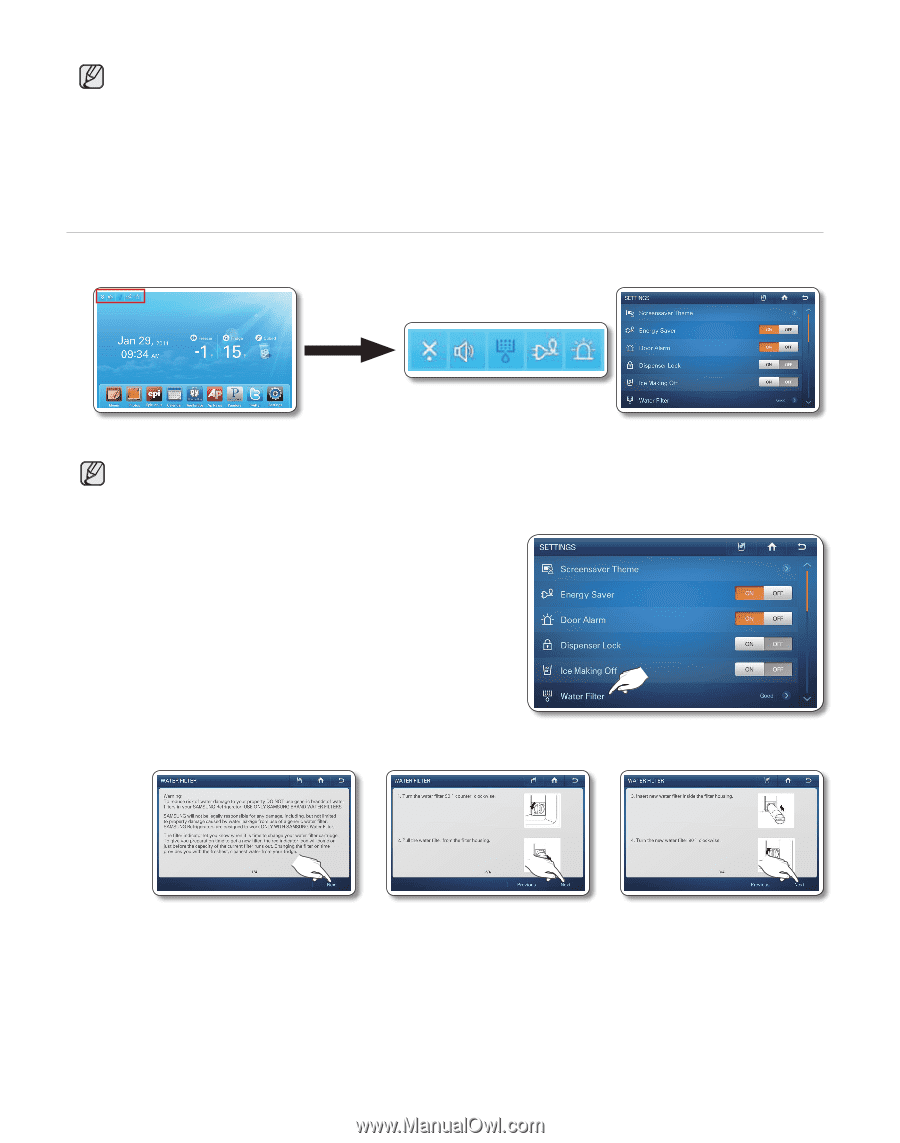Samsung RF4289HARS User Manual (user Manual) (ver.0.1) (English, Spanish) - Page 58
Water Filter - water filter replacement
 |
UPC - 036725560529
View all Samsung RF4289HARS manuals
Add to My Manuals
Save this manual to your list of manuals |
Page 58 highlights
• We recommend you stop ice making if the following occur: - There is enough ice in the ice bucket. - You want to save water and energy. - Water is not being supplied to the Ice maker. • If the ice maker function is ON, and the water line is not connected, there will be a water valve noise from back of the unit. Touch the Ice making Off ON button in the settings list to turn the ice maker off. Water Filter The Water Filter status icon on the Home screen enables you to check the current status of the water filter. Follow the instructions below to check and/or replace the water filter. 1. Check the water filter status in the Settings list or indicator icons on the upper left of Home screen. • Good (Blue) : The filter does not need replacement. It is normal. • Order (Pink) : The filter needs replacement. Order a new filter. • Replace (Red) : The filter needs replacement immediately. 2. If the status reads "Order" or "Replace," touch the Water Filter on the Settings list to access the replacement instructions. 3. Follow instructions in the Water Filter replacement guide to replace the Water Filter. • Touch the Next button to move to the next page of the instructions. 58_ operating