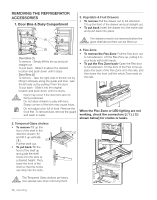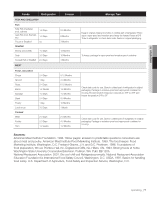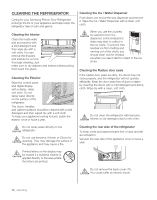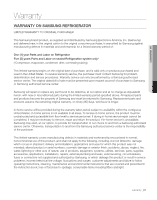Samsung RF4289HARS User Manual (user Manual) (ver.0.1) (English, Spanish) - Page 79
Troubleshooting - lowes
 |
UPC - 036725560529
View all Samsung RF4289HARS manuals
Add to My Manuals
Save this manual to your list of manuals |
Page 79 highlights
Troubleshooting 03 troubleshooting PROBLEM SOLUTION The refrigerator does not work at all or it does not chill sufficiently. • Check that the power plug is properly connected. • Is the temperature control on the display panel set to the correct temperature? Try setting it to a lower temperature. • Is the refrigerator in direct sunlight or located too near a heat source? • Is the back of the refrigerator too close to the wall and therefore keeping air from circulating? Food in the fridge is frozen. • Is the temperature control on the display panel set to the correct temperature? Try setting it to a warmer temperature. • Is the temperature in the room very low? • Did you store food with a high water content in the coldest part of the fridge? You hear unusual noises or sounds. • Check that the refrigerator is level and stable. • Is the back of the refrigerator too close to the wall and therefore keeping air from circulating? • Was anything dropped behind or under the refrigerator? • If you hear a "ticking" sound from inside the refrigerator, this is normal. It occurs because various parts contract or expand in response to temperature changes in the refrigerator interior. The front corners of the appliance are hot and condensation is occurring. • Some heat is normal as anti-condensators are installed in the front corners of the refrigerator to prevent condensation. • Is the refrigerator door ajar? Condensation can occur when you leave the door open for a long time. Ice is not dispensing. • Did you wait for 12 hours after installation of the water supply line before making ice? • Is the water line connected and the shut-off valve open? • Did you manually stop the ice making function? Make sure Ice Type is set to Cubed or Crushed. • Are there ice cubes frozen together in the ice maker bucket? • Is the freezer temperature too warm? Try setting the freezer temperature lower. You can hear water bubbling in the refrigerator. • This is normal. The bubbling comes from the refrigerant liquid circulating through the refrigerator. There is a bad smell in the refrigerator. • Has a food item spoiled? • Make sure that strong smelling food (for example, fish) is wrapped so that it is airtight. • Clean out your freezer periodically and throw away any spoiled or suspect food. Frost forms on the walls • Is the air vent blocked? Remove any obstructions so air can circulate freely. of the freezer. • Allow sufficient space between the foods stored for efficient air circulation. • Is the freezer door closed properly? Water dispenser is not functioning. • Is the water line connected and the shut-off valve open? • Has the water supply line tubing been crushed or kinked? Make sure the tubing is free and clear of any obstruction. • Is the water tank frozen because the refrigerator temperature is too low? Try selecting a warmer setting on the main display panel. Display does not work! • Press the Reset button over one second to reset the memory. With this, the user information is not to be reset. Photos not showing with a memory card connected • If the "A SD/MMC card is connected" messages do not appear on the screen, check if the memory type is SD / SDHC / MMC / HS MMC. • Check if there are photos or images stored in the memory card. • Check if the images in the memory card are JPEG (JPG) types. troubleshooting _79