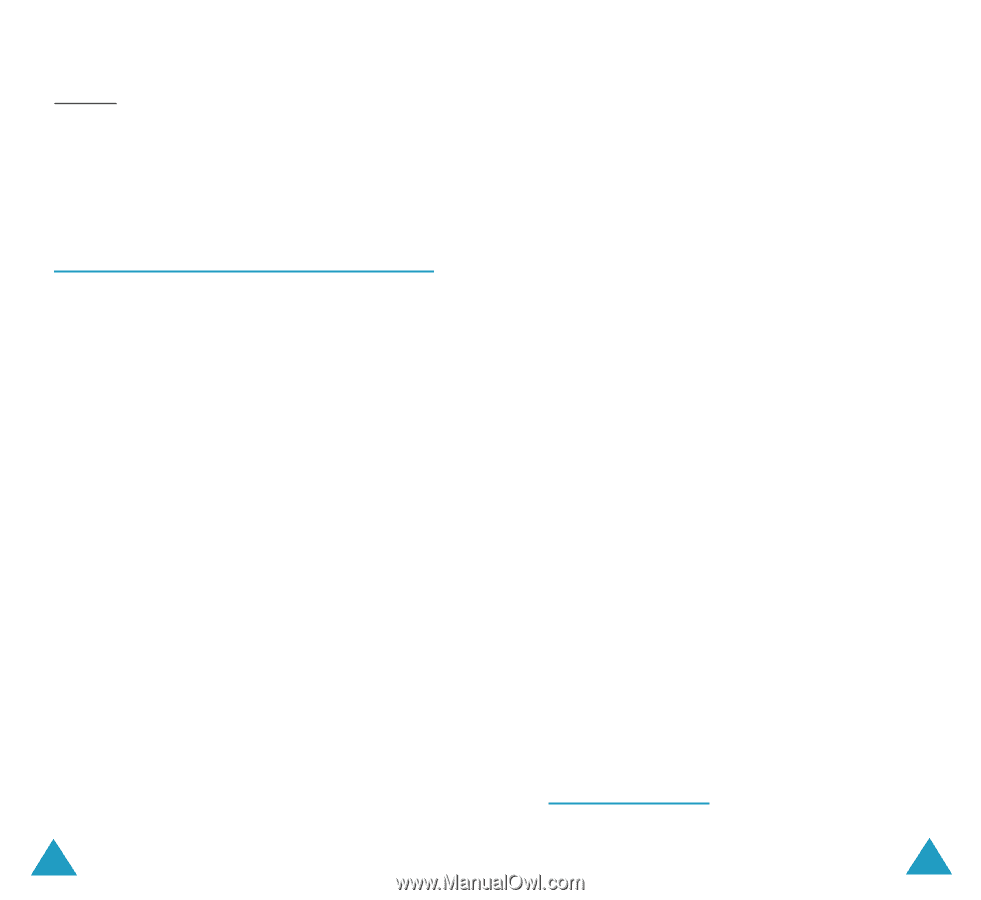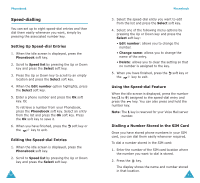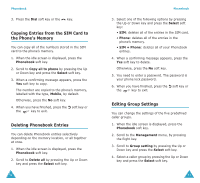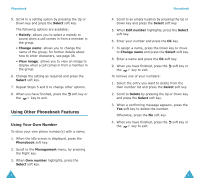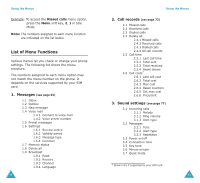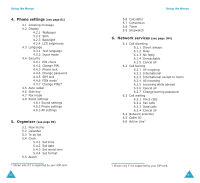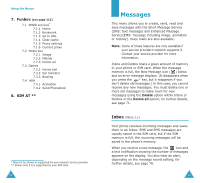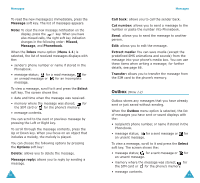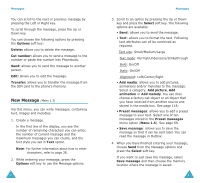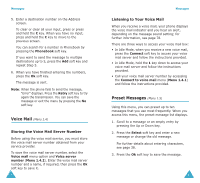Samsung S500i User Guide - Page 32
List of Menu Functions - price
 |
View all Samsung S500i manuals
Add to My Manuals
Save this manual to your list of manuals |
Page 32 highlights
Using the Menus Example: To access the Missed calls menu option, press the Menu soft key, 2, 1 in Idle Mode. Note: The numbers assigned to each menu function are indicated on the list below. List of Menu Functions Various menus let you check or change your phone settings. The following list shows the menu structure. The numbers assigned to each menu option may not match the menu number on the phone. It depends on the services supported by your SIM card. 1. Messages (see page 63) 1.1 Inbox 1.2 Outbox 1.3 New message 1.4 Voice mail 1.4.1 Connect to voice mail 1.4.2 Voice server number 1.5 Preset messages 1.6 Settings 1.6.1 Service centre 1.6.2 Validity period 1.6.3 Message type 1.6.4 Common 1.7 Memory status 1.8 Delete all 1.9 Broadcast 1.9.1 Read 1.9.2 Receive 1.9.3 Channel 1.9.4 Language 58 Using the Menus 2. Call records (see page 73) 2.1 Missed calls 2.2 Received calls 2.3 Dialled calls 2.4 Delete all 2.4.1 Missed calls 2.4.2 Received calls 2.4.3 Dialled calls 2.4.4 All call records 2.5 Call time 2.5.1 Last call time 2.5.2 Total sent 2.5.3 Total received 2.5.4 Reset timers 2.6 Call costs* 2.6.1 Last call cost 2.6.2 Total cost 2.6.3 Max cost 2.6.4 Reset counters 2.6.5 Set max cost 2.6.6 Price/Unit 3. Sound settings (see page 77) 3.1 Incoming calls 3.1.1 Melody 3.1.2 Ring volume 3.1.3 Alert type 3.2 Messages 3.2.1 Tone 3.2.2 Alert type 3.2.3 Repetition 3.3 Power on/off 3.4 Connection tone 3.5 Key tone 3.6 Minute minder 3.7 Quiet mode * Shown only if supported by your SIM card. 59