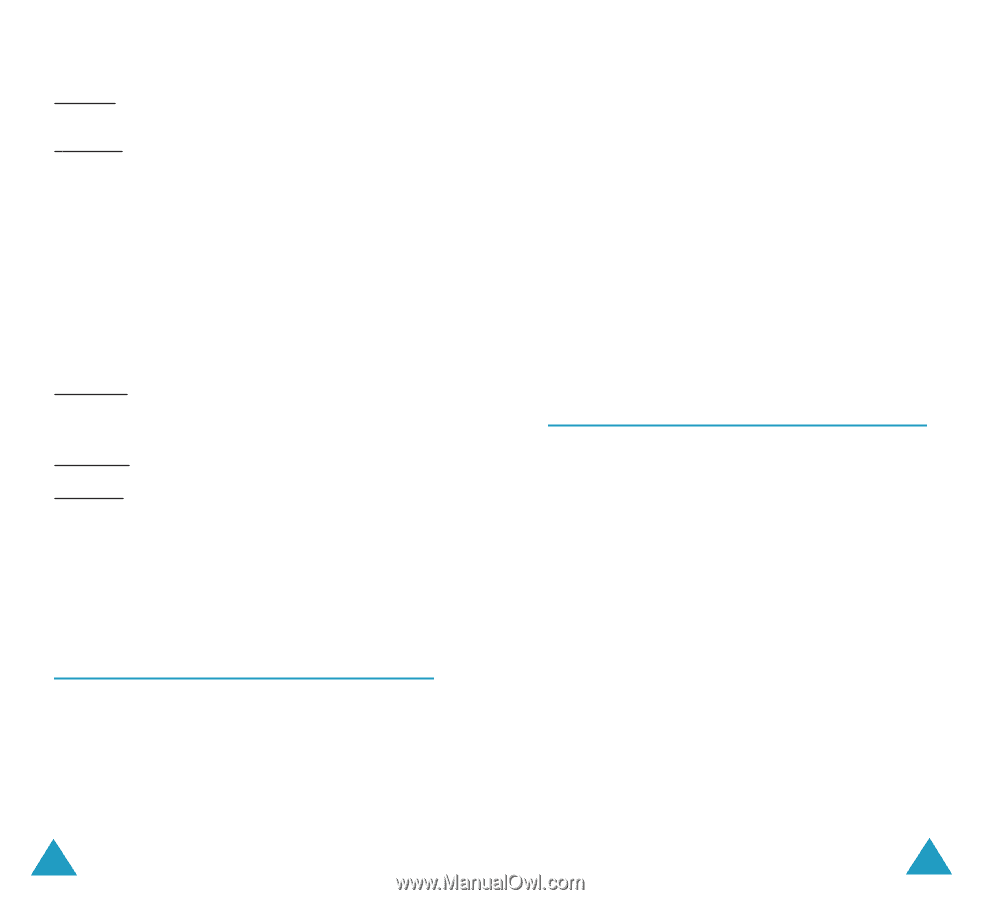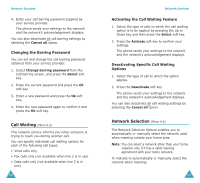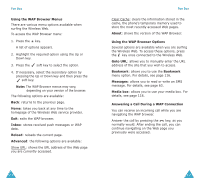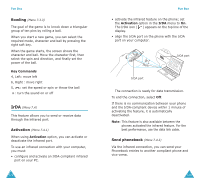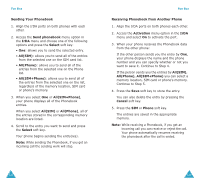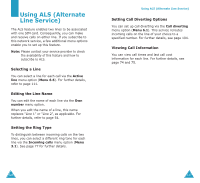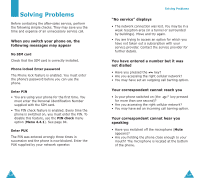Samsung S500i User Guide - Page 62
Media box, Games - ringtones
 |
View all Samsung S500i manuals
Add to My Manuals
Save this manual to your list of manuals |
Page 62 highlights
Fun Box Login ID: enter the user ID required to connect to the GPRS network. Password: enter the password required to connect to the GPRS network. Home URL: You can change the address of your startup homepage. When the default homepage displays, you can delete it using the C key and enter your own choice. To enter any special characters, / for example, use the Symbolic mode; see page 44. Bearer: You can select the bearer to be used for each type of network accesses. GPRS first: your phone will search for the GPRS network first. If this service is not available, you can set the GSM service temporarily. GPRS only: it only works in GPRS network. GSM only: it only works in GSM network. Current Proxy (Menu 7.1.6) This menu option allows you to activate one of the proxies you set up to use the WAP connection. Media box (Menu 7.2) You can view the images and melodies available in your phone. The following options are available: Image: allows you to view the images received from other sources, such as the Internet or other 118 Fun Box phones. Press the Options soft key to rename or delete the image. Melody: allows you to listen to the melodies received from other sources, such as the Internet or other phones. Press the Options soft key to rename or delete the melody. Note: You can not delete the melodies which are used as current ringtones or other melody settings. Delete all: deletes all of the images and melodies in the media box. Place or remove a check mark ahead of the item you want to delete by pressing the Select soft key, and then press the Ok soft key. Games (Menu 7.3) Using this menu option, you can also enjoy playing three games. Scroll to the required game by pressing the Up or Down key and press the Select soft key. To select an option, press the corresponding number key. The following options are available: New game: allows you to start a new game. High score: shows you the High Score table. Not all games have this option. Key info.: shows you which keys do what within the game. Continue: allows you to continue the game you played previously. The menu is only available when a game has already been played. 119