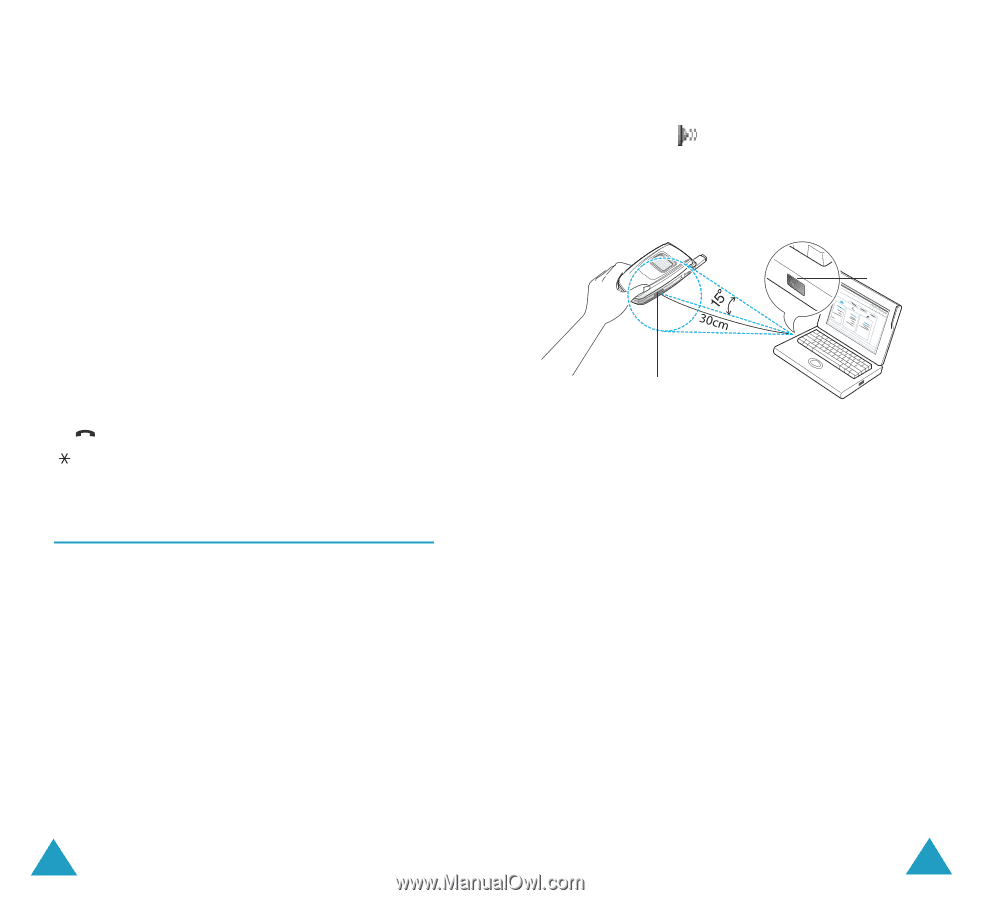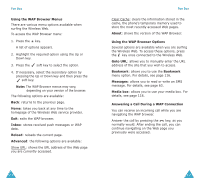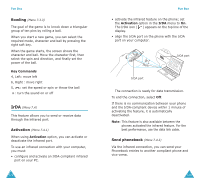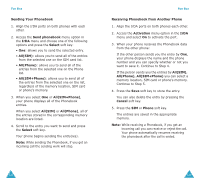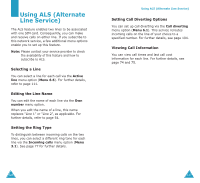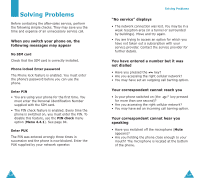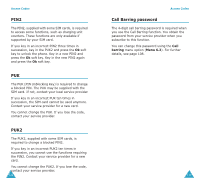Samsung S500i User Guide - Page 64
Bowling, Activation, Send phonebook
 |
View all Samsung S500i manuals
Add to My Manuals
Save this manual to your list of manuals |
Page 64 highlights
Fun Box Bowling (Menu 7.3.3) The goal of the game is to knock down a triangular group of ten pins by rolling a ball. When you start a new game, you can select the required mode, character and ball by pressing the right soft key. When the game starts, the screen shows the character and ball. Move the character first, then select the spin and direction, and finally set the power of the ball. Key Commands 4, Left: move left 6, Right : move right 5, : set the speed or spin or throw the ball : turn the sound on or off IrDA (Menu 7.4) This feature allows you to send or receive data through the infrared port. Activation (Menu 7.4.1) When using Activation option, you can activate or deactivate the infrared port. To use an infrared connection with your computer, you must: • configure and activate an IrDA-compliant infrared port on your PC. 122 Fun Box • activate the infrared feature on the phone; set the Activation option in the IrDA menu to On. The IrDA icon ( ) appears on the top line of the display. • align the IrDA port on the phone with the IrDA port on your computer. IrDA port IrDA port The connection is ready for data transmission. To end the connection, select Off. If there is no communication between your phone and the IrDA-compliant device within 1 minute of activating the feature, it is automatically deactivated. Note: This feature is also available between the phones activated the infrared feature. For the best performance, use the data link cable. Send phonebook (Menu 7.4.2) Via the infrared connection, you can send your Phonebook entries to another compliant phone and vice versa. 123