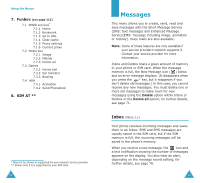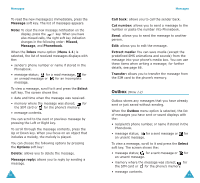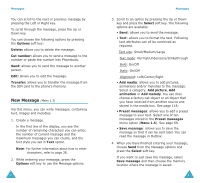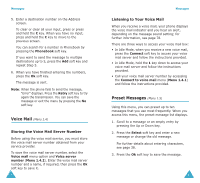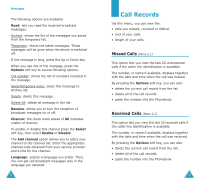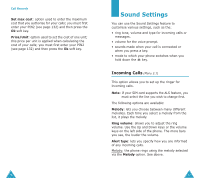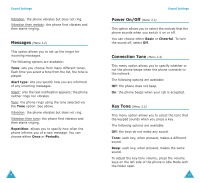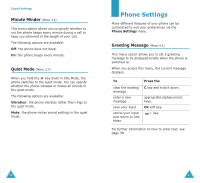Samsung S500i User Guide - Page 39
Call Records
 |
View all Samsung S500i manuals
Add to My Manuals
Save this manual to your list of manuals |
Page 39 highlights
Messages The following options are available: Read: lets you read the received broadcast messages. Archive: shows the list of the messages you saved from the temporary list. Temporary: shows the latest messages. These messages will be gone when the phone is switched off. If the message is long, press the Up or Down key. When you see one of the message, press the Options soft key to access following options. Cut number: shows the list of numbers included in the message. Save(Temporary only): saves this message to Archive list. Delete: delete this message. Delete All: delete all message in the list. Receive: allows you to turn the reception of broadcast messages on or off. Channel: the check mark ahead of All indicates enable of channel. To enable or disable this channel press the Select soft key, then select Enable or Disable. The Add channel option allows you to add a new channel to the channel list. Enter the appropriate channel code obtained from your service provider and a title for the channel. Language: selects a language you prefer. Then, You can get cell broadcast messages only in the language you selected. 72 Call Records Via this menu, you can view the: • calls you missed, received or dialled. • cost of your calls. • length of your calls. Missed Calls (Menu 2.1) This option lets you view the last 20 unanswered calls if the caller line identification is available. The number, or name if available, displays together with the date and time when the call was missed. By pressing the Options soft key, you can also: • delete the current call record from the list. • delete all of the call records. • paste the number into the Phonebook. Received Calls (Menu 2.2) This option lets you view the last 20 received calls if the caller line identification is available. The number, or name if available, displays together with the date and time when the call was received. By pressing the Options soft key, you can also: • delete the current call record from the list. • delete all of the call records. • paste the number into the Phonebook. 73