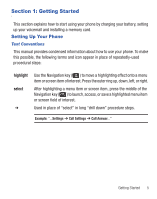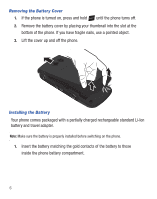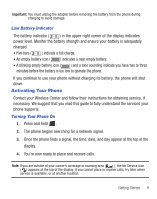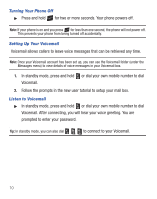Samsung SCH-R375C User Manual (user Manual) (ver.f7) (English) - Page 10
Removing the Battery Cover, Installing the Battery - phone covers
 |
View all Samsung SCH-R375C manuals
Add to My Manuals
Save this manual to your list of manuals |
Page 10 highlights
Removing the Battery Cover 1. If the phone is turned on, press and hold until the phone turns off. 2. Remove the battery cover by placing your thumbnail into the slot at the bottom of the phone. If you have fragile nails, use a pointed object. 3. Lift the cover up and off the phone. Installing the Battery Your phone comes packaged with a partially charged rechargeable standard Li-Ion battery and travel adapter. Note: Make sure the battery is properly installed before switching on the phone. 1. Insert the battery matching the gold contacts of the battery to those inside the phone battery compartment. 6

6
Removing the Battery Cover
1.
If the phone is turned on, press and hold
until the phone turns off.
2.
Remove the battery cover by placing your thumbnail into the slot at the
bottom of the phone. If you have fragile nails, use a pointed object.
3.
Lift the cover up and off the phone.
Installing the Battery
Your phone comes packaged with a partially charged rechargeable standard Li-Ion
battery and travel adapter.
Note:
Make sure the battery is properly installed before switching on the phone.
1.
Insert the battery matching the gold contacts of the battery to those
inside the phone battery compartment.