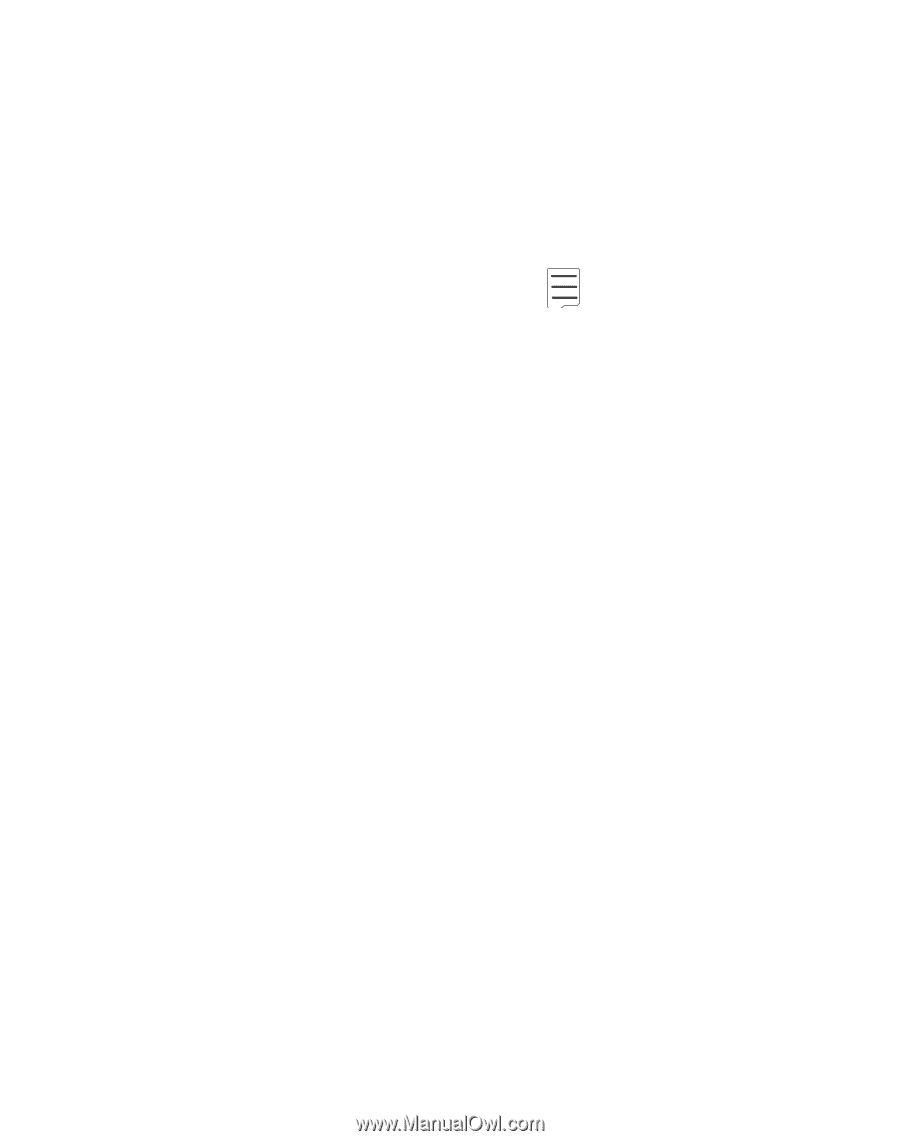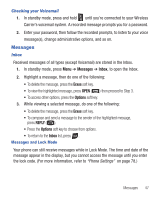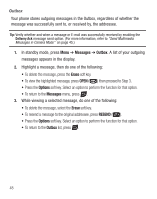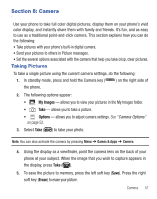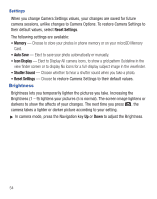Samsung SCH-R375C User Manual (user Manual) (ver.f7) (English) - Page 56
Camera Options
 |
View all Samsung SCH-R375C manuals
Add to My Manuals
Save this manual to your list of manuals |
Page 56 highlights
Camera Options The Camera Options let you temporarily adjust default camera settings to suit available lighting, the subject of the photo, or the purpose of the photo, for the current camera session. When you exit the camera, your Camera Options values revert to their default values. To access Camera Options, do the following: 1. In camera mode, press the Options soft key ( ). The Camera Options menu appears in the display, containing submenus. 2. Select a submenu, Shot Type, Resolution, Quality, White Balance, Night Shot, Self Timer, Color Effect, Settings. The submenus are described in the following: Shot Type Shot Type allows you to choose from these options: to take a single shot, to take multiple shots in succession, or to create a mosaic photo. • Single Shot - Lets you take 1 photo at a time. • Series Shot - Lets you take a series of 6 photos. • Mosaic Shot - Lets you take a mosaic photo of 4 or 9 shots (2x2 or 3x3). Resolution Resolution lets you change the clarity (in pixels) and size (in bytes) of your pictures. • 1280 x 960 • 640 x 480 • 320 x 240 • 176 x 144 Quality You can affect how much your photo is compressed, reducing the overall size of the photo: SuperFine, Fine, or Normal. 52