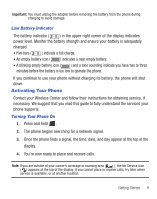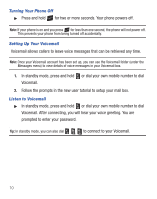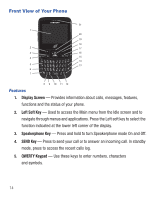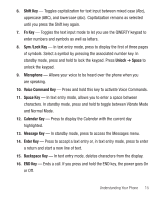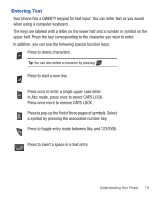Samsung SCH-R375C User Manual (user Manual) (ver.f7) (English) - Page 18
Front View of Your Phone
 |
View all Samsung SCH-R375C manuals
Add to My Manuals
Save this manual to your list of manuals |
Page 18 highlights
Front View of Your Phone 21 1 20 19 18 2 17 3 16 4 15 14 5 13 6 7 Features 8 9 10 11 12 1. Display Screen - Provides information about calls, messages, features, functions and the status of your phone. 2. Left Soft Key - Used to access the Main menu from the Idle screen and to navigate through menus and applications. Press the Left soft key to select the function indicated at the lower left corner of the display. 3. Speakerphone Key - Press and hold to turn Speakerphone mode On and Off. 4. SEND Key - Press to send your call or to answer an incoming call. In standby mode, press to access the recent calls log. 5. QWERTY Keypad - Use these keys to enter numbers, characters and symbols. 14
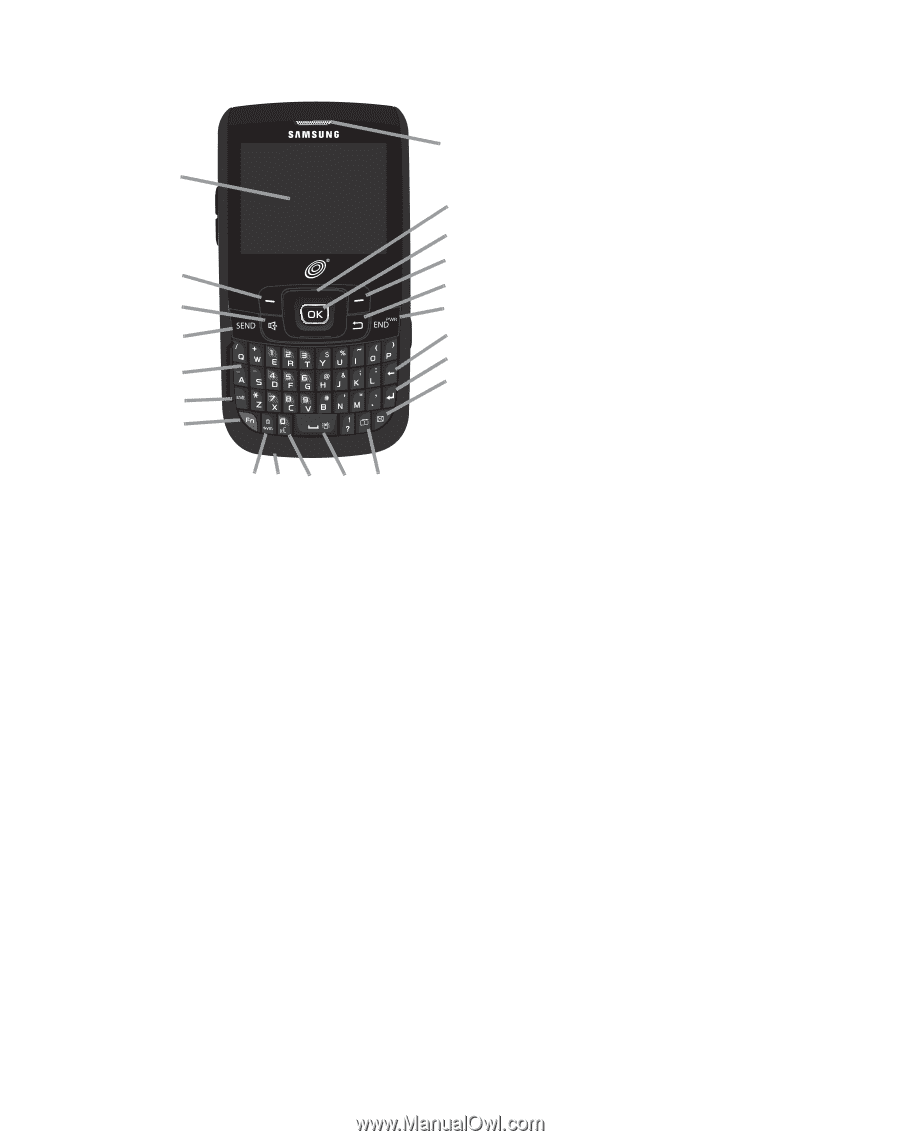
14
Front View of Your Phone
Features
1.
Display Screen
— Provides information about calls, messages, features,
functions and the status of your phone.
2.
Left Soft Key
— Used to access the Main menu from the Idle screen and to
navigate through menus and applications. Press the Left soft key to select the
function indicated at the lower left corner of the display.
3.
Speakerphone Key
— Press and hold to turn Speakerphone mode On and Off.
4.
SEND Key
— Press to send your call or to answer an incoming call. In standby
mode, press to access the recent calls log.
5.
QWERTY Keypad
— Use these keys to enter numbers, characters
and symbols.
2
5
4
7
3
1
17
16
11
15
6
19
18
21
8
9
10
20
14
13
12