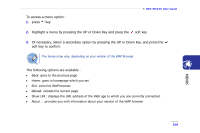Samsung SMT-W6100 User Guide - Page 111
Bookmark Menu 5.2
 |
View all Samsung SMT-W6100 manuals
Add to My Manuals
Save this manual to your list of manuals |
Page 111 highlights
SMT-W6100 User Guide Bookmark (Menu 5.2) This menu allows you to store the URL addresses of up to 10 of your favorite web sites. To Store a URL address : 1. Select an empty location and press the Select soft key 2. Enter the address and press OK soft key 3. Enter a name for the bookmark and press OK soft key To access a bookmarked page, scroll to an item by pressing the Up or Down key and press OK soft key. After selecting bookmarked page you can access the following options. • Go: quickly takes you to the site • Edit: allows you to edit the address and name of the bookmark • Delete: allows you to delete the bookmark In case of WAP page Options, if you select 'Empty' bookmark, address is set with the address of current WAP page and name is set with the title of current WAP page. 111