Samsung SMT-W6100 User Guide - Page 85
Fun box
 |
View all Samsung SMT-W6100 manuals
Add to My Manuals
Save this manual to your list of manuals |
Page 85 highlights
SMT-W6100 User Guide Fun box Images & Sounds menu stores various media items from other sources, such as multimedia messages. Images (Menu 3.1) This option allows you to view the images received from other sources, such multimedia messages. When you view an image, press the Options soft key to send, rename, delete, set as a wall paper or view the properties. Sounds (Menu 3.2) This option allows you to listen to the recorded voices and the melodies received from other sources, such as multimedia messages. • Audio Recordings: allow you to record to the recorded voices. • My sounds: allow you to listen to various melodies. 85
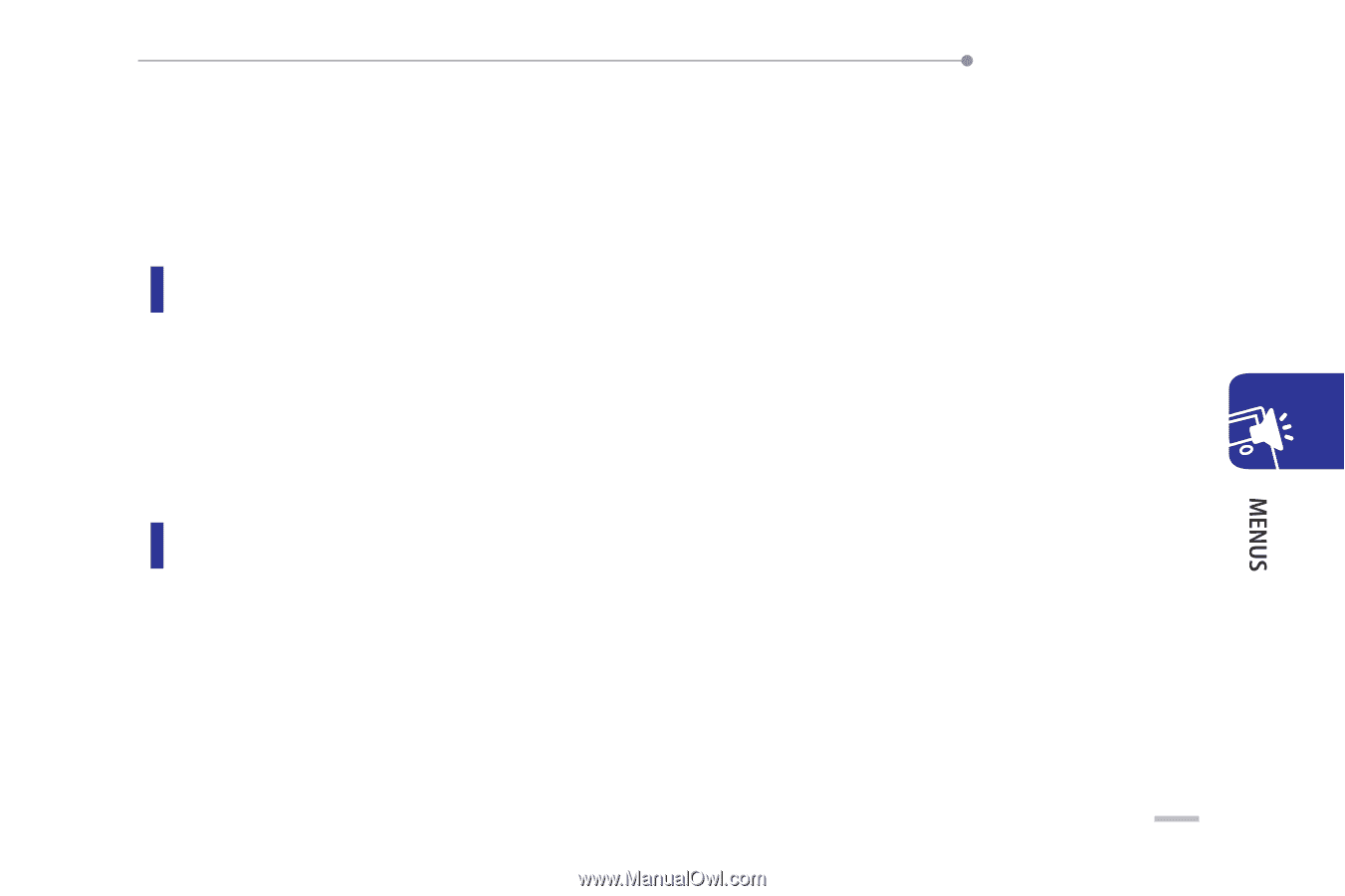
SMT-W6100 User Guide
85
Fun box
Images & Sounds
menu stores various media items from other sources, such as multimedia
messages.
Images (Menu 3.1)
This option allows you to view the images received from other sources, such multimedia
messages.
When you view an image, press the
Options
soft key to send, rename, delete, set as a wall
paper or view the properties.
Sounds (Menu 3.2)
This option allows you to listen to the recorded voices and the melodies received from other
sources, such as multimedia messages.
•
Audio Recordings: allow you to record to the recorded voices.
•
My sounds: allow you to listen to various melodies.














