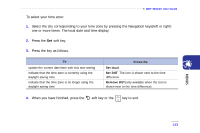Samsung SMT-W6100 User Guide - Page 119
Display Menu 6.2
 |
View all Samsung SMT-W6100 manuals
Add to My Manuals
Save this manual to your list of manuals |
Page 119 highlights
SMT-W6100 User Guide Private no. filter (Menu 6.1.7) Only an incoming message is displayed without the bell for anonymous calls(incoming calls without Caller ID). VIP filter has higher priority than Private no. filter. Therefore, if both VIP and Private no. filter features are enabled, only VIP filter function will operate. Display (Menu 6.2) You can change the background image and the color of the components on the display according to your preference and needs. Wallpaper (Menu 6.2.1) This option allows you to change the background image to be displayed in Idle Mode. 119

SMT-W6100 User Guide
119
Private no. filter (Menu 6.1.7)
Only an incoming message is displayed without the bell for anonymous calls(incoming calls
without Caller ID).
VIP filter has higher priority than Private no. filter. Therefore, if both VIP and Private no. filter
features are enabled, only VIP filter function will operate.
Display (Menu 6.2)
You can change the background image and the color of the components on the display according
to your preference and needs.
Wallpaper (Menu 6.2.1)
This option allows you to change the background image to be displayed in Idle Mode.