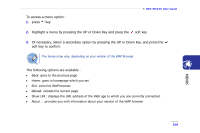Samsung SMT-W6100 User Guide - Page 113
Customizations Menu 5.5, Clear cache Menu 5.6
 |
View all Samsung SMT-W6100 manuals
Add to My Manuals
Save this manual to your list of manuals |
Page 113 highlights
SMT-W6100 User Guide Customizations (Menu 5.5) This menu allows you to customize browser options based on you own choice. • Show Image: set whether or not you want to see image. If you select 'yes' key, browser display images in Web Page. If you select 'no', browser display only text in Web Page. • Inactivity Timeout: set the timeout of Browsing. If you set timeout, browser is deactivated after timeout. Clear cache (Menu 5.6) Selecting this menu clears the information stored in the cache, the phone's temporary memory in which the most recently accessed Web pages are stored. When a confirmation message appears, press the Yes soft key. 113

SMT-W6100 User Guide
113
Customizations (Menu 5.5)
This menu allows you to customize browser options based on you own choice.
•
Show Image: set whether or not you want to see image. If you select ‘yes’ key, browser display
images in Web Page. If you select ‘no’, browser display only text in Web Page.
•
Inactivity Timeout: set the timeout of Browsing. If you set timeout, browser is deactivated after
timeout.
Clear cache (Menu 5.6)
Selecting this menu clears the information stored in the cache, the phone’s temporary memory in
which the most recently accessed Web pages are stored. When a confirmation message appears,
press the
Yes
soft key.